The Fastest Way to Log Grades in Your Gradebook


GradeCam can automatically log your students’ grades into your gradebook without manually hunting for the correct column with your student’s name and typing in the score.
GradeCam is dedicated to saving teachers time. We empower teachers to quickly and easily customize, score, and record assessments – without special forms or equipment. The lesser known fact is that GradeCam takes timesaving one step further and can automatically log your grades into your gradebook.
Our Most Popular Timesaving Feature
Teachers have made hallway signs singing its praises, and a teacher told us on Twitter that it even saved his marriage – so you know this feature is good!
F8 is the default command key to transfer the scores collected on GradeCam to your electronic gradebook. With one keystroke, you can transfer all that data to your gradebook. No copying and pasting each score, or manually entering anything!
It’s like the easy button for teachers!
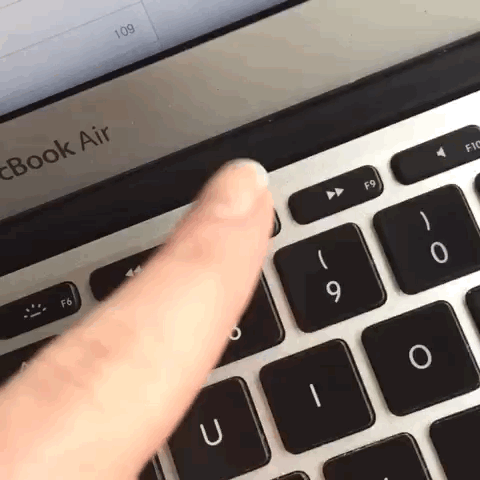
How to Use GradeCam’s Magic Quick Key
- Score an assessment with GradeCam.
- Select the column for the assignment in your electronic gradebook.
- Hit F8.
That’s it!
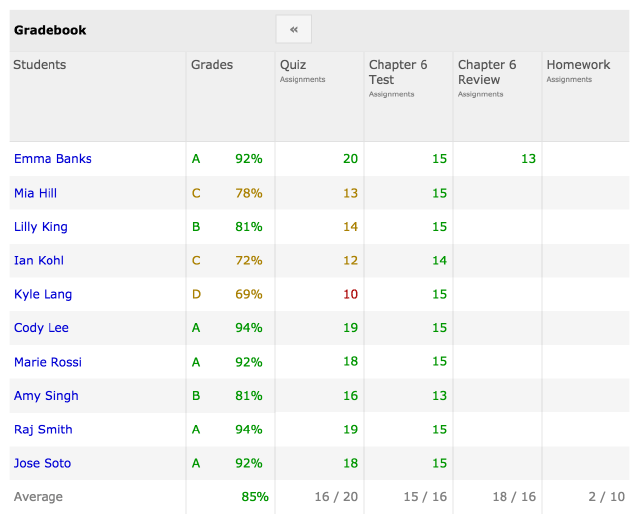
In case you need a little more assistance, here’s more information on how to configure your settings to make sure the transfer is seamless.
If you’re not already using GradeCam, you can sign up for a free account in the box below.
Get ready to save hours of your time!




