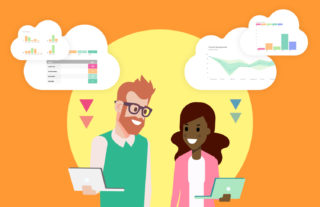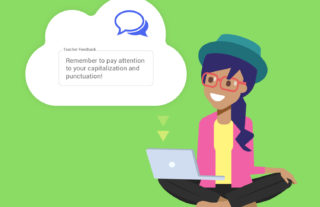Battle Grading Fatigue With GradeCam


Every teacher has fought grading fatigue when faced with stacks and stacks of ungraded papers. The quality of the grading goes down the more papers you grade at a time. GradeCam wants to help win the battle with our easy grader tools.
At this year’s International Society for Technology in Education (ISTE> conference, Kate Piland, Educational Consultant and GradeCam Specialist with Engaging Technologies, a KCAV company, shared four strategies for fighting grading fatigue.
In Kate’s previous position as an instructional coach in a school district, she began training teachers on how to use GradeCam.
“GradeCam made me aware of how much fatigue we meet in a day.” - - , -
What Is Decision Fatigue?
Grading fatigue is a version of decision fatigue. You make thousands of decisions in a day. As you make more decisions, the quality of the decision declines. The more decisions you make, the less effective your judgment becomes. Plus, your decisions become more impulsive.
For example, if you’re trying to start a diet and you wait until the end of the day to decide what to eat for dinner, you’re setting yourself up for failure. Your brain is fatigued from making decisions all day long. Instead of choosing something healthy, you drive through McDonald’s or eat a bowl of cereal.
One way to combat decision fatigue is to reduce the number of decisions you make in a day. For example, Mark Zuckerberg wears the exact same thing every day. Steve Jobs and Barack Obama are also known for wearing the same style over and over. It’s one less decision they have to make. Reducing this decision from their list saves brainpower for more impactful decisions.
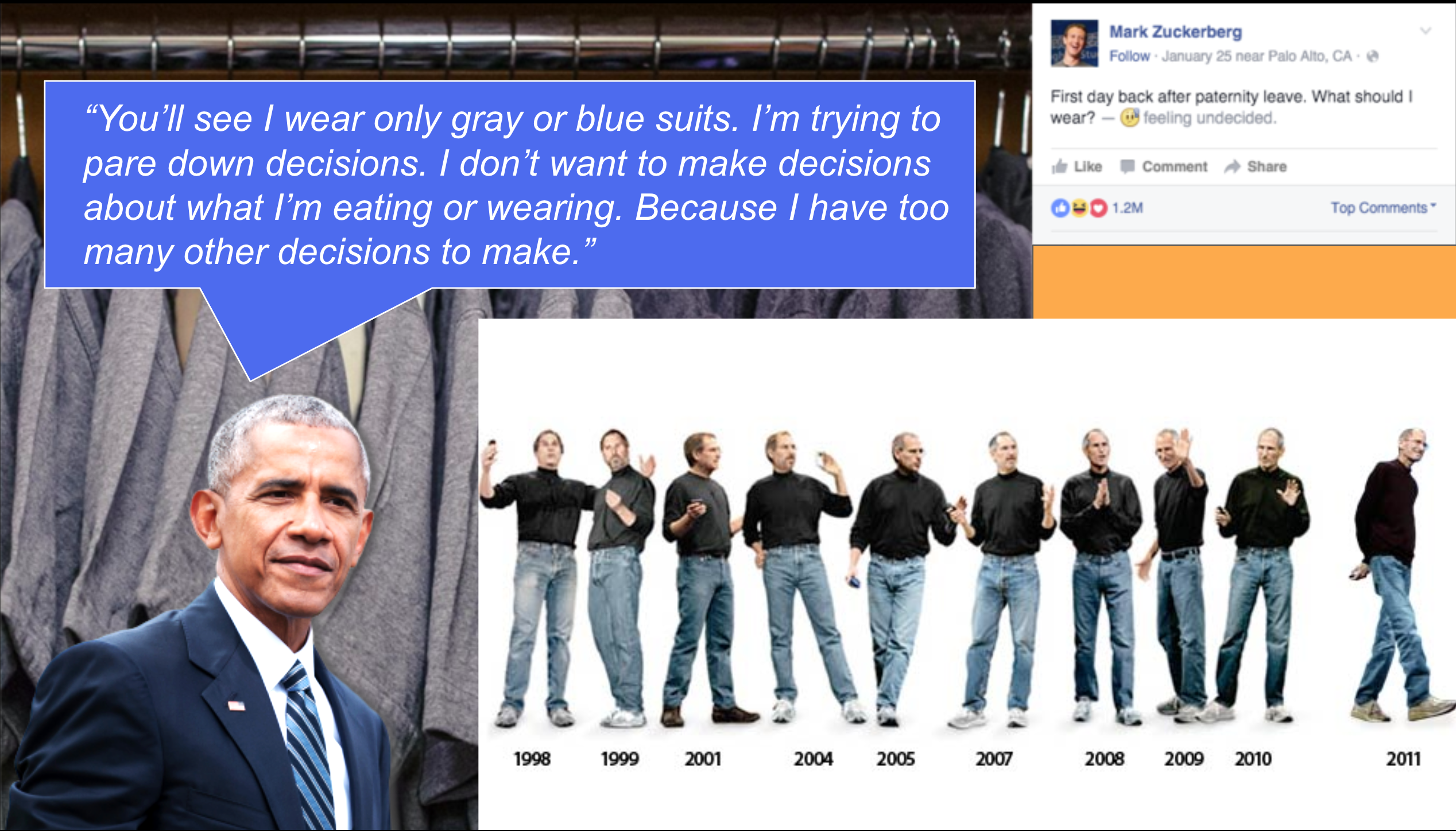
Grading Fatigue
No teacher is exempt from grading fatigue whether they’re new to teaching or have been teaching for decades. As you’re grading, you have a multitude of decisions to make. What did they write? Did they mean to write that word? What is that word?
The result of making all those decisions is either: 1) Deciding to not decide. This could mean choosing not to grade the assignment, making it pass/fail, or excluding it from the gradebook all together. Or, 2) act impulsively. You start giving them all As or all Fs without discernment.
Sometimes you can get by with either of these options, but you can’t do that all the time
Four Strategies for Battling Grading Fatigue
All hope is not lost! Following are four ways to battle grading fatigue and how GradeCam can help with each.
1. Define Purpose
To borrow a phrase from Steven Covey: Begin with the end in mind. Before creating the assignment, ask questions such as: What is the purpose behind the assignment? What do you want the students to get out of it? Should it be for credit?
GradeCam has different forms to cover most of the different purposes you may give to an assignment.
Do you need a reusable 5-question multiple-choice form for an exit ticket? We can do that!
Do you need to capture short answer questions? We can do that!
Do you need to track credit/no credit work? We can do that!
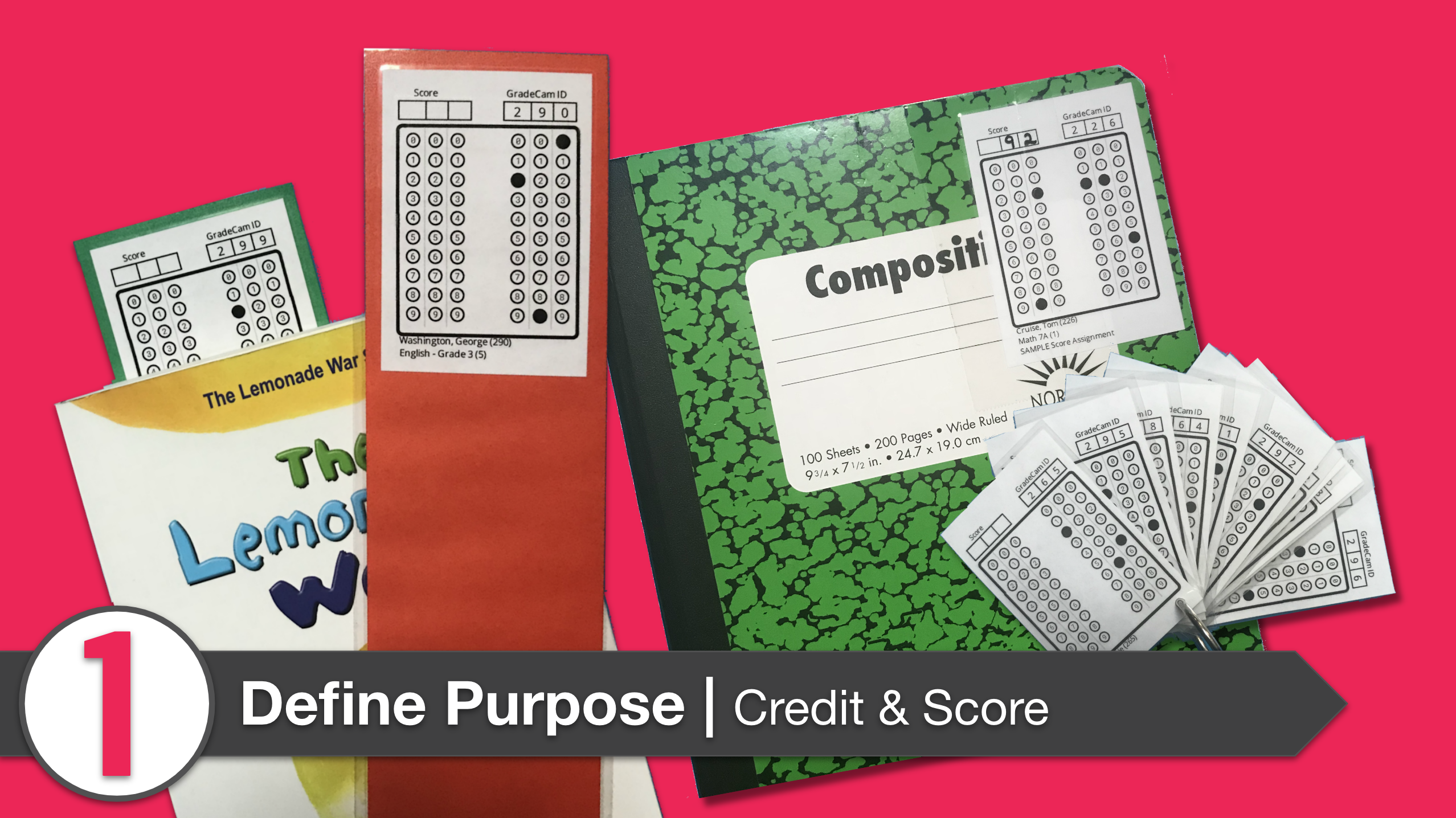
2. Be Consistent
Stay as consistent as possible with your educational and tech tools. If you stick with the same tool, you don’t have to learn new software every time you want to create a new assignment.
An added bonus: If students see the same form every time, they stop asking questions about the form and you only have to answer questions about the content.
If you use GradeCam for as many assignments as possible, all the data goes back to the same place. GradeCam even has a digital portal so whether students need to take the test online or on paper, the data is compiled seamlessly.
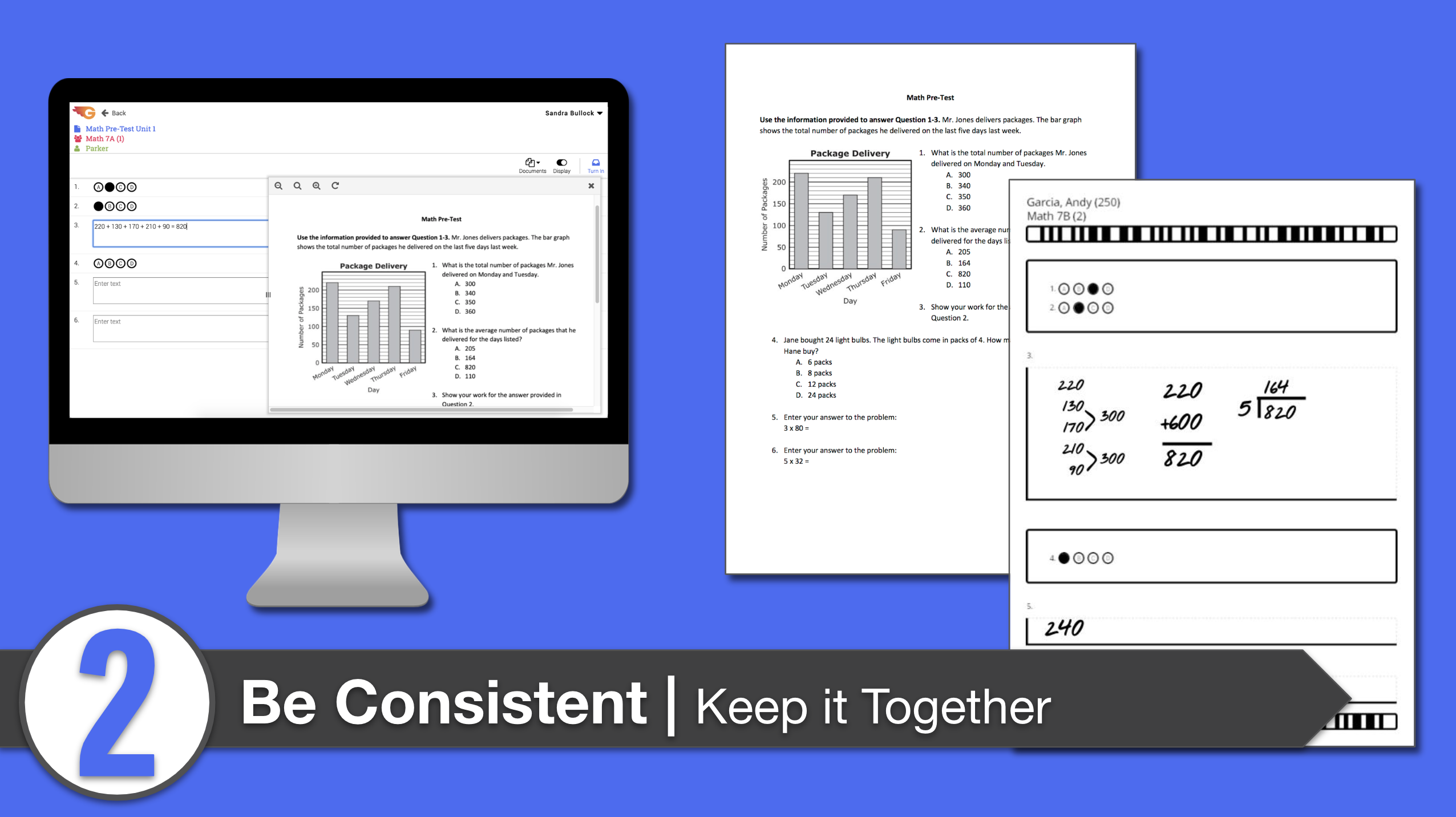
3. Keep It Simple
For some reason, our tendency as humans is to make things more complicated than they need to be. Keep it simple where you can. If you can use one tool over and over again, do it. If you can reuse the same assessment type, do it.
An added bonus: If you’re using a simple process, other people can catch on much faster.
GradeCam can simplify your grading process. Let’s say, for example, you have an 8-question quiz. If you can make 6 of the questions multiple choice and I just have two questions to grade manually, you just reduced the number of decisions you had to make dramatically! If you have 100 students, you’ve just reduced the number of decisions you have to make from 800 to 200.
Plus, GradeCam can make grading those last two questions even easier with our Rubric with Capture question type. When the form is scanned, an image of the answer is saved inside GradeCam. When you’re ready to grade, GradeCam allows you to scroll through and score all of the same question at once – no paper shuffling and the score is automatically logged and calculated!
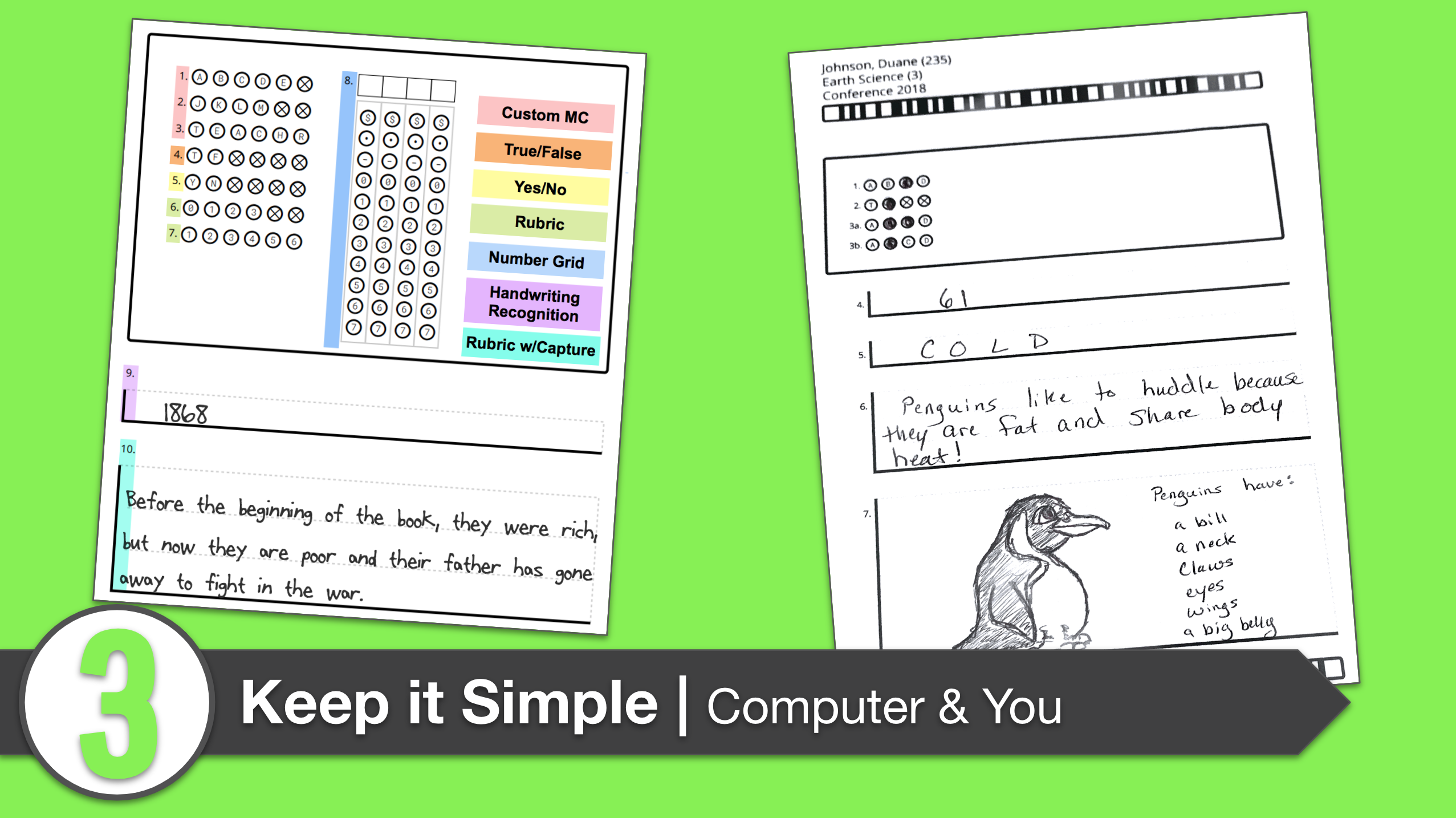
Another simplification tool GradeCam provides is instant grade transfer. You no longer have to spend your limited brainpower on logging scores. GradeCam can transfer them to any electronic gradebook!
4. Make It Count
If you are going to deplete your brainpower for a grading decision, make sure it’s worth it. You want it to be productive and helpful.
GradeCam allows you to tie individual questions to standards for focused instruction. If a student scores 80% on an assessment, a teacher may simply move on since that’s a good score. However, with GradeCam standards reports, you’re able to determine they completely missed two different standards. You don’t have to reteach everything. That would take way too much time and be a waste of energy. You can just reteach those two standards.
GradeCam also allows you to share assessments and work seamlessly with your PLC or team teachers. You can pool your brainpower and share the load of assignment creation.
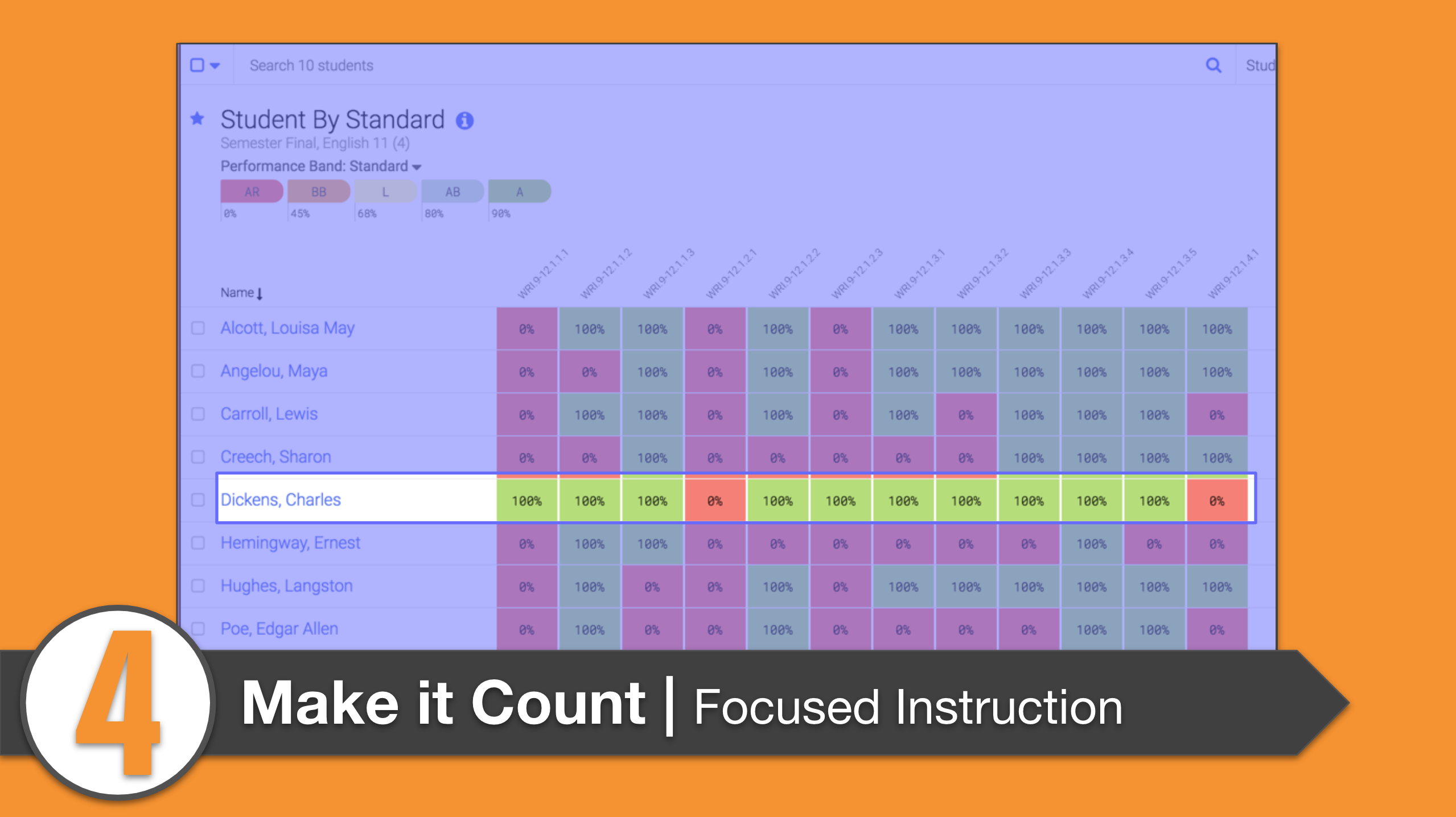
GradeCam Conquers Grading Fatigue!
Use these four strategies to significantly reduce the number of decisions you have to make in a day. GradeCam not only battles grading fatigue, it conquers it!
Get started with your 60-day free trial today!