How Student Screen Time is Changing Literacy


Supporting Digitally Literacy without Sacrificing the Reading Brain
As conversations continue surrounding increasing student screen time due to recent learning environment changes caused by COVID-19, consideration needs to be taken into account for analog and digital texts in regards to the development of the reading brain. With a strong argument for the need to develop those vital analog reading strategies and skills, teachers must consider the use of analog curricular materials alongside digital tools to help manage student comprehension and support learners.
Being literate in the 21st century means much more than the standard expectation of being able to read and write. Maryanne Wolf states that being “literate” also means navigating multiple types of media and being able to create cohesive and intelligent thoughts about these medias. Even pre-COVID-19, there were dramatic changes to the way we communicated in the world. Now, more than ever, it is necessary to teach students to be effective and literate communicators.
Creating this type of literacy within students comes with challenges. Our brains respond differently to paper text vs digital screen text. Immersing early learners into a fully digital curriculum can negatively impact literacy development within students.
- Digital reading creates a “partial attention” approach. Meaning our brains skim through digital text rather than dive into deep reading. Skimming then becomes an ingrained habit.
- Minimal time with paper text results in a lack of reading empathy – the ability to develop insights, perspectives of others, and connect theories of another’s thinking.
- Being on “skim mode” means students are unable to connect background information to new information. Students have an undeveloped filter for focusing on information, equalling more skimming.
This doesn’t mean we ban digital text. It means we focus on building literacy skills with paper copies of text, then explicitly teach students skills they need in order to have what Maryanne Wolf calls a “bi-literate brain.”
GradeCam Supports for the Biliterate Brain
With the importance of creating this balance of digital and analog reading skills, GradeCam provides the ability to continue to collect data without sacrificing those vital literacy skills through analog reading. In order to support learning, educators develop formative assessments to help students track their learning. GradeCam is amazingly flexible, creating all different types of student response forms. Check out some of these ideas.
Reading Passage & Comprehension Quiz
Allow students to practice their analog reading skills using printed curriculum materials. Create a comprehension quiz with different question types so that you and your students get immediate feedback.
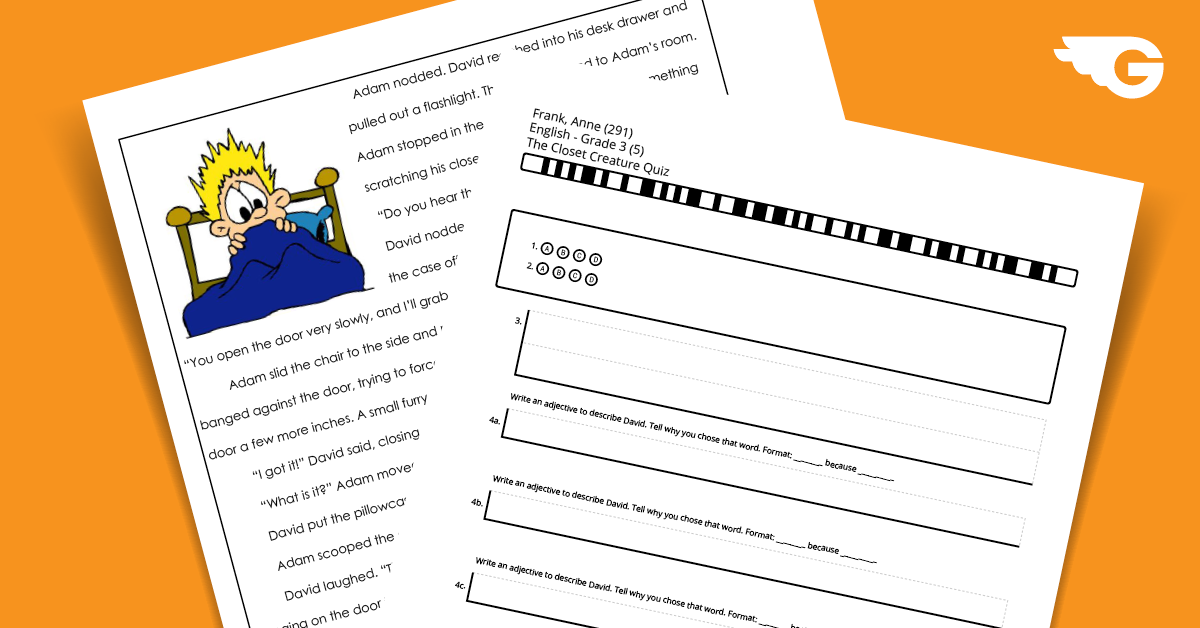
Assignment Example: Use a reading passage and create a comprehension quiz and a quiz for parts of the story.
The same forms can be published through the Student Portal in order to collect responses from students working remotely. All responses, both paper forms and digital responses, are compiled and displayed together using GradeCam’s reports. Then, take the next step to working with digital texts by attaching reading passages directly in the portal alongside the quiz form.
Credit Quick Check Bookmark
Support your readers with learning how to break down complex text by utilizing annotation strategies and marking the text. Use a credit form as a quick check as you review if they understood and used the strategies. This bookmark combines a credit form and a text markup annotations. Laminate the bookmark and reuse it over and over. Students simply clip the bookmark to their article, you scan it and give credit.
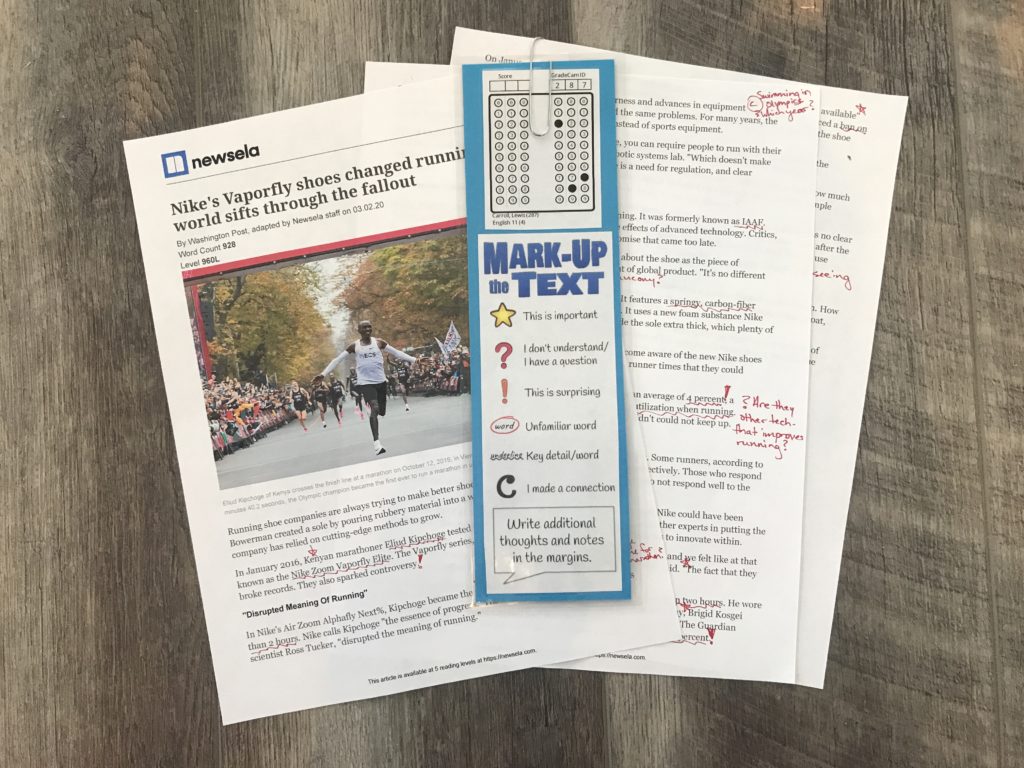
Did you know the same credit form can be used to give a specific score? Reuse the bookmark and give a numeric score per submission.
Rubric with Capture Reading Reflection
After individual or partner reading from a book of their choice, have students collect their thoughts on this reflection form. Even with young students, a rubric capture area can be used for students to draw out what they have learned. Scan to capture student’s reflection and a rubric score can be given based on criteria you set for reflective writing.
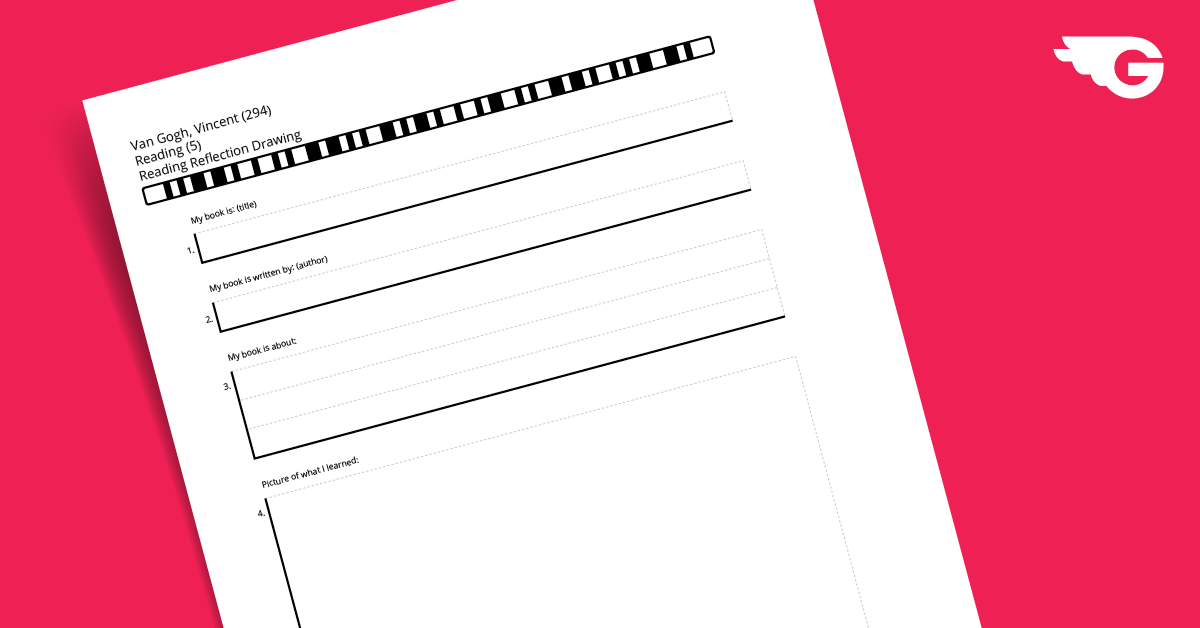
Assignment Example: Create a reflection drawing form using open response capture questions.
Use paperless rubrics to continue capturing student data on reading reflections shared through other means, such as discussion within your learning management system, in video reflections, or other student-generated tasks.
Student Reading Conference Observation Form
Set up reading conferences with each student, virtually or face-to-face. Meet with individual students to have them read to you and then have a discussion about what they just read. Use an observation form to collect information on their reading and comprehension skills. Keep the same form until you have met with your class then scan once to collect all the scores in an instant.
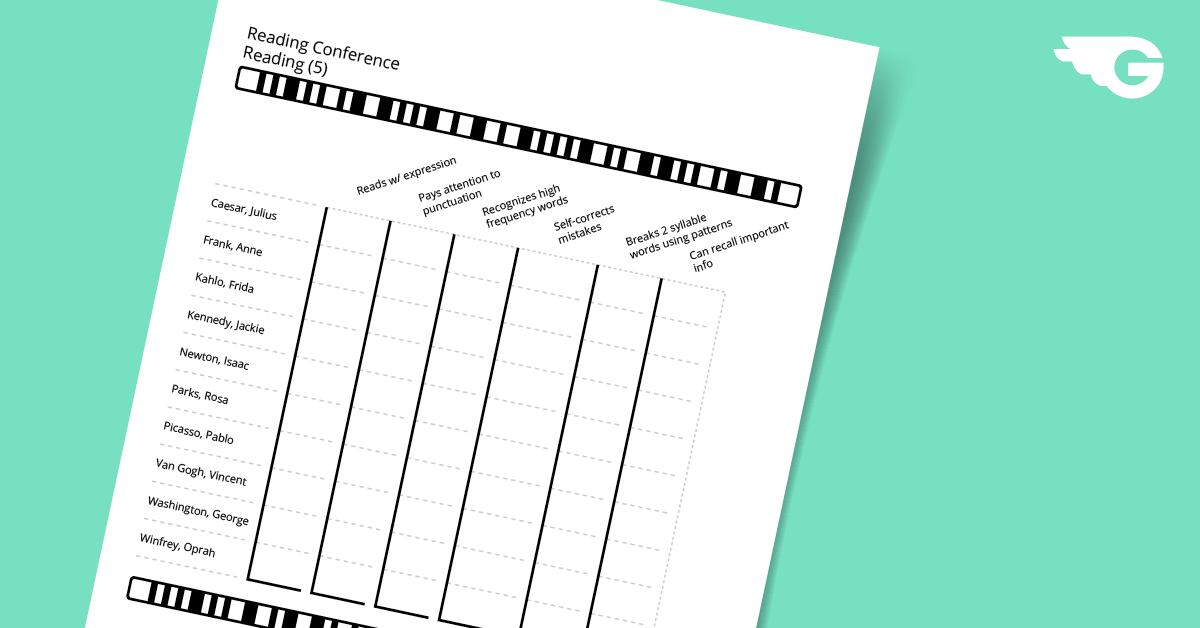
Assignment Example: Create an observation form for reading conference tasks.
Mix and match the different assessment methods to meet the individual learning needs of your readers and collect various types of data. Using digital or analog reading and assessment, all the data will come back to the same location to promote data conversations with students about their learning growth as they build those vital reading skills.
Combining GradeCam & the Reading Brain
GradeCam provides amazing flexibility to support learners with all types of student responses, through both analog and digital response collection. Each form and question can be connected with standards. Using the data and reports that are collected with each student’s response, teachers can create growth measures to support students as they build their reading and comprehension skills over time. Teachers can continue to develop reading skills using the activities they know will best support their learners and continue to collect data and ease grading burdens.
Even in current remote learning environments, as educators, we must provide students with reading skills to support their future learning. Ignoring foundational literacy instruction does not prepare students, it inhibits them. The answer is balance – not banning – for developing that essential bi-literate reading brain in students. Students need to continue to master foundational literacy skills, and balance with explicit instruction on digital literacy skills.
 Dr. Virginia Duncan is a former middle school teacher. She is now an Instructional Technology Coach in Kansas. Ginny is most passionate about assisting teachers through their individual professional journey and supporting them with research-based strategies that meet the needs of all types of learners.
Dr. Virginia Duncan is a former middle school teacher. She is now an Instructional Technology Coach in Kansas. Ginny is most passionate about assisting teachers through their individual professional journey and supporting them with research-based strategies that meet the needs of all types of learners.
 Kate Piland is a former middle school teacher and instructional technology coach located in Kansas. She now works with GradeCam as a Customer Success Representative and she loves to share all the various ways that GradeCam can support learners.
Kate Piland is a former middle school teacher and instructional technology coach located in Kansas. She now works with GradeCam as a Customer Success Representative and she loves to share all the various ways that GradeCam can support learners.
References:
- Maryanne Wolf. Digital reading vs analog reading and functions in the brain.
- Maryanne Wolf. Reader come home: The reading brain in a digital world.
- Ferris Jabr. The science of paper vs screens. Scientific American.
- Rebecca Gotlieb. reader, come home: The reading brain in a digital world by Maryanne Wolf.
Learning & The Brain.




