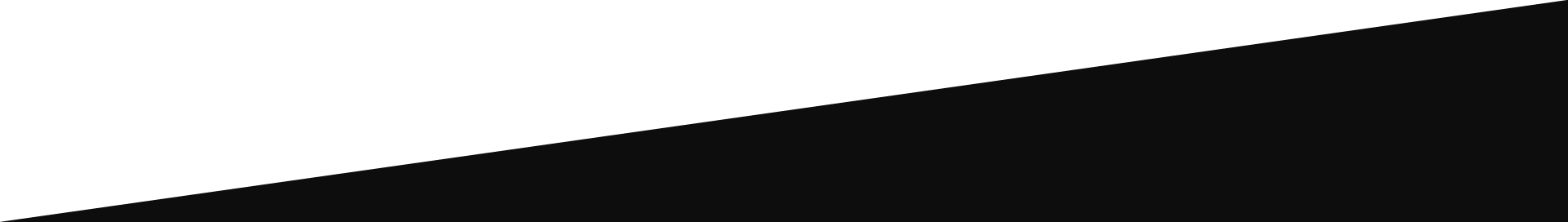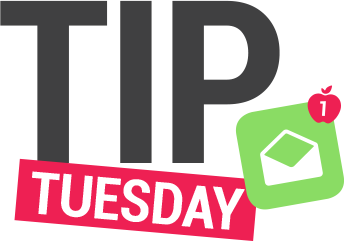
Helpful tips and resources for using Gradient!
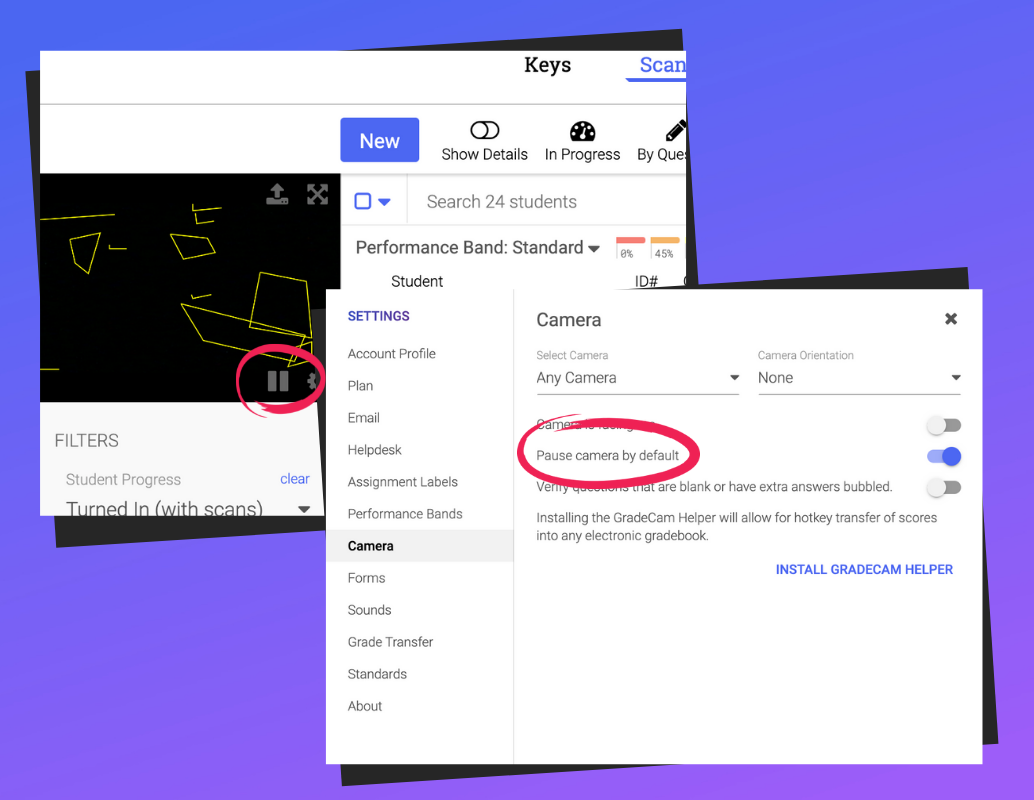
Pause Video
It’s easy to pause the video window when editing answer keys. Within an assignment, simply click the “pause” icon in the Gradient camera window to eliminate the video distraction. Click the “play” icon to restart the video at any time.
The camera settings can also be adjusted to pause the scan window by default upon login. Just click the gear icon and toggle on the pause camera setting.