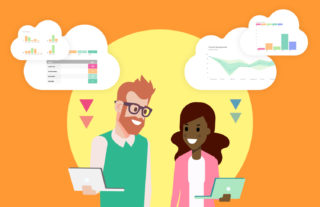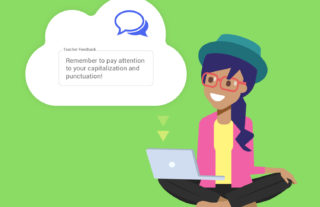March 25th, 2015
7 NEW features of GradeCam Go!


GradeCam Go!, the new and improved interface of GradeCam. Please click on Try GradeCam Go! link to flip to this version. (The interface has updated since this post.)
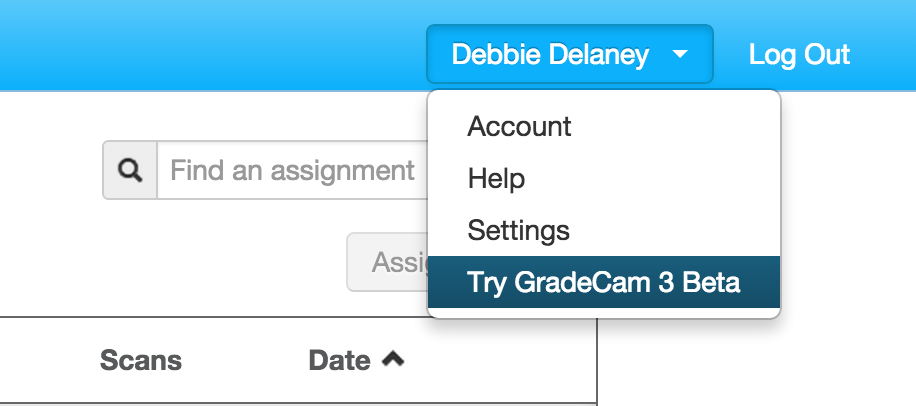
Click on “Try GradeCam Go!” from your upper right drop down menu.
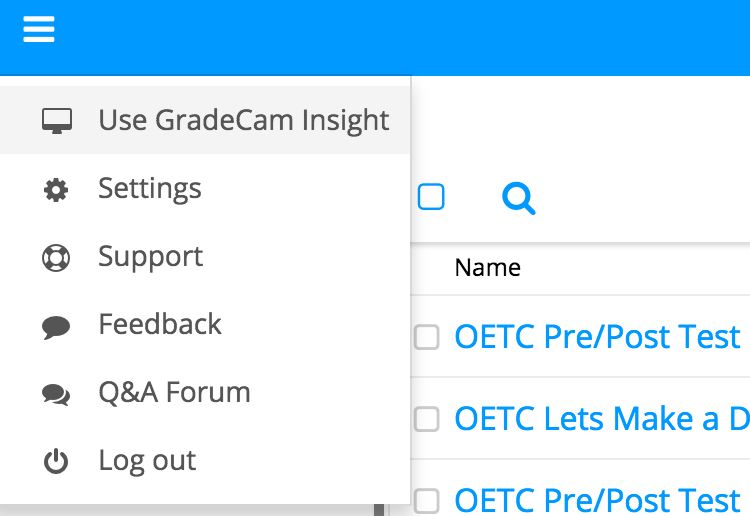
If you want to return to the current interface, GradeCam Insight, select “Use GradeCam Insight” from the upper left drop down menu.
7 New Features of GradeCam Go!
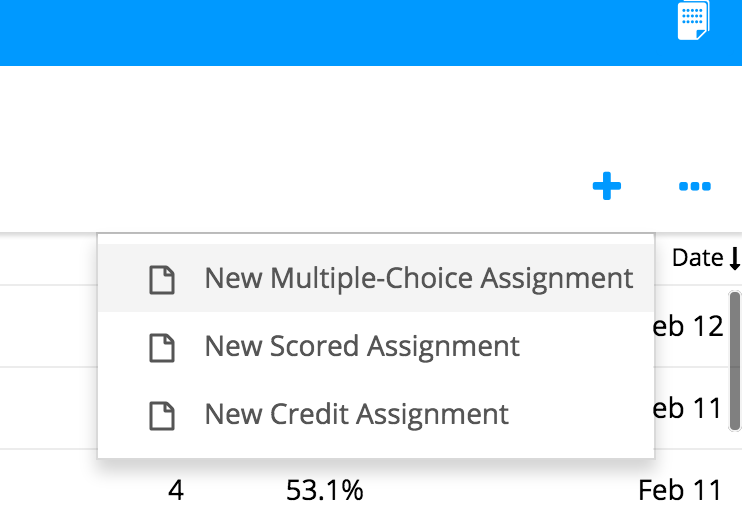
1. Adding a new assignment. (Click on plus sign.)
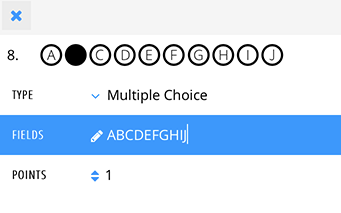
2. Up to 10 choices are allowed on each item.
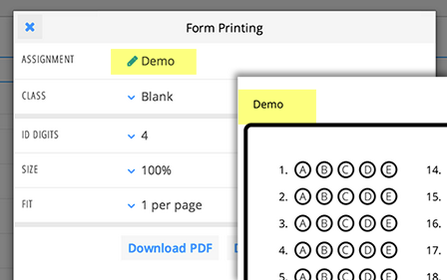
3. Assignment name, student name, and class name can all be included on the form when you print.
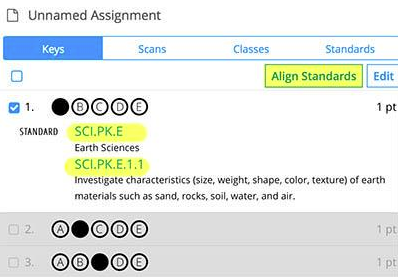
4. Align more than one standard to a single item.
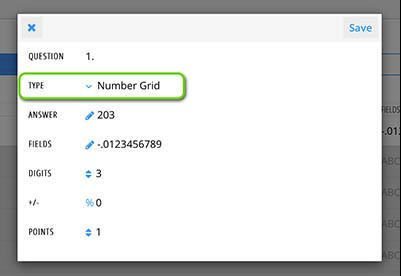
5. To add a Number Grid, select an item in your key, click Edit>Type>Number Grid.
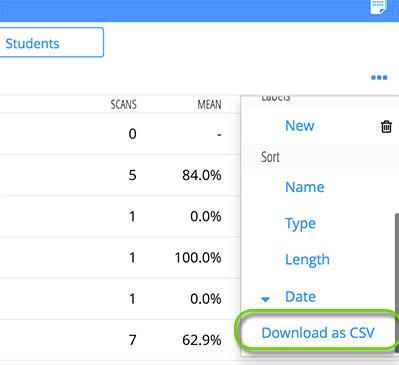
6. Download any table in the app as a CSV.
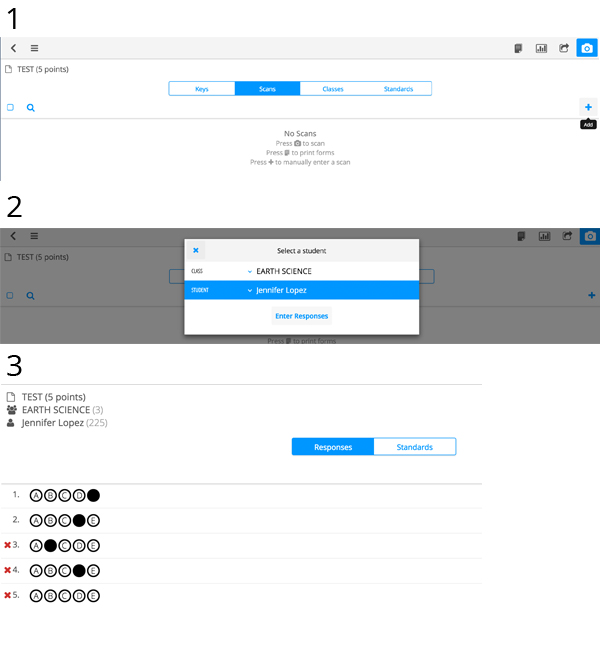
7. Tap to add student answers without scanning.
Similar articles: