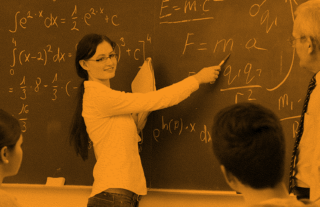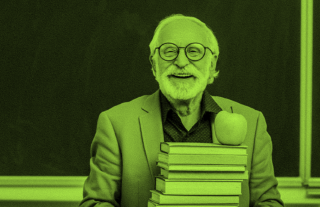The Most Effective Exit Ticket For Formative Assessment


One of the hardest parts of teaching is knowing what students are actually learning and what is not getting through. Not all assessments are created equal, and that includes formative assessments.
Teachers need to make sure they are asking the right questions, in the right way, and at the right time. It sounds difficult, but GradeCam’s mission is to make teachers’ jobs as easy as possible with quick and effective ways to gather formative assessment data – and then be on their way!
A leading authority on formative assessment is Dylan Wiliam. He is Emeritus Professor of Educational Assessment at University College London. He works with groups of teachers all over the world on developing formative assessment practices. We’ll be using his help to explain how teachers can assess quickly and effectively.
Why Raising Hands Doesn’t Work
When teachers rely solely on the strategy of raising hands to find out if the entire class has absorbed the information, they are basing this decision on one or two students. These volunteers who raised their hands are probably only doing so because they are confident they know the answer. What about the rest of the class? Maybe more students know the answer but don’t have the self-confidence to raise their hand? There is no way for the teacher to know.
The fundamental flaw in the traditional questioning model is that it makes participation voluntary. - – Dylan Wiliam (article) , -
Another issue, according to Wiliam, is that the questions asked by the teacher are rarely planned. A question thought up on the spot may not be an adequate read of whether the student understands the information. In this scenario, students may know enough to guess the correct answer but not really understand the concept, or they might give the right answer but for the wrong reasons.
Asking the Right Questions
Planning the questions a teacher will ask is the first line of defense for getting quality data on what students understand. Multiple-choice questions are very effective for formative assessment if written well.
If the questions are not causing students to struggle and think, they are probably not worth asking. As I say to students, “Mistakes are evidence that the questions I asked are tough enough to make you smarter.” - – Dylan Wiliam (article) , -
A multiple-choice question consists of the stem (the question you are asking), the correct answer option and several “distractor” or wrong answer options. The key is in the distractors. They should include common misconceptions about the material taught and could even be pulled from answers given while pre-testing students.
This is not to say the teacher needs to take a ton of time to craft these questions. Often great multiple-choice questions are already included in assessments the teacher has at his disposal. He can select one from a worksheet or assessment the students will take later.
Better Methods for Formative Assessment
The more frequent and immediate the assessment, the better.
Assessing During the Lesson
During a lesson, the teacher will want to stop after a concept is presented and assess the students to see if a majority have grasped the idea and the lesson can move on. This is sometimes called a “hinge question..” This question is the hinge that determines whether or not the lesson will move forward.
The challenges are how to assess the entire class at once without stopping the flow of the lesson and doing it accurately. One low-tech option: A teacher could pass out a set of different color cards representing multiple-choice answers A, B, C, or D. The teacher asks a question and the students hold up the card for their answer. The teacher can get a quick pulse of the room and move forward.
There is one issue with this option. After that moment, the teacher doesn’t have any data – all knowledge or recording of which students answered correctly or incorrectly is lost.
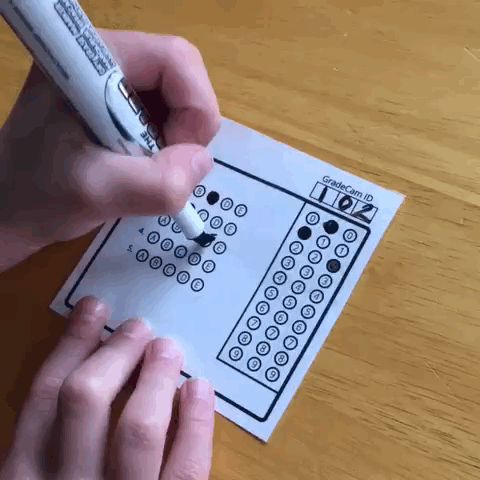
Our favorite option is to use a small laminated GradeCam scan form. A question or two is asked, the students mark the answers and pass them forward to be quickly scanned by the teacher. A class set of these forms can be scanned in seconds! See how fast some teachers did this at our booth at the last ISTE conference:
Many teachers who use GradeCam also project the bar graph of results on a screen and walk through each multiple choice answer. This way each student gets real-time feedback on why their answer was right or what misconceptions they may have had.
Hundreds of studies analyzed by Wiliam have proven that frequent and immediate feedback is the most effective way to make sure the correct concepts are cemented into students’ brains. And there is nothing faster than this method!
Assessing After the Lesson
After a lesson is taught, there is another opportunity for a teacher to assess. The teacher can use this opportunity to ask more multiple choice questions or even some short-form responses asking for why they chose the answer they did. This gives the teacher more valuable data as to why the student may have formed a misconception.
Luckily, GradeCam scan forms don’t just score multiple-choice answers. Our Rubric with Capture question type allows teachers to capture student’s handwriting. When this question type is used, the scan form has an area for the student to write their response and when the form is scanned, an image of the area is “captured” and saved with the form. So, teachers no longer need to take their piles of papers home
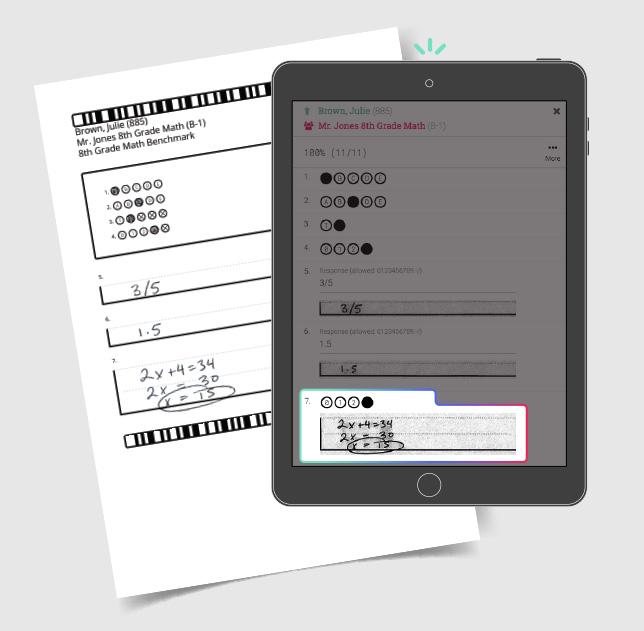
The teacher can analyze these responses before the next class and use that information to, for example, place students in peer groups and discuss their answers to help each other. Or, take a moment to pull aside students who need some additional help.
Assess with Ease
Quick, easy and effective formative assessment is possible! No matter how you decide to assess, GradeCam’s goal is to help you save precious time to do what you do best.
If you don’t already have GradeCam, you can sign up for a free account in the box below and begin assessing with ease right now!