Teacher saves 10+ hours a week using GradeCam


GradeCam has allowed my classroom to have a technological edge that saves me over 10 hours a week of grading, sorting, and gradebook input. Classroom management and organization are also enhanced with GradeCam.
My name is Mike Kearney and I teach 12th-grade American Government at Palo Verde High Magnet School in Tucson, Arizona. After a long career in sales and sales management, I went back to my original college vocation – teaching. This is my 16th year teaching and my 6th year using GradeCam.
I wouldn’t be teaching after retirement without GradeCam. - – Mike Kearney , -
3 Ways GradeCam Saves Me Time In The Classroom
1. Credit for all work
Everything my students do in the classroom earns them credit. I feel giving them credit for work is just as important as tests or rubrics.
Students get credit for everything they do, such as bell work and vocabulary quizzes, from the moment they walk into class until the moment they leave. The ultimate in task management!
We often use the words “instant gratification” when talking about GradeCam benefits. Students can see their scores instantly, but with credit scores, I see it as validation. When students scan a for-credit assignment, they feel affirmed that their effort was worthwhile – just like validating your train ticket, bus ticket, passport, or time clock for work you did.
When students know that their work will be validated, instantly they are on-task and complete their assignments. Hearing the beep and seeing the points creates a positive association that students look forward to.
GradeCam has turned my classroom into a well-oiled machine. - – Mike Kearney , -
The use of credit work being counted has increased my students’ task completion, therefore, improving their work on scored assessments and assignments. I feel all of these reasons make credit scanning just as important as graded scanning!
2. Gradebook Management
I have quantified the time and motion that GradeCam saves. It doesn’t just grade and scan. GradeCam sorts, alphabetizes and transfers grades to my gradebook with just one click of a button. And, I don’t have to worry about manual entry errors.
Nothing happens without GradeCam in my classroom! - – Mike Kearney , -
3. Using Rubrics
I use GradeCam to score on a rubric for essays and projects. This saves a lot of time in simple grade calculation. I have students scan a credit form when they turn in the assignment which indicates it’s out of their hands and now in my queue to grade. Then, I use rubrics to score the assessment, using GradeCam to scan and calculate all the scores for me.
Here’s an example:
Create Your Own Political Party Project
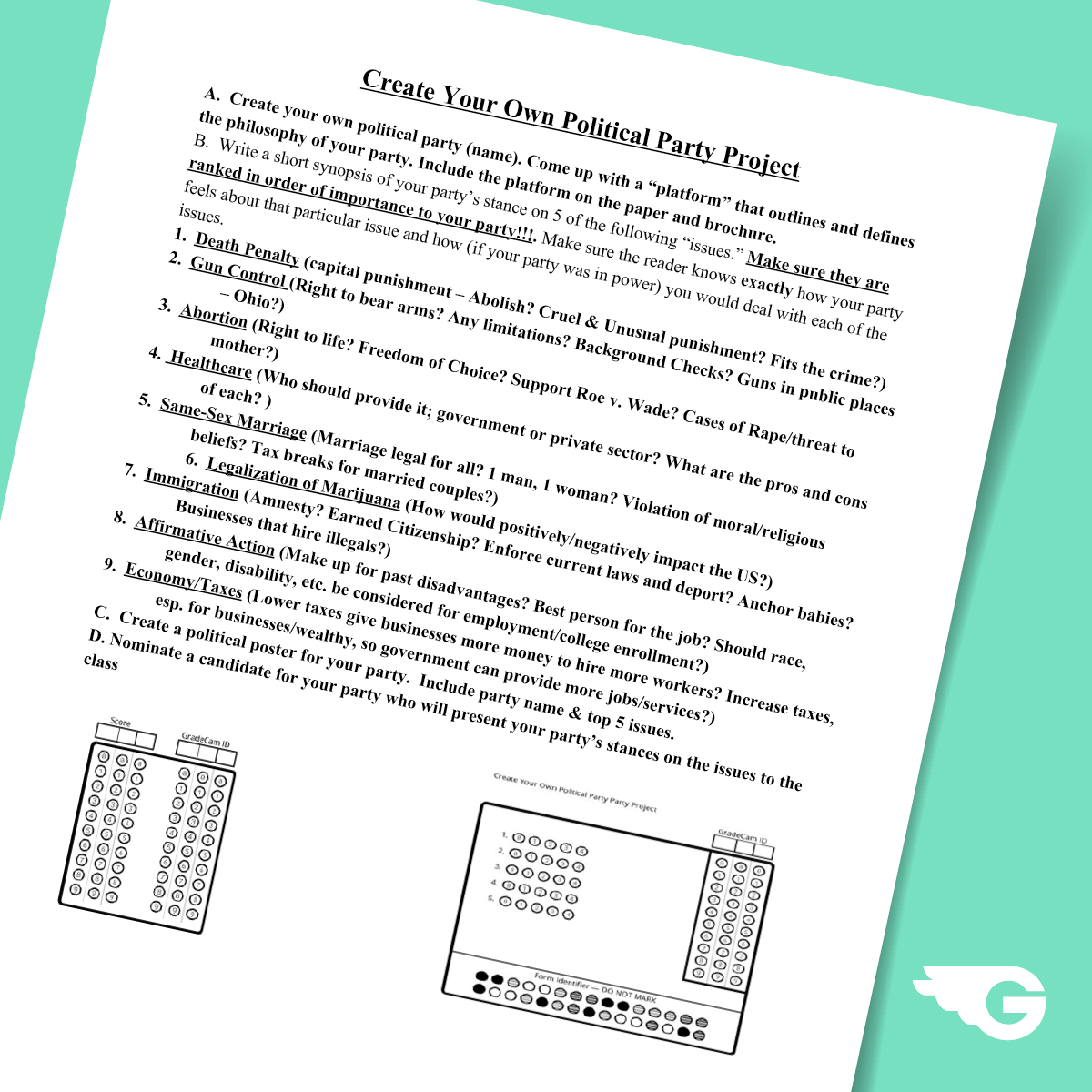
For a tutorial on how to embed your scan forms into any worksheet, see this post.
The students hand in the completed poster and scan the credit bubble sheet on the left. This part of the assignment is called Create Your Own Political Party Project Credit Scan. They get 10 homework points for this. The scan proves they turned in the project.
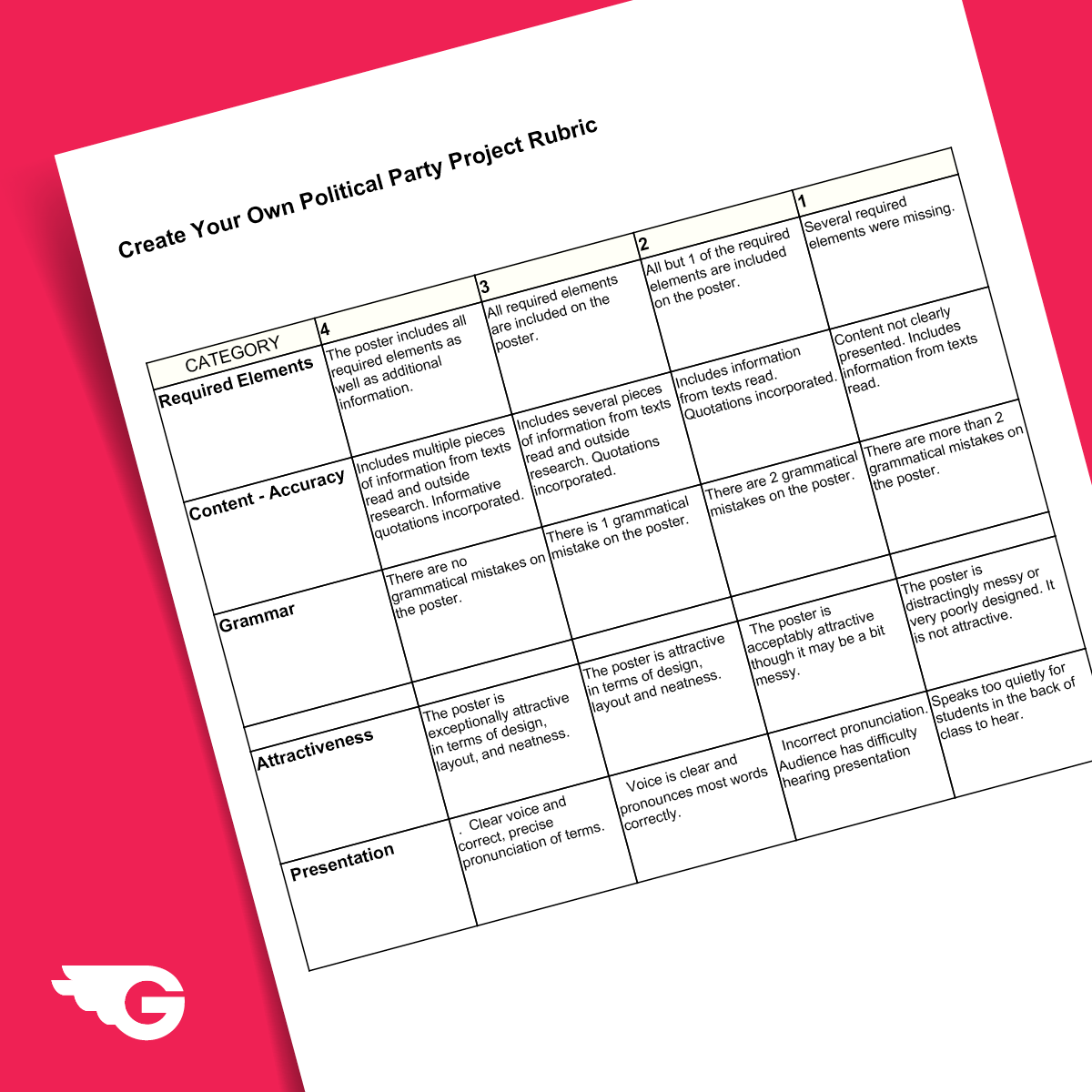
Next, I grade the rubric bubble sheet accordingly and scan. I log the turn-in credit immediately. The project score is logged when I finish grading.
BONUS!
A bonus timesaver is tests that used to take hours to grade get scored instantly.
I calculated that all of the above GradeCam features save a full-time teacher 10 to 12 hours a week!
GradeCam: The teacher’s cure for drudgery! Teachers who don’t GradeCam actually have a “grading disability.”
 Mike Kearney teaches 12th-grade American Government at Palo Verde High Magnet School in Tucson, Arizona. After a long career in sales and sales management, he returned to teaching. He has been teaching for 16 years and has been using GradeCam in his classroom for 6 years.
Mike Kearney teaches 12th-grade American Government at Palo Verde High Magnet School in Tucson, Arizona. After a long career in sales and sales management, he returned to teaching. He has been teaching for 16 years and has been using GradeCam in his classroom for 6 years.




