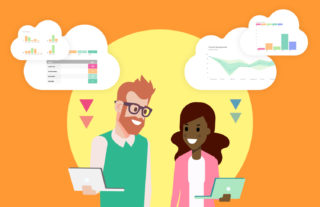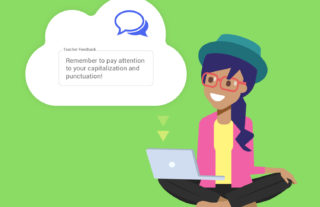Using Assessment Data Charts to Improve Instruction


With schools across the country facing remote learning challenges, many teachers have developed assessments and assignments using GradeCam that they can administer remotely or in-person depending on their classroom needs. And with an easy scan using a phone, tablet or GradeCam’s scanner, student work is instantly graded and compiled in a digital gradebook.
Now, GradeCam’s built-in data assessment tools can help teachers make adjustments to instruction and examinations, improve collaborative learning environments, and enhance Professional Learning Communities (PLCs) all with the click of a button.
Kelly Bettencourt, a science teacher at Oak Ridge High School in El Dorado Hills, California, recently shared how her fellow science teachers and PLCs are using GradeCam to improve their classroom experience.
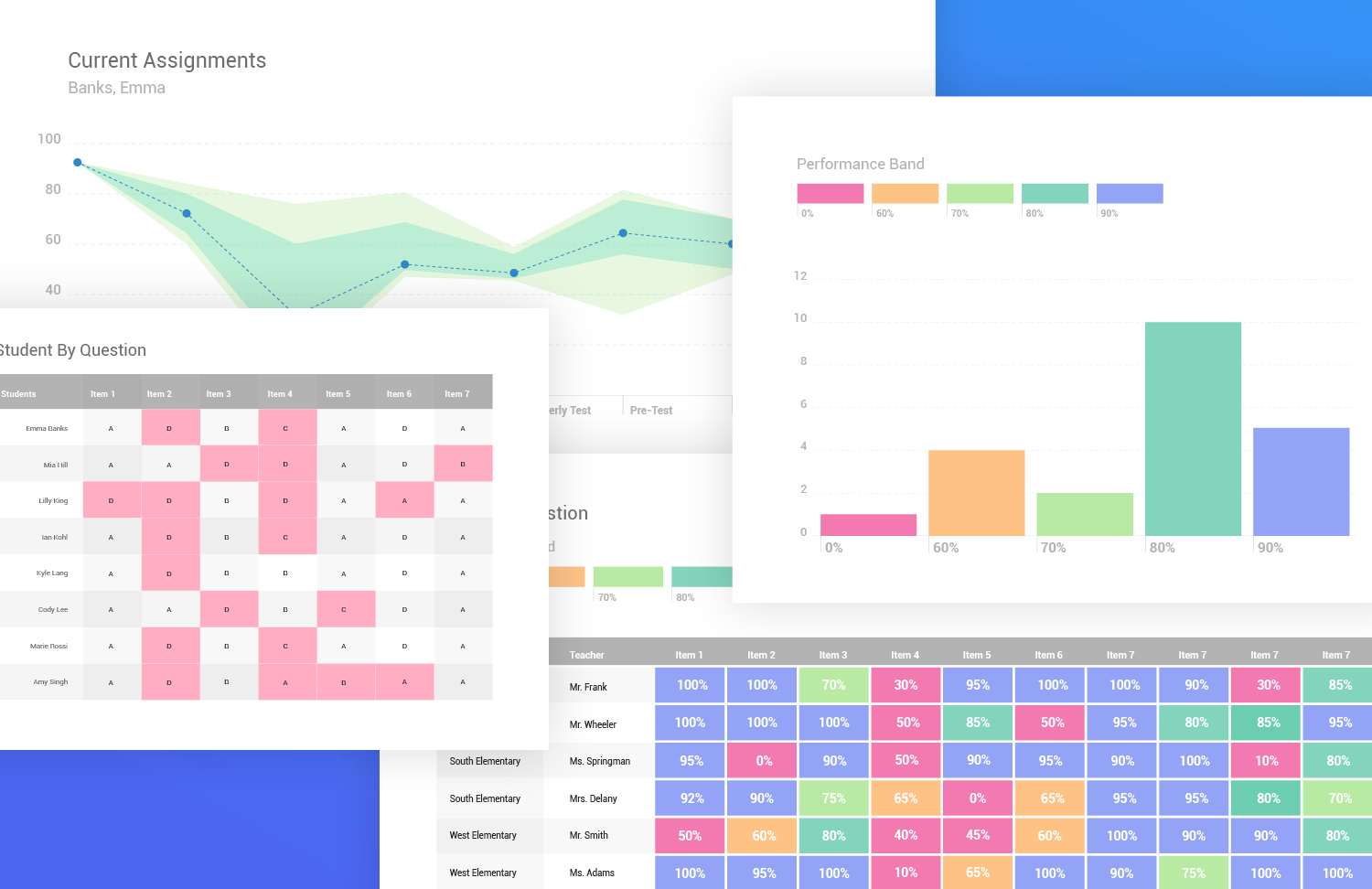
In The Classroom
GradeCam instantly compiles data on student assessments as soon as the assessments are complete. Teachers can break down this data by viewing it at a glance, by item, by learning standards, and by classrooms.
This makes it easy to quickly determine if students are understanding the material presented or if questions may be unclear or confusing.
In Kelly’s classroom, she likes to scan quizzes and assignments right after the instruction period is over. This allows her to review the data quickly and determine if students understand the material.
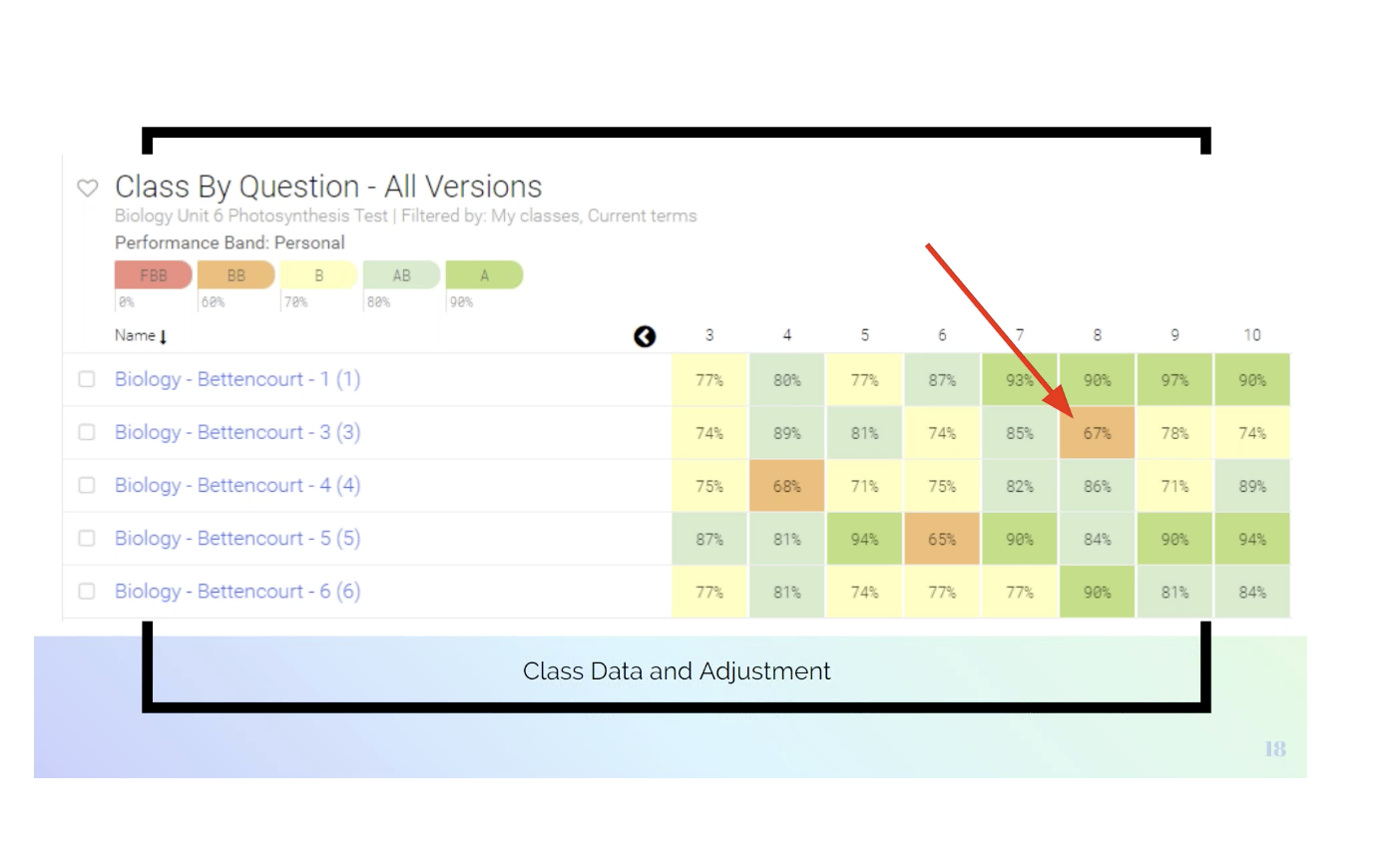
In her schedule, her third-period class takes assessments at the beginning of the day, with data like the above example, she was able to identify quickly that question #8 tripped up many students in that period using GradeCam’s Class By Question data report.
She made a clarifying note on the assignment, and the students who followed in taking the assignment demonstrated they understood the material.
In Collaboration
Using the same data reports in GradeCam, Kelly and her fellow teachers in her PLC have been able to assess exams and enhance teacher awareness of learning standards without pointing fingers. Since the material they teach is largely tied to learning standards, teachers use similar assessments and can review progress every Monday afternoon via GradeCam assessment reports instead of compiling data manually for less frequent reviews.
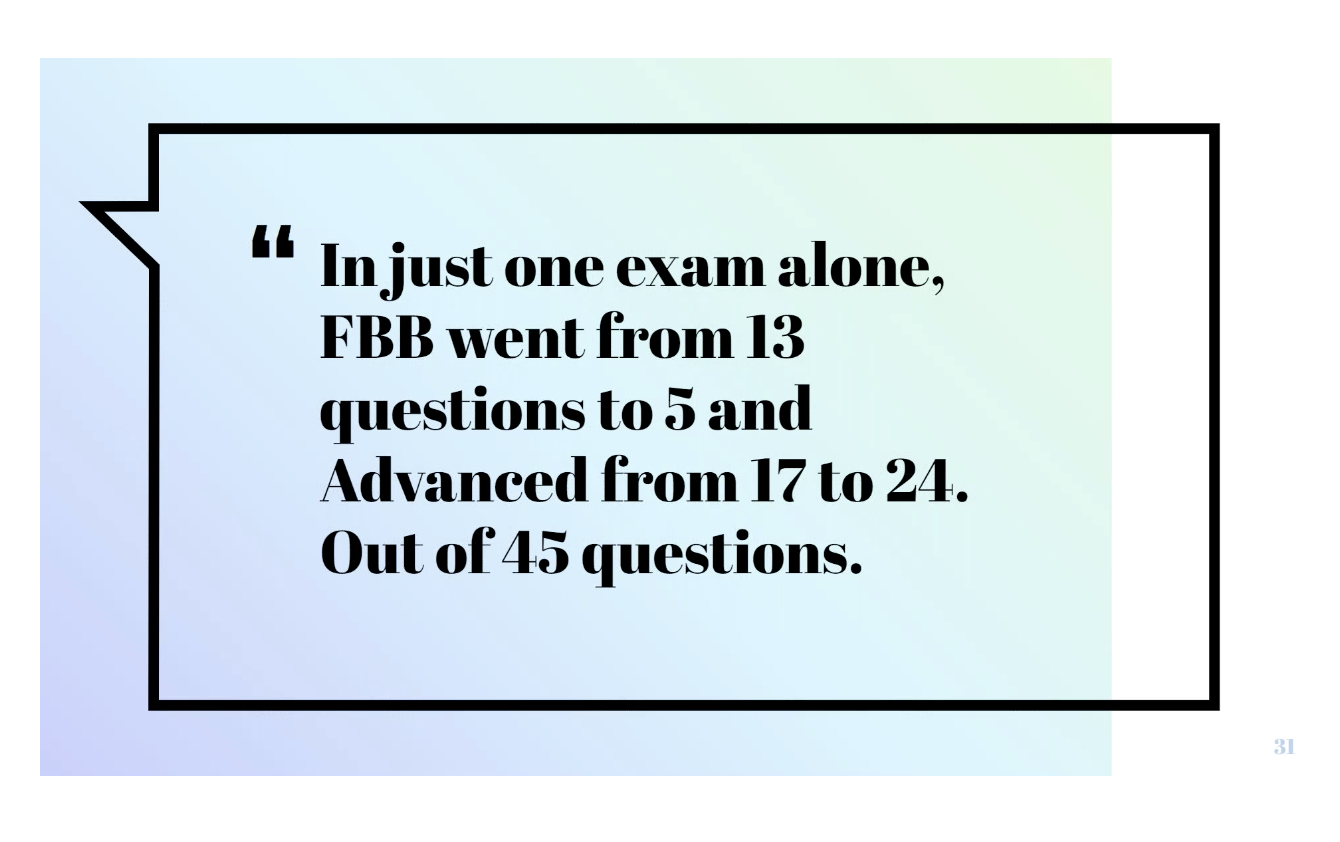
*FBB = Far Below Basic
Sometimes students’ wrong answers are far more helpful than what they get right. GradeCam’s color-coded charts make it easy to spot outliers and obstacles, which can lead to a productive conversation around instruction techniques and practice across the board.
Kelly shared that the experience with her PLC using GradeCam has not only improved instruction in real-time, but they are creating a more productive learning experience for future students who will matriculate through their courses.
Improve Instruction Without Wasting Time
Using GradeCam’s powerful assessment data tools not only makes grading papers easier, but it can also help teachers spot potential trouble spots and improve instruction without wasting time. Whether teachers use data reports to make small adjustments within their own classrooms or use them to get a big picture look at the impact of learning standards among multiple teachers, the convenient, color-coded reports make an impact at any level.
Or, as Kelly shared, “GradeCam made it easy for us to high-five each other on a daily basis because we can see we are doing things that work on a daily basis.”