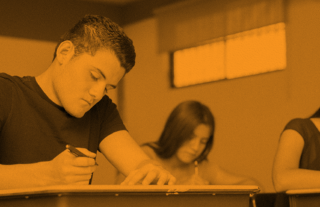Teach It Forward: Feedback for Learning


Feedback for students can provide wonderful learning opportunities. In this Teach It Forward webinar, three Gradient teachers share their strategies and tips for providing feedback to support student learning.
Amie Perschnick – 8th Grade English – Holy Trinity Episcopal Academy, FL
Amie was excited to start using Gradient both as a solution to provide more feedback and as a diagnostic to provide learning insights for teachers and students. Along with the other teachers using Gradient, she hoped to further dig into how the data could be used to help guide her instruction.
With such flexible options available within Gradient, Amie and her peers were able to mix and match based on the appropriate needs for differing situations and students. Teachers could use paper forms, allow students to respond online through the Student Portal, or even administer different versions. Amie shared how helpful it is to start with simple assignments, and then to expand upon them to meet additional needs.
“Start small and grow!” - Amie
For Amie, the data provided in By Question reports allow her to look more closely at the questions that were asked – whether they were too hard, confusing, or if her class needed to spend more time on a particular topic. The data helps her quickly spot students that may be at risk and provide “kudos” to the ones that did really well!
As an English teacher, Amie particularly likes to use open response questions to collect more open-ended answers from the students. She also appreciates being able to adjust the grading scale and the multiplier in the grading options section for the question. This allows her to more thoughtfully score those questions, including partial credit, to grade both the content and grammar of student responses.
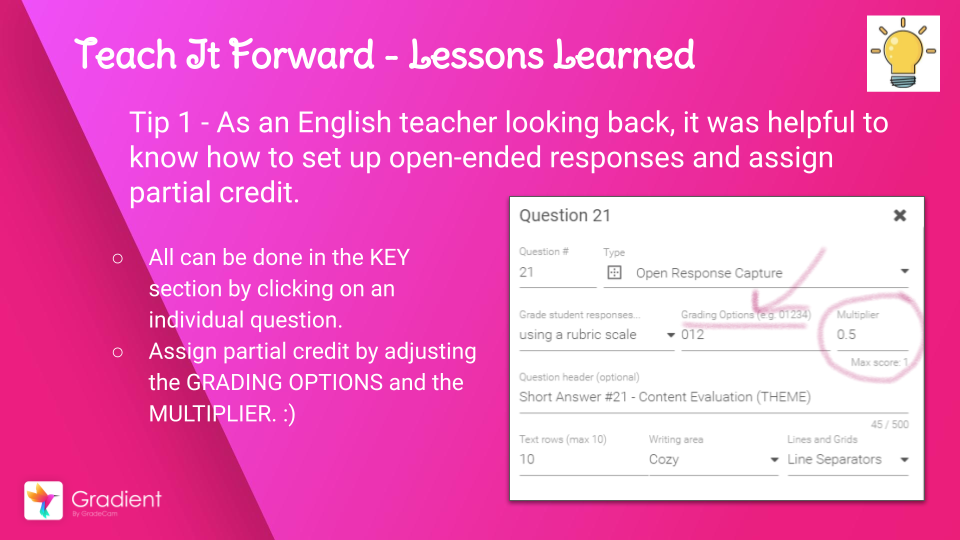
Amie uses the Student Portal for student learning feedback quite often. Once students have completed the assignment, she opens the settings for students to go back to review their responses. She either sets aside 5-10 minutes to go over the assignment together, or she creates a class activity for students to review the assignments and work with a classmate to correct any missed answers.
Rebecca Prater – 5th Grade English – Menifee County School District, KY
Across the Menifee County School District, Gradient allows teachers to quickly and easily access meaningful data for progress monitoring. Rebecca was introduced to Gradient during her new teacher training and learned about the different ways it could provide important feedback on her students’ performance. Students often need feedback faster than teachers can provide it on their own, but Gradient streamlines the entire process for teachers and students.
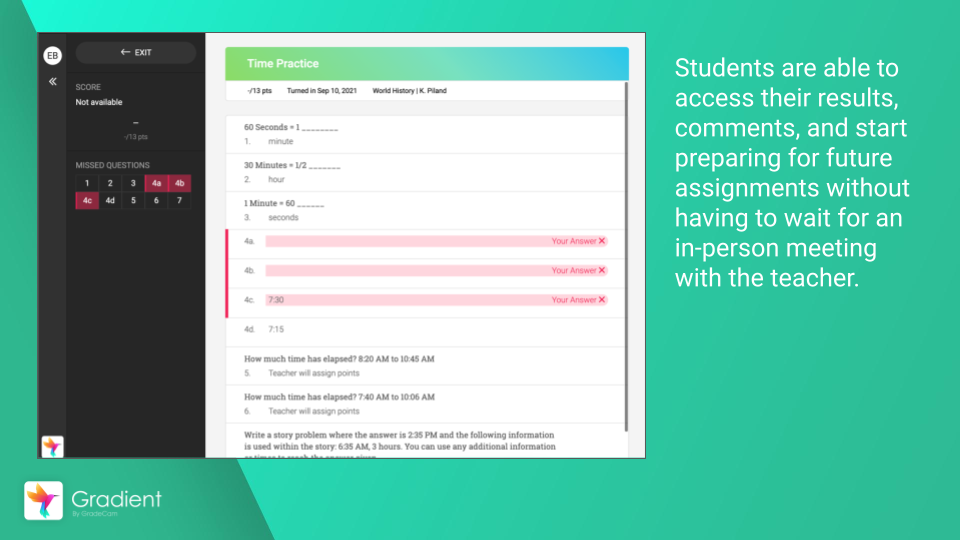
Once Rebecca familiarized herself with Gradient, she began to see all the ways it could help her with her instruction. Her students really appreciate how the in-depth feedback helps them grow as writers. Students are able to access their results, comments, and start preparing for retesting or future assignments without having to wait for an in-person meeting with their teacher.
“[Gradient] is an amazing, efficient tool that helps drive how I teach, the instruction, and the ways that I teach and it gives the students an opportunity to see how they are doing as well.” - Rebecca P.
Rebecca Weaver – Biology & Physics – Columbian High School, OH
Rebecca has been using Gradient for a number of years with all of her science classes. The impetus for using Gradient was a desire to expedite the grading process in order to better analyze student data and provide prompt student feedback. She feels that the process of providing individualized feedback to students, beyond just a score, has allowed her to grow as a teacher.
Rebecca loves that she can provide students with instant results, so that her students can adjust their understanding while it is still fresh in their brains. For tests, she uses the next class period to review the assignment using the Student Portal. She can even limit the review window to just the class period, to ensure that students who miss class are not able to access the assignment outside of class time.
Rebecca enjoys using individualized feedback to provide sample responses to students so that they are able to see incorrect responses. She uses her feedback for all types of questions, including multiple-choice, in order to share why a response may have been misleading or to help with additional clarification for the correct response.
“No matter what content area you teach, you can be using Gradient to efficiently grade, be consistent, and provide timely feedback.” - Rebecca W.
Rebecca uses a range of strategies to provide feedback to students. For individual students, she uses feedback comments, which are easy to copy and paste into the Student Portal. Then she uses printed student exam reports to provide students with results back they can keep in their interactive notebooks. She also uses whole class reports for group analysis, allowing students to better understand how they are faring alongside their peers. She even uses multiple assignments across different terms to view how classes perform each year.
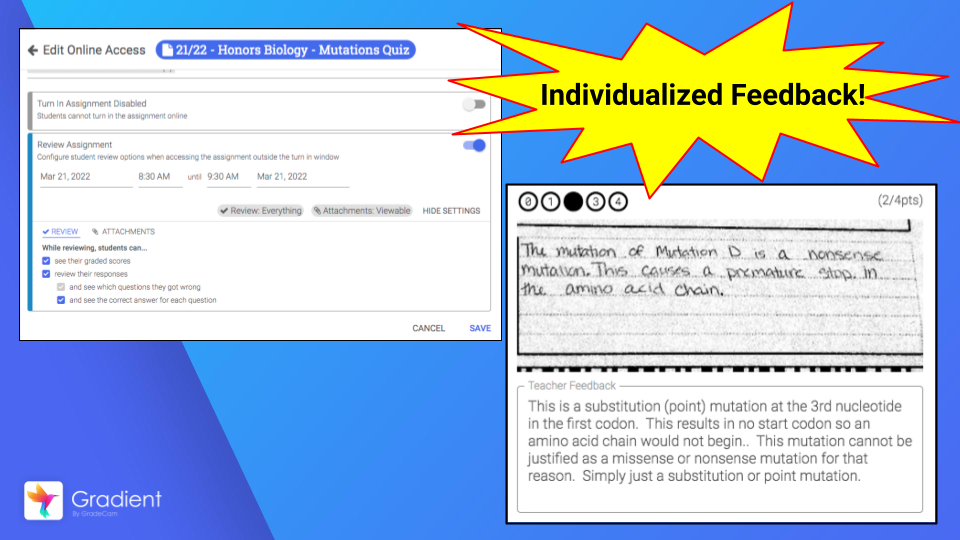
We appreciate all the educators that shared their experiences for this Teach It Forward session. It was great to hear how they were able to go beyond simply collecting a score, providing valuable feedback to students, and using data to drive their instructional practices.
To learn from other Gradient educators in action, check out our Teach It Forward series, view on-demand sessions, or register for an upcoming webinar.