DATA is where the lesson begins


You have just completed and collected your most recent assignment. Now what? Make learning really stick by having students interact with the feedback on their assessment data.
Assessment data is a critical component of the formative assessment cycle in education. In order for the assessment practice to be formative, students need timely and actionable insights to understand what they have mastered, where they made mistakes, and what to do next. Having students interact with their learning data and feedback forces them to process and reflect on their learning. By focusing on feedback rather than grades, students can improve their future learning performance and enhance their understanding of the content.
Try these three feedback activities to help students interact with their assessment data using the reports in Gradient. Walk students through their results and support them to look for steps toward improvement.
Individual Student Reflection Activity (Student Exam Report)
After completing an assessment, pull up the Student Exam Report to review results for each student’s submission. When configuring the exam report, there are options for showing incorrect or all responses and to print each student on separate pages. By printing on separate pages students can complete their reflection right on the sheet with their results.
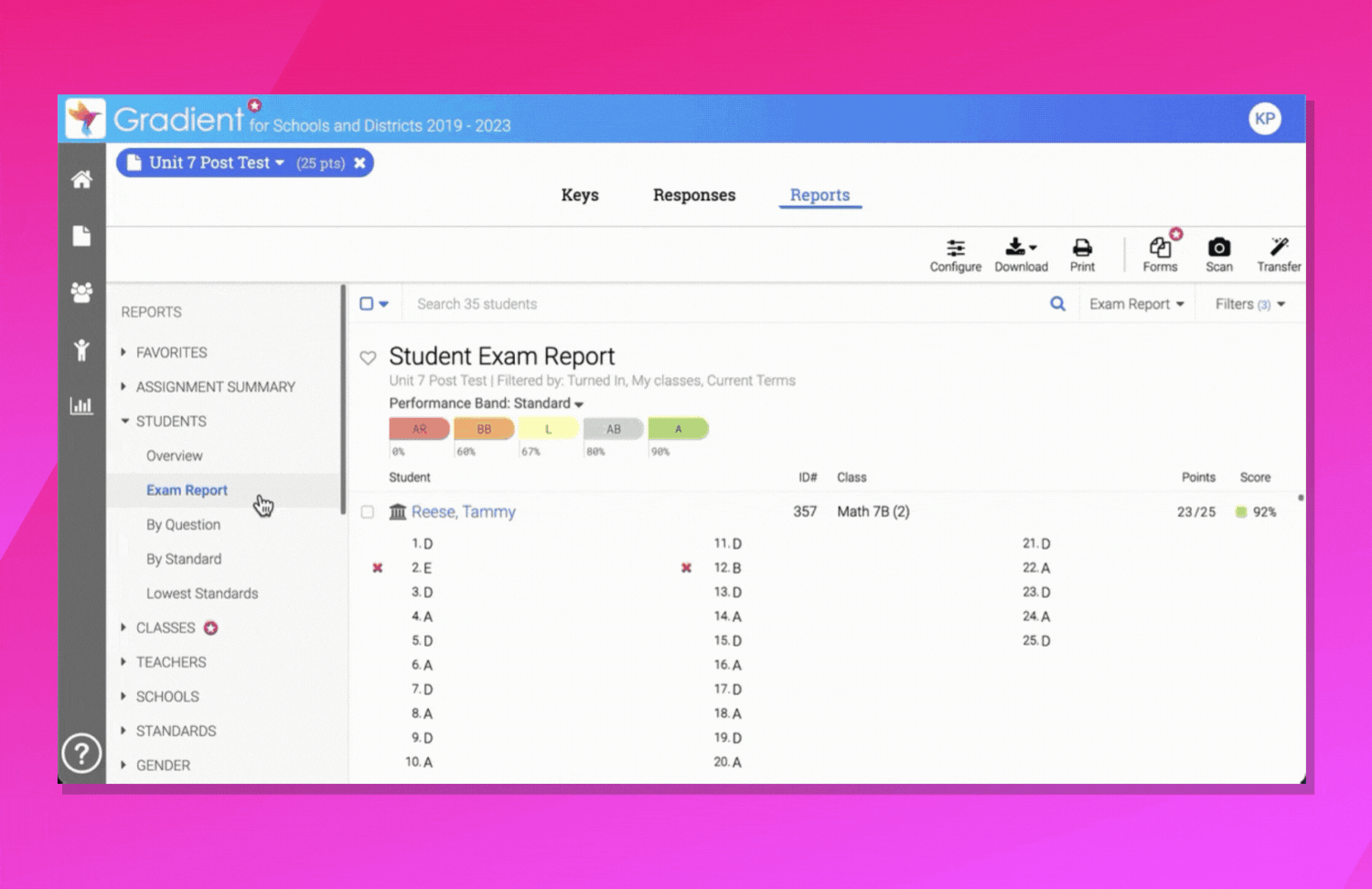
Adjust configuration options when printing the student exam report.
Once the exam report is handed back to the students, have them work through what they may have missed. Ask students to discover what the correct answer may be, while also providing evidence of where they found that information. This will encourage students to return to their sources and dig a little deeper to understand what they may have missed and clear up possible misunderstandings they may have had.
Small Group Activities (Lowest Standards Reports)
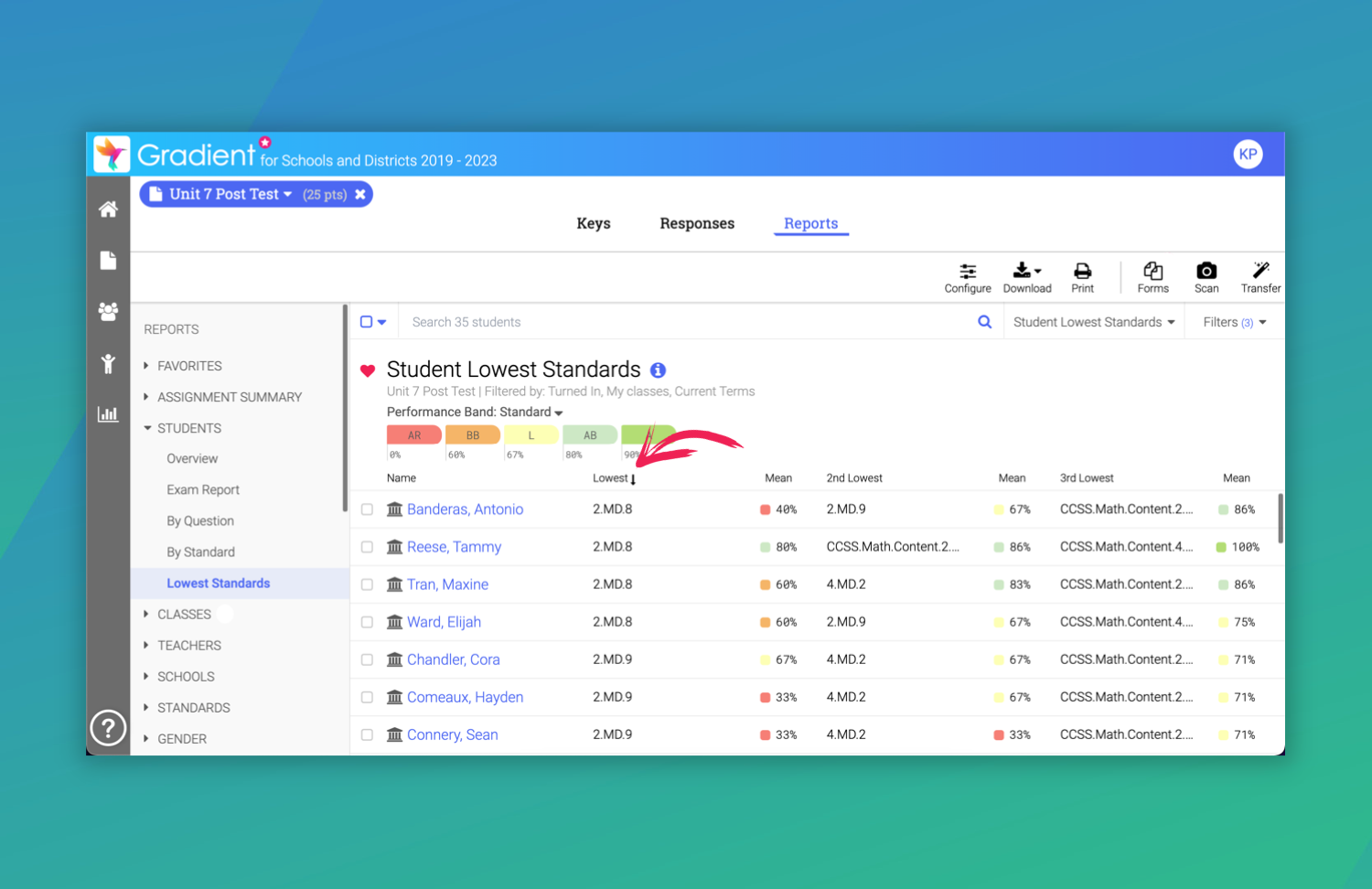
Click the column titles to sort standards.
If you have not added standards to your Gradient assessment, jump back in and add those to track students’ results using standards. Using the Student by Lowest Standard report, group students based on areas of struggle and provide an activity to focus on the specific standard. This will allow students to focus on an area of struggle without becoming overwhelmed focusing only on the overall assignment score. Use the second and third lowest standards to rotate to additional stations as well for more standards practice.
Whole Group Discussion Activity (Item Analysis Report)
Within Gradient, take advantage of the ability to create an assignment without adding answers immediately. After discussing possible responses and completing this activity, return to enter answers and automatically rescore the assignment.
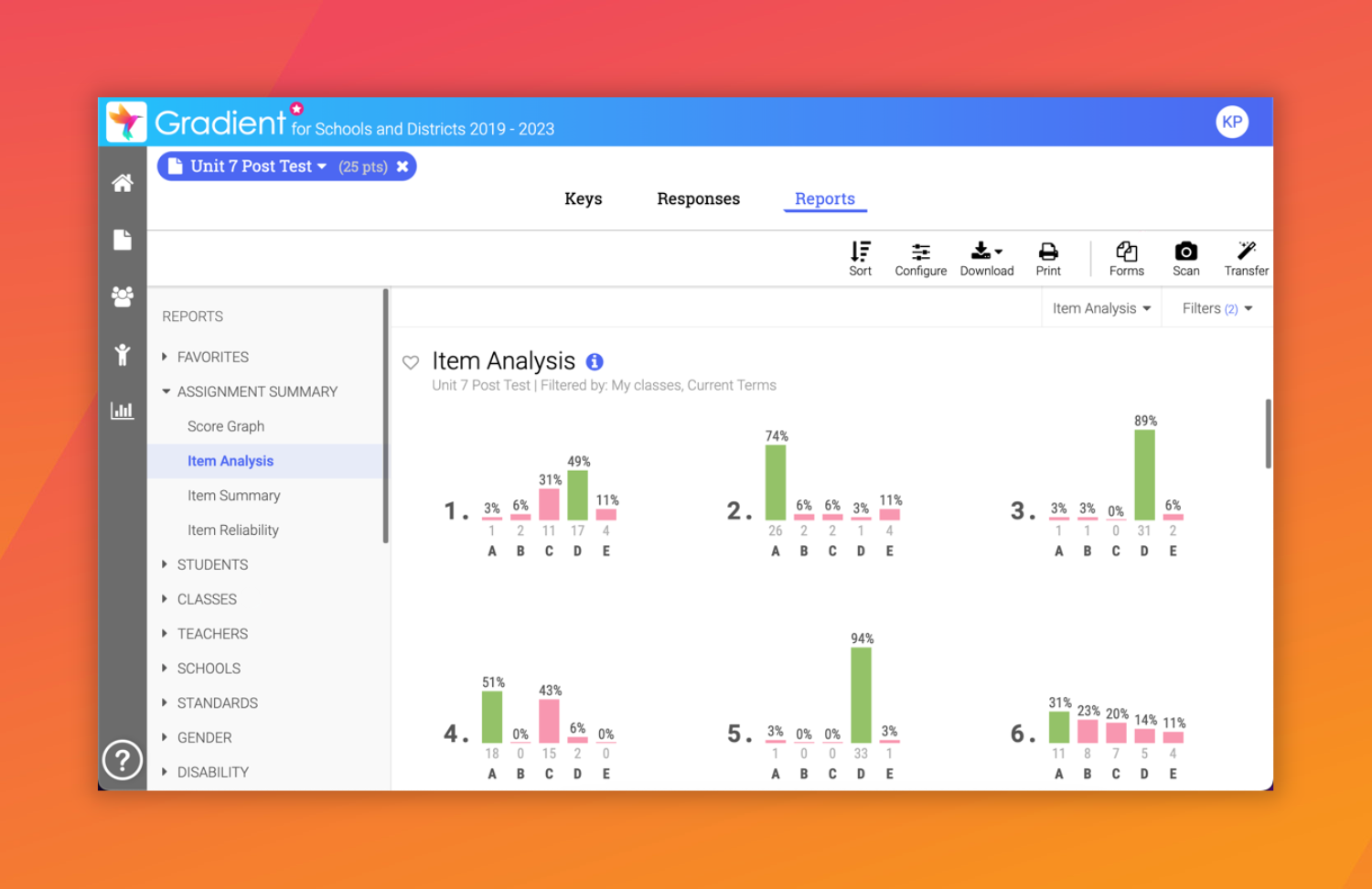
Hide student names using the configuration settings.
While not showing the correct answers, allow the class to discuss the results given, particularly if there are varied responses. Students can either use their submitted forms or you can display the item analysis report for students to review
Students can either pick a side based on their response or use a four corners activity for more response options. Then have students discuss with the other groups their responses and reasoning. After sharing, give students the opportunity to ask questions or switch sides if they have a change of view on their response. Allow each group to debate their reasoning for the response they selected.
By Intentionally designing interactive activities as a part of formative assessment cycle and engaging with data, students become actively involved in their learning, further supporting student agency.
“When students…play an active role in deciding what and how they will learn, they tend to show greater motivation to learn and are more likely to define objectives for their learning.” - Student Agency for 2030 , (OECD Future of Education and Skills, 2019)
Student agency is critical to effective learning. When students interact and work with the results from their assessments, they actively engage with and process their learning and look for which next steps will help them to improve. Using assessment data as a tool for improvement, students can take ownership of their learning and achieve greater success.




