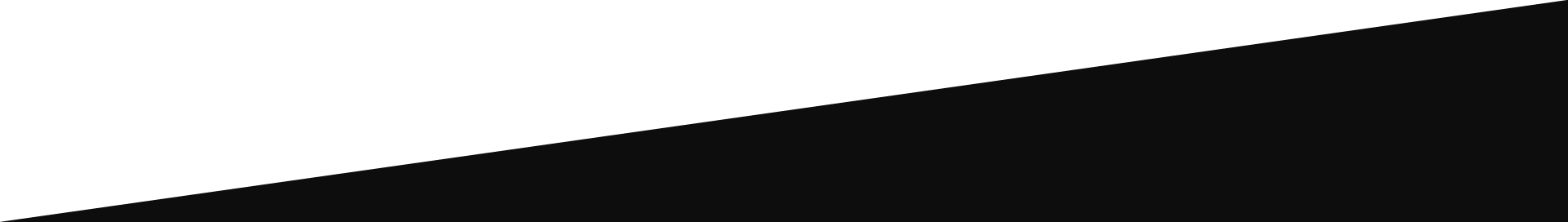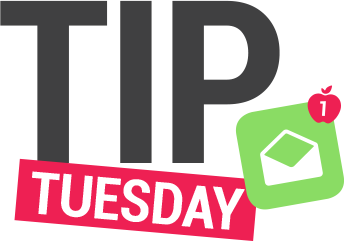
Helpful tips and resources for using Gradient!
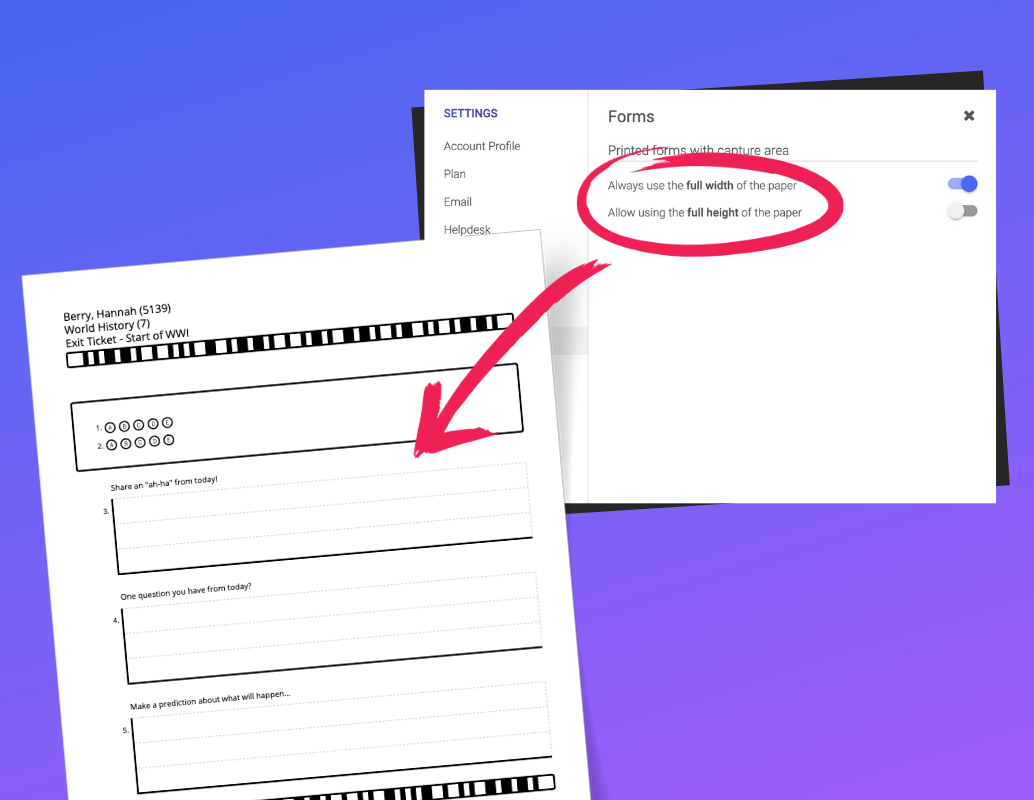
Full Page Width Forms
Form fields can be expanded to utilize the full width and/or full height of the paper to make more room for written answer areas.
The form sizing option can be accessed by logging into Gradient, clicking on your name in the upper right corner, and then selecting Settings. Navigate to the Forms section in the left navigation to adjust the answer area.
NOTE: Test to make sure your camera is able to scan full height forms before using this option extensively.