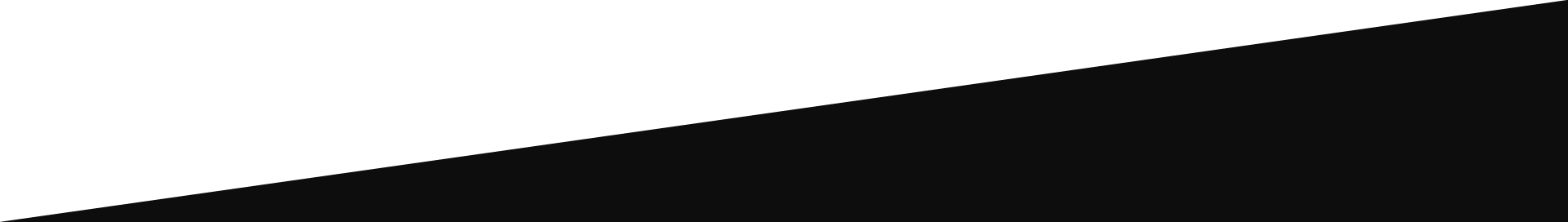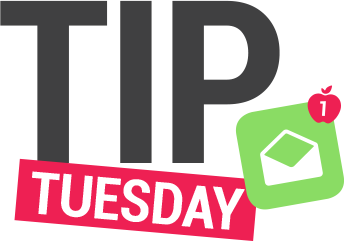
Helpful tips and resources for using Gradient!
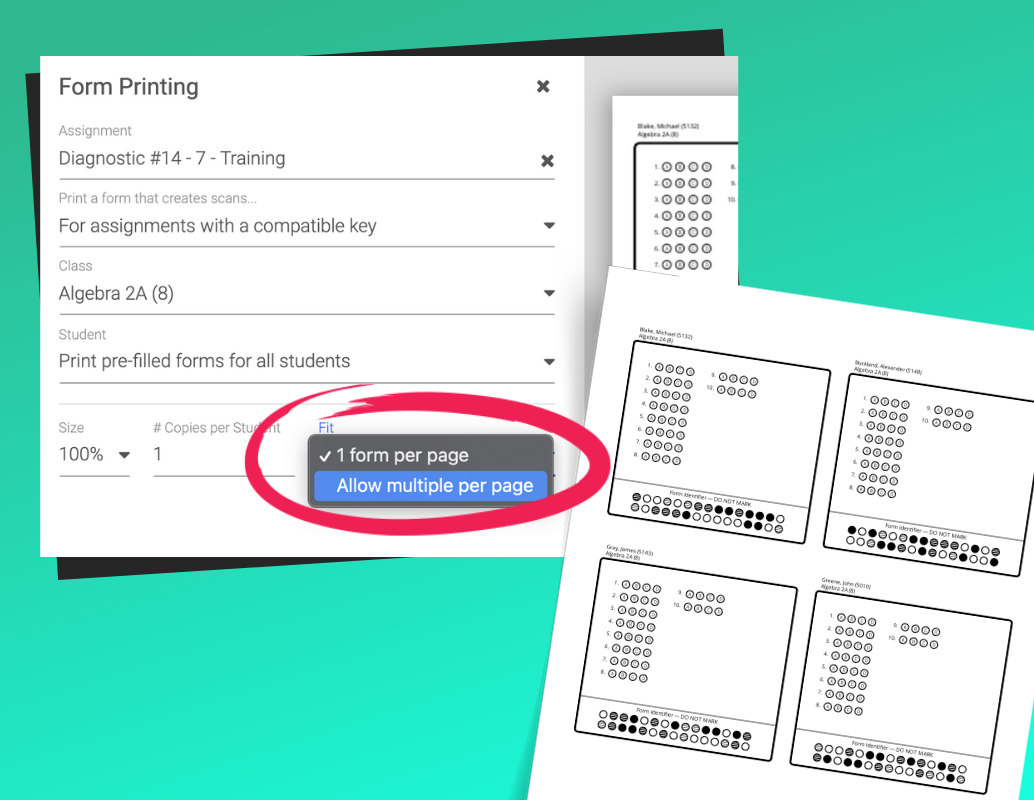
Multiple Forms, Single Page
Printing multiple answer forms on one sheet is a great way to save paper and is as simple as choosing from a drop-down menu.
Quickly and easily customize the size and number of forms on a page in the “Form Printing” setup, by selecting “Allow multiple per page” in the “Fit” drop-down
NOTE: Printing multiple forms per page works best for Multiple Choice, True/False, Number Grid and Rubric response types.