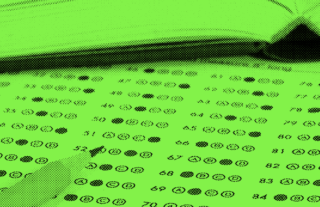How Performance Bands Will Save Your Grading Life


Performance bands are the teacher’s tool for quick and accurate student data analysis. GradeCam allows teachers and administrators to create performance bands so students can be grouped by achievement on assessments. Plus, we’ve recently sharpened this tool with three new features.
What are performance bands?
Performance bands are used to categorize a student’s performance on a test. Each band is a range of achievement. Bands are labeled to indicate what the score means for the student’s proficiency. In the example below, a score from 80-89% means the student has an Above Basic understanding of the material.
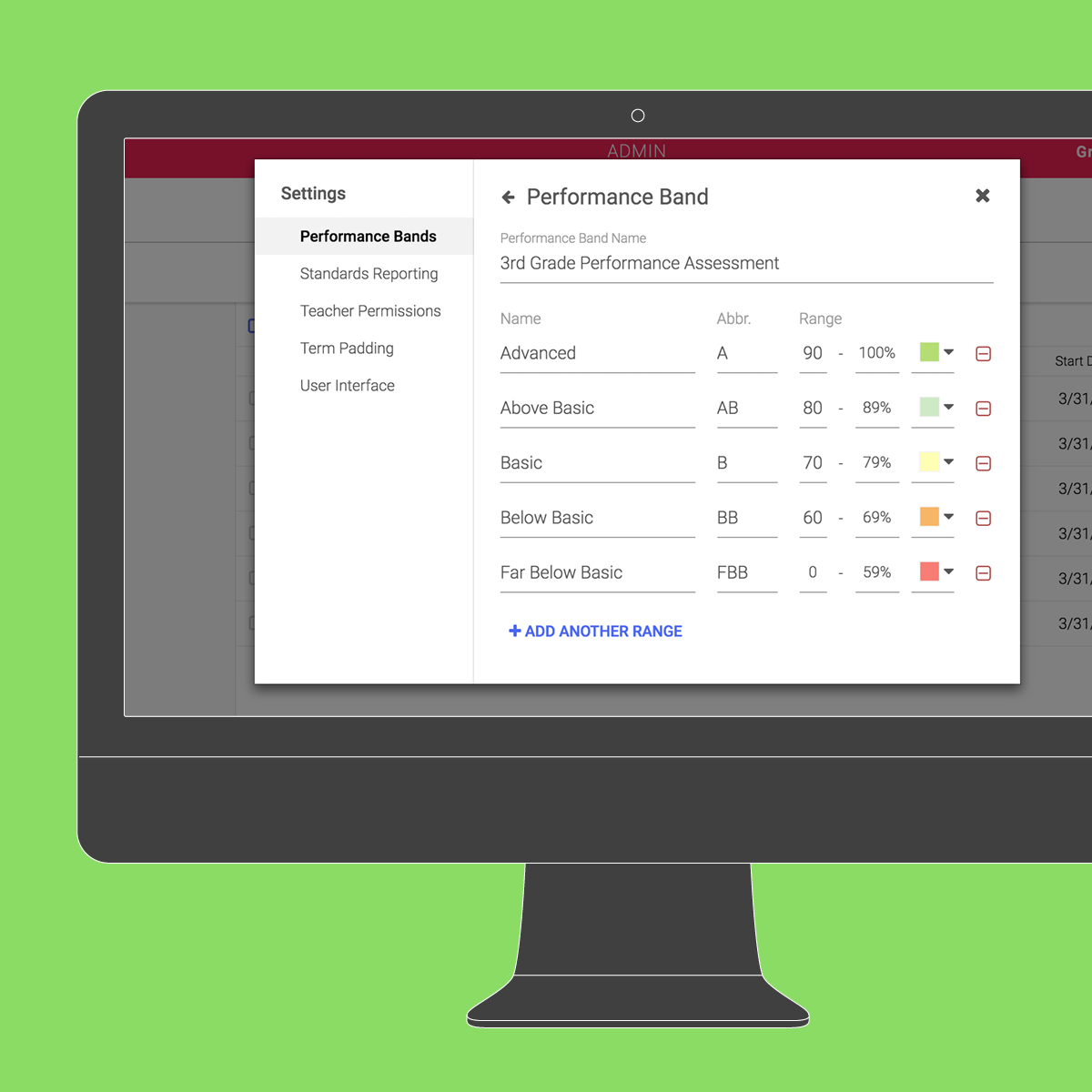
How will performance bands save your (grading) life?
You can’t correct what you don’t know. Performance bands make it easier to quickly read and interpret your student data.
Research has proven that the greatest learning gains happen when student misunderstandings are addressed as soon as possible. In other words, the quicker you know exactly where your students are falling short, the faster you can address the gaps in understanding, and the more successful your students will be.
Accurate Data Quickly = Better Student Performance
Our goal is to close the data gap for you. We empower teachers to quickly and easily customize, score, and record assessments – without special forms or equipment. You create your own tests or quizzes with our online software and print scan forms on plain paper. You can use our easy online grader to score assessments in an instant by scanning them with any web camera, iPhone or Android device. Then, you have all the data at your fingertips.
Three New GradeCam Features for Performance Bands
Here are three new features we’ve added to our software to make it easier for teachers and administrators to utilize performance bands:
1. See one performance band at a time
You can quickly zero in on one performance band. Click on a color in the upper left and you can view that band only.
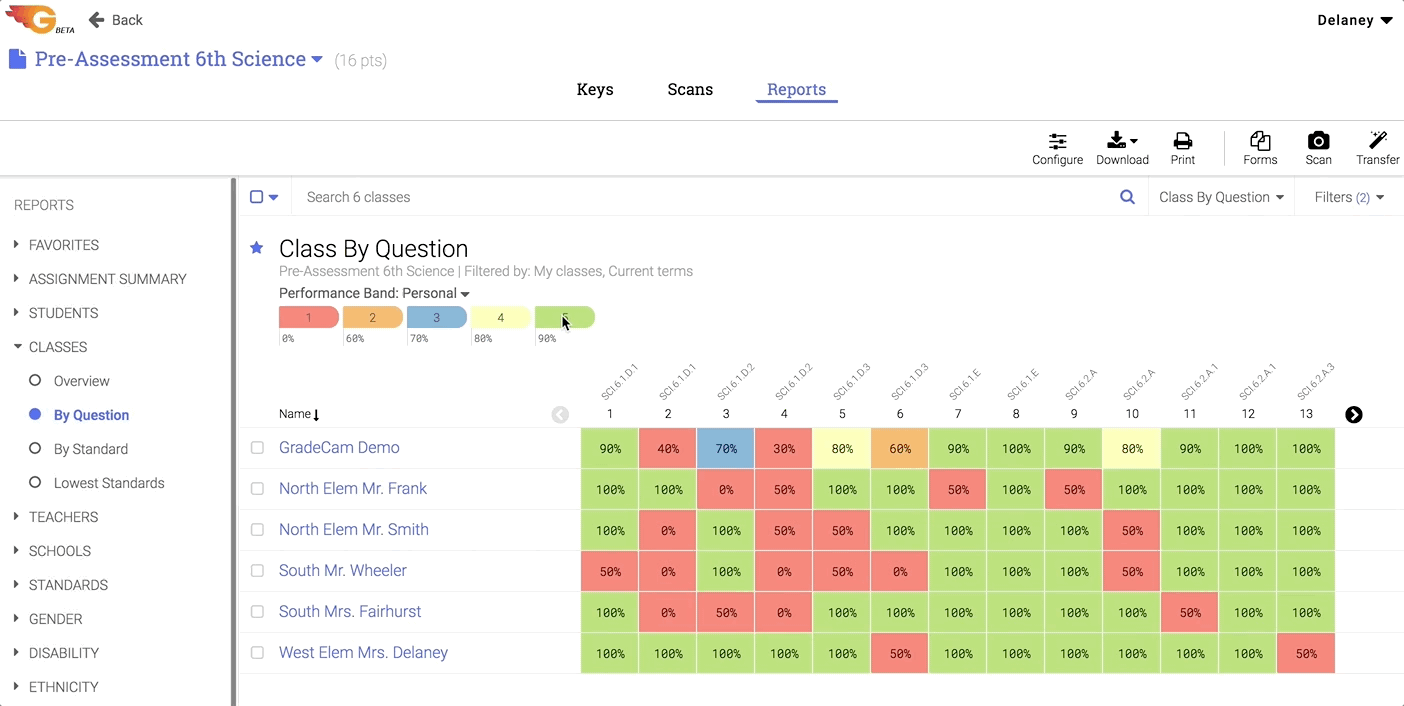
P.S. Teachers are able to customize their bands by editing the name, abbreviation, range, and color for any of the bands.
2. District performance bands make it easy for teachers
Set it and forget it. Performance Bands can be created by a district administrator and made accessible to all teachers. Individual teachers don’t have to worry about setting anything up or accidental errors that make their data differ from the other teachers.
3. Need multiple sets of performance bands? No problem.
We get it. You may have different performance bands for classes or subjects. Teachers can pick their default performance bands and then link assignments to those bands.
And, no worries. This action updates the associated reports for all shared teachers as well.
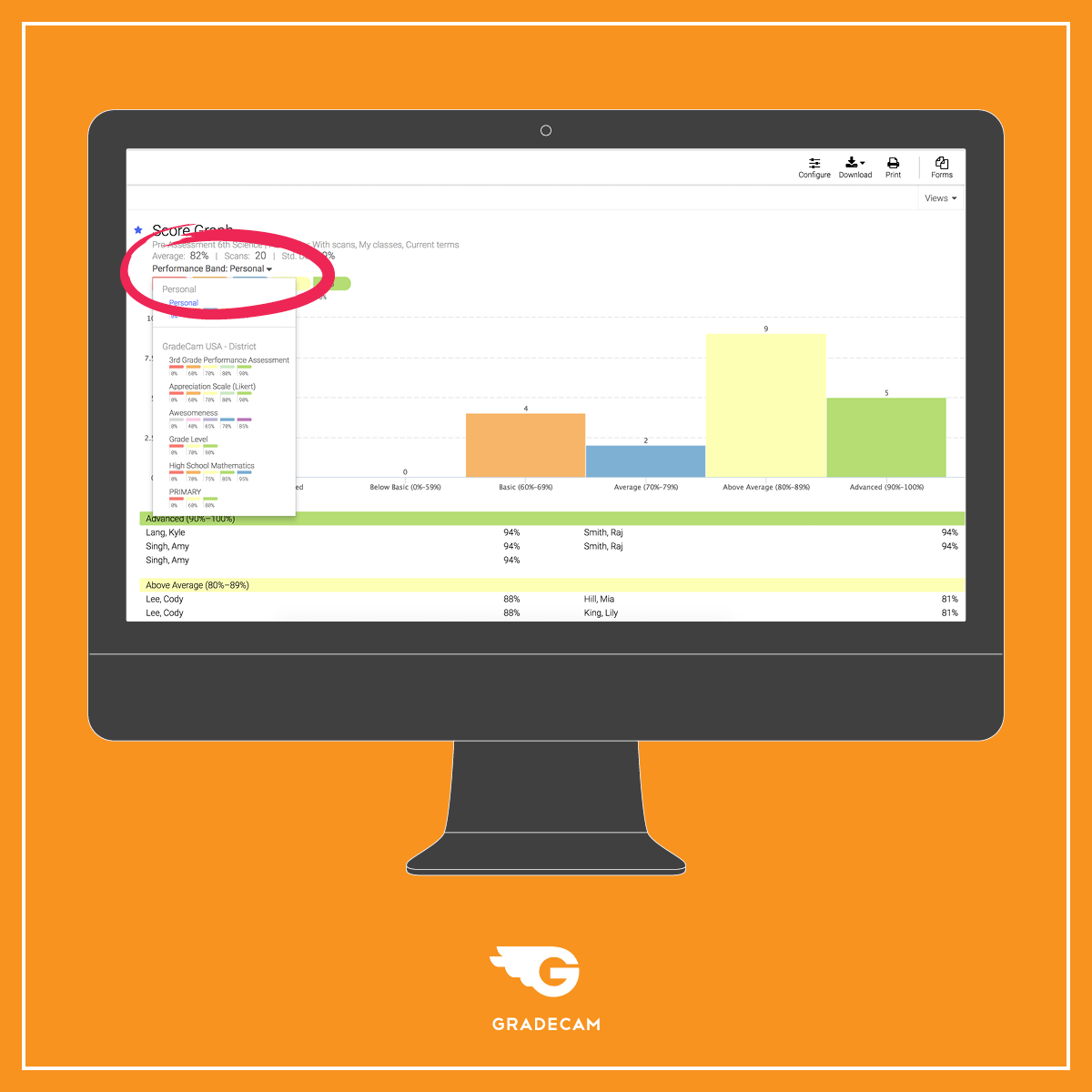
For more information on how to create district performance bands, see our tutorial.
Whether you’ve banded together with your fellow teachers or are going solo, performance bands are here to help you get to the bottom of your students’ performance fast. If you don’t already have a GradeCam account, sign up for free in the box below.