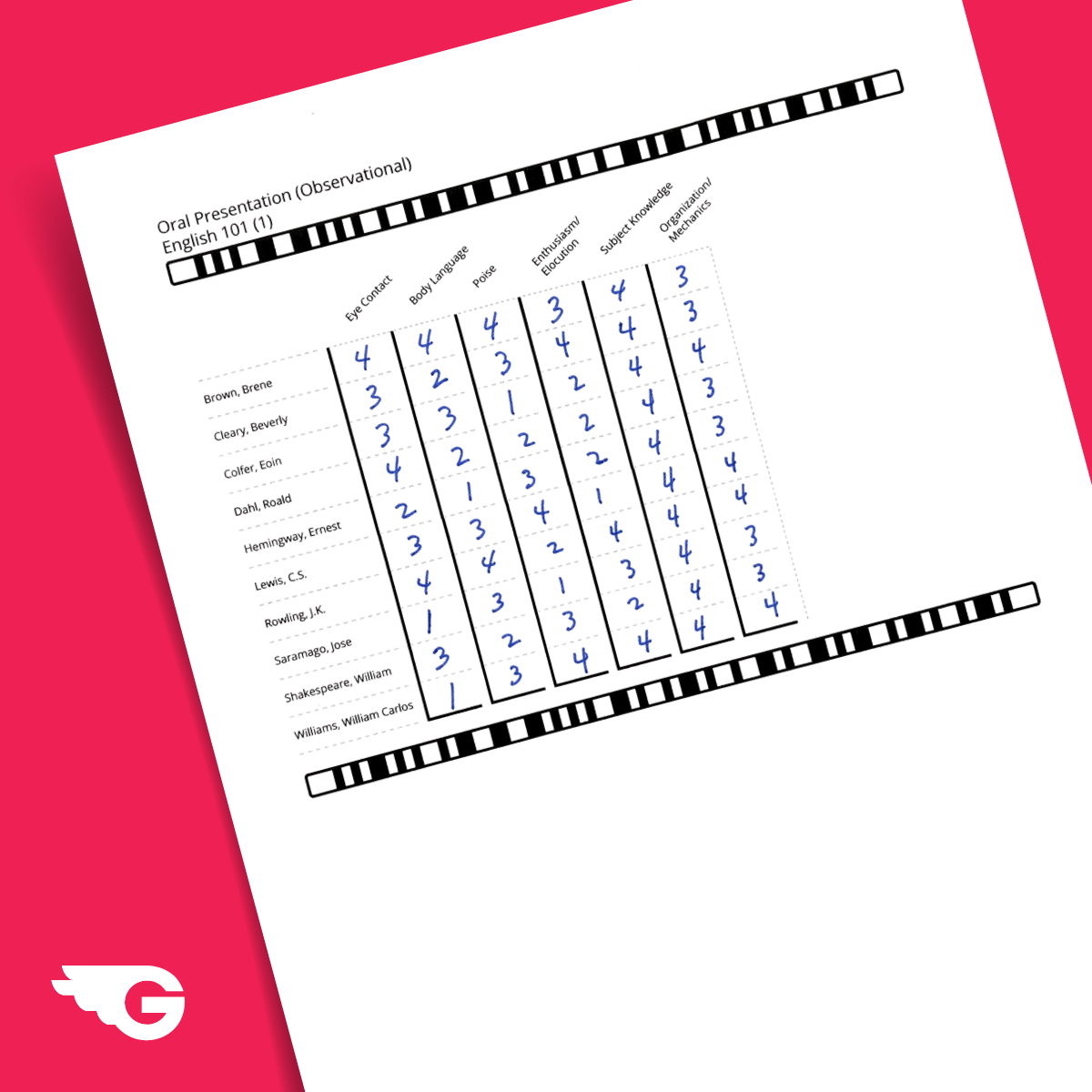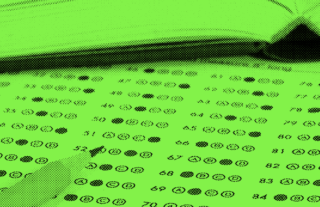20 Ways to Skip Grading in December


We’re calling it: No Grade December. December is a challenging month to teach in and with these no-grading solutions, we think it’s completely do-able to skip grading the entire month.
The No Grade December Challenge
Let’s agree that the month of December is a sugar-coated downward spiral into classroom chaos. Lesson plans are drafted with the best intentions but by week two they’re thwarted by a frenzy of holiday excitement and distractions. You can’t focus. They can’t focus. Tis the season.
Enter GradeCam. GradeCam was specifically created to be an efficient, effective, and easy grader app for teachers that can lighten the load of what you already do in your classrooms. You can print off your own forms, scan, and score with any mobile or desktop device.
Less Grading, More Data
With all the options and flexibility GradeCam provides, there’s no reason for you to grade one paper in December. But, that doesn’t mean you won’t have any student data. You’ll have tons of meaningful and shareable data to start January off knowing exactly where your students stand.
Plus, with all the individual feedback you’ll be giving your students instead of spending your time grading, students will feel seen and heard and they’ll leave the classroom with a warm and fuzzy holiday feeling.
We challenge you to use some of these tactics in your classroom and take the month off from grading. You deserve it!
20 Ways to Skip Grading in December
1: Bellringer or Board work
A quick couple questions for students to work on at the beginning of class.
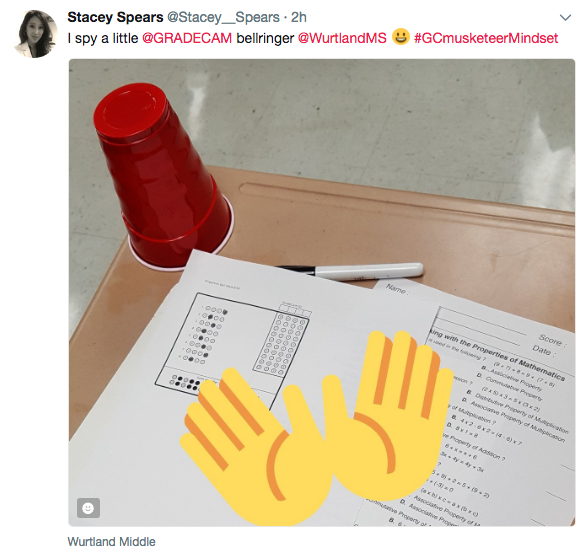
2: Exit ticket
Have the students scan a small sheet with a few questions from the lesson as they exit the room.
3: Set up a grading station
Set up a webcam or iPad station in your classroom so students can scan their papers with GradeCam and see their scores instantly.
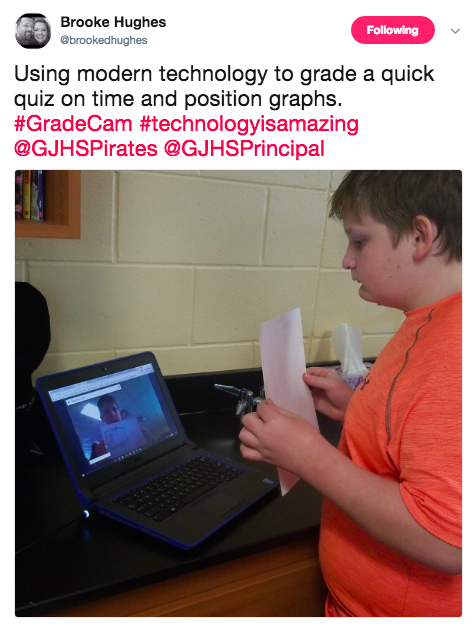
For a how-to guide see: This Grading Station Will Make Your Students Beg to Take Quizzes
4: Download our mobile app
You could have a grading machine in your pocket by downloading our mobile app onto your phone. Many teachers walk up around student desks, scanning homework or bell ringers to start the day.
Download for Apple or Android.
5: Turn any worksheet into a scannable worksheet
You can add a scan form to any worksheet to get the scores in your gradebook fast!
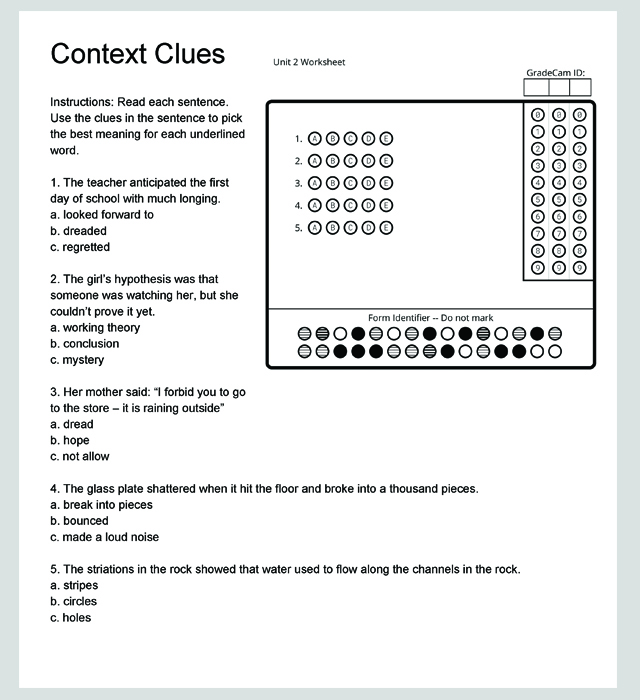
For a how-to guide see: This Grading Station Will Make Your Students Beg to Take Quizzes
6: Trade and grade
Have your students trade their papers and grade each other’s work. Bonus: If you add a score form to the paper, they can bubble in the score and scan themselves.
7: Homework credit form
Credit forms can be added with clear tape to homework folders or binders. These forms give either full credit or no credit as a score – 5 points every time they complete their homework or zero points if they did not, for example.
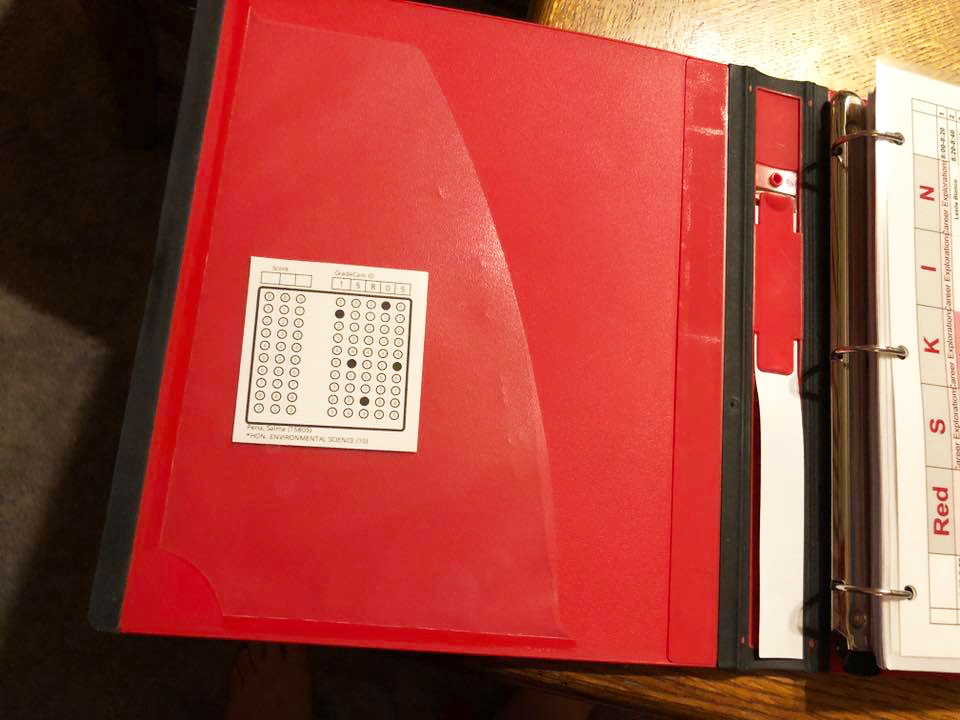
Example from Heather Watt, Honors Environmental Science teacher at Liberal High School in Liberal, Kansas.
8: Fill in the blank
The fill in the blank question type is a game changer. GradeCam is able to scan and score handwritten numeric answers with remarkable accuracy. No bubbles required!
That’s right, GradeCam can read your students’ handwriting! The answer can be English words and phrases up to 30 characters including letters, numbers, periods and hyphens. This opens up a world of possibilities for short-answer questions.
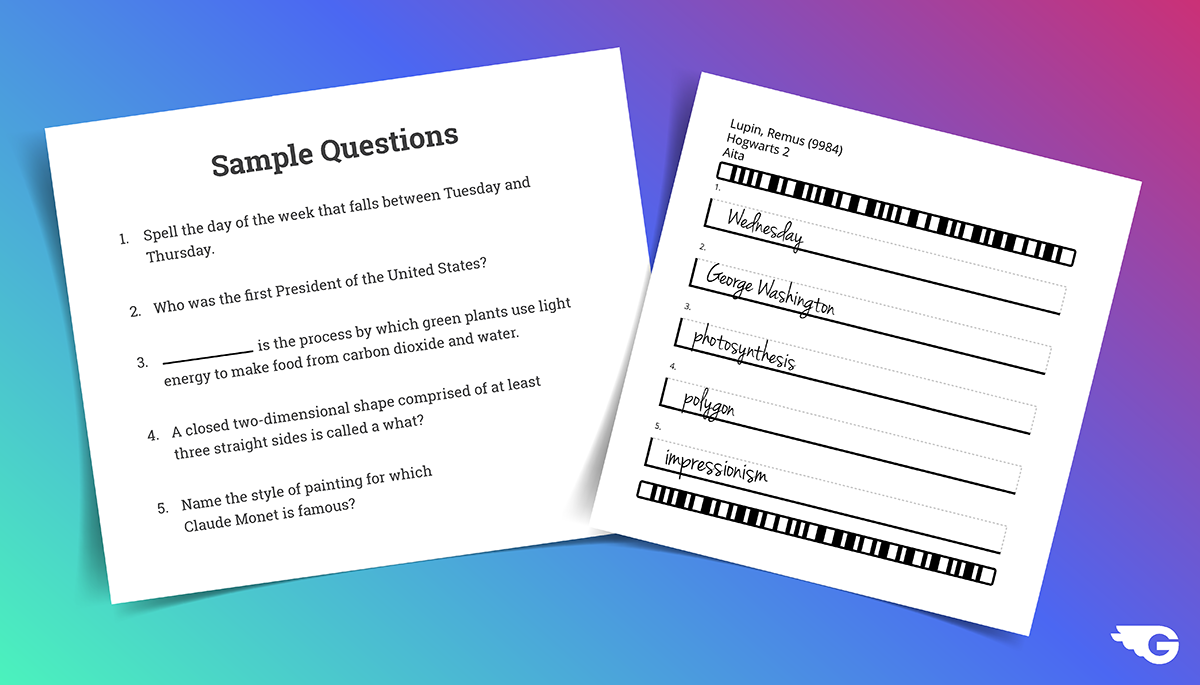
9: No homework (or at least don’t grade it)
Don’t assign any homework. Simple as that!
10: Observation-based assessments
Instead of a hand-in assignment, make it a presentation or performance-based assessment. With our observation-based assignments, teachers don’t have to print out separate forms for each student. Just fill in and scan once for instant data!
11: Student self-assessments
Student self-evaluations are a great formative assessment tool for eliciting clear and insightful responses about how students are truly feeling about and engaging with lesson content.
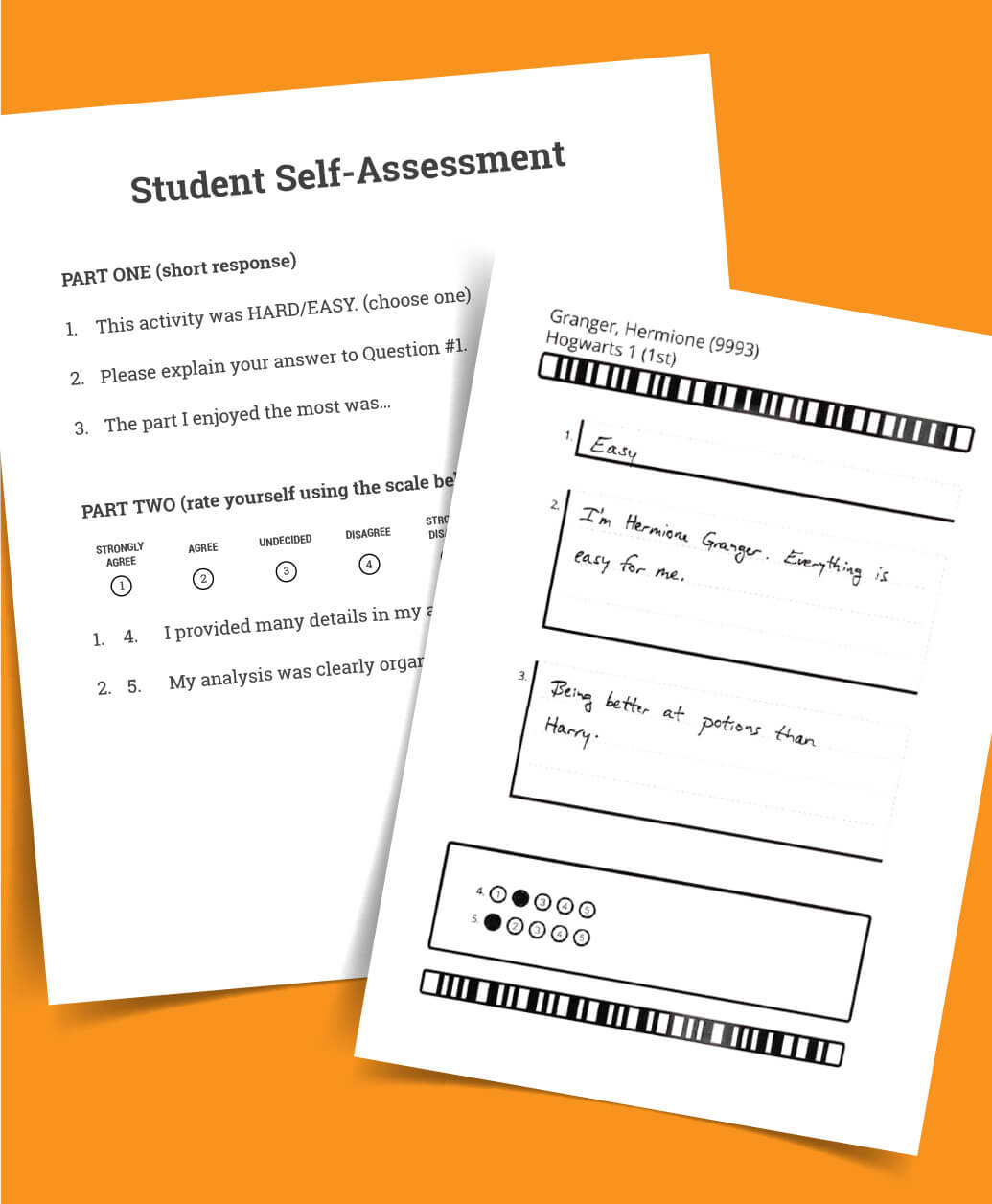
12: In-class discussion of homework
It can be enormously helpful for students to review homework in groups or as a class, giving them a chance to self-correct and absorb the correct information.
13: Grade part of the assignment, not the whole thing.
Give a combination of multiple choice, true/false, fill-in-the-blank or any other of our automatic grading features – if there are long-form answers or other parts of the assessment you didn’t want to make scannable, just glance over them to make sure they were completed.
14: Give verbal feedback
While students are working independently, call them to your desk to give verbal feedback on an assessment. One-on-one instruction can be rare, so it’s sure to make a big impact on them!
15: Writing journal credit form
Add a credit form to students’ writing journals to quickly scan if they have completed the assignment.
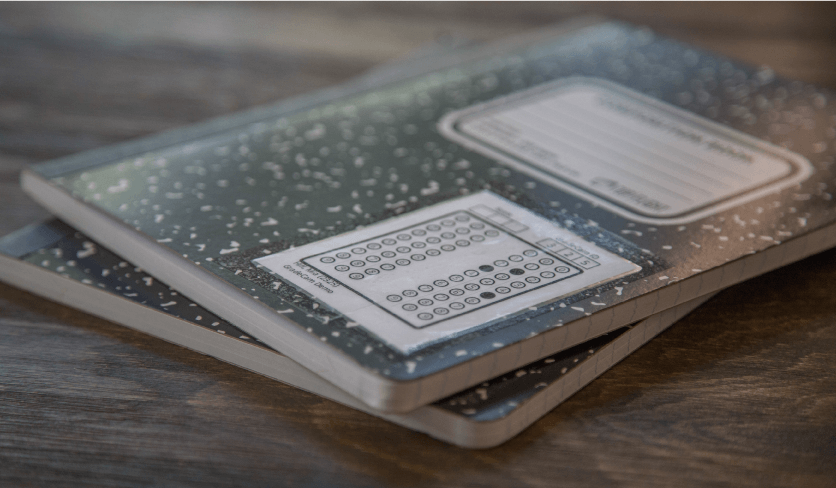
Learn More: Create a Credit Assignment in GradeCam Go!
16: Give group assignments and grades (or even pairs)
Have students work together in groups or pairs to agree upon answers to an assessment or discussion questions. Whether or not they turn in the assignment, they’re sure to process the information more readily than in a lecture situation.
17: Get a fun stamp
Invest in a stamp that says “Checked by Mr. Smith” or that allows for quick feedback. This validates their assignment was received by you but doesn’t require grading.
18: Check-in during a lesson
When you’ve reached a point in your lesson where you want to check-in to make sure the students are tracking with you, ask a question (sometimes called a hinge question). This is where laminated forms at each desk come in handy. You can walk up and down the aisles, scan and get immediate data to decide whether to move on or clarify.
19: Throw away that pile of papers on your desk
If you haven’t gotten to them by now, no one’s going to be looking for them after the break.
20: Celebrate!
Spend time with the ones you love and celebrate a month without grading!
Our Gift to You
The best part of discovering ways to skip grading in December is you can incorporate these no-grading habits into your lesson plans for 2019! So really, it’s the gift that keeps giving all year long.
If you don’t already have a free GradeCam account, sign up in the box below. Not grading is waiting for you. 😉