How GradeCam Can Transform Your PLCs


At this year’s International Society for Technology in Education (ISTE) conference, Kelly Bettencourt, a teacher at Oakridge High School in El Dorado Hills, California, shared how her PLC was transformed by using the data-collecting power of GradeCam.
A PLC (professional learning community) is when a group of educators come together to share ideas with the objective of bettering their teaching practices and empowering an atmosphere in which all students have the opportunity to strive to be their best.
We’ve heard over and over from teachers that GradeCam saves them time in the classroom, but it’s the quick and easy data collection that really empowers PLCs to help their students succeed. Kelly’s PLC even changed the sequence of their curriculum based upon th“I remember 15 years ago, I was [collecting data] on a poster board. I would number 1-25 on a grid with the students’ names and go through giving checkmarks to the ones they got correct. That’s how painful it was to analyze data. Obviously, no one does that. No one is going to do that.”
e data collected by GradeCam!
Following are the takeaways from her presentation:
No Prep Before Your PLC Meeting
Teachers don’t have to worry about spending hours collecting the data before a PLC meeting. GradeCam does the hard work so they can dive right into analysis.
“I remember 15 years ago, I was [collecting data] on a poster board. I would number 1-25 on a grid with the students’ names and go through giving checkmarks to the ones they got correct. That’s how painful it was to analyze data. Obviously, no one does that. No one is going to do that.”
Kelly gives one example of how data collection is now quick and easy:
While her class is doing the warm-up, she asks them to put their homework notebook on their desks. They have a scan form taped on their notebook. She walks around the room with the GradeCam app on her phone. She will scan the form if they completed their homework and then can over to her computer and enter the grades into her gradebook. Parents can immediately see if their student did their homework. The whole process takes less than five minutes.
Adjust Instruction From Class-To-Class
Using GradeCam’s data reports, teachers can see how their instruction landed and make adjustments throughout the day as needed.
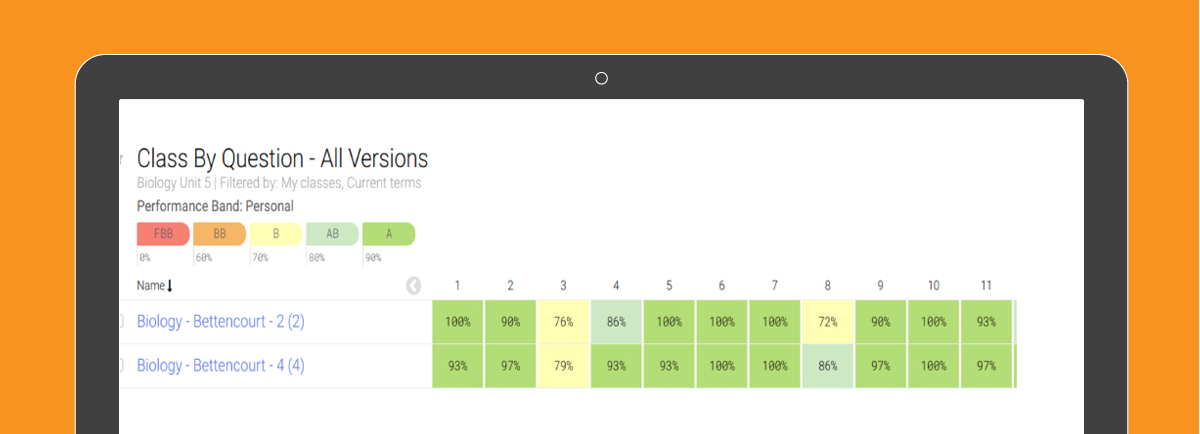
“If I tried something out the second period, I can see by the next period if it made a difference. Did that lab activity work? Did that extra video I showed make an impact? I can see that right away.”
When she goes to her PLC meeting, she can point to exactly why her students performed as they did based upon her adjusted instruction.
Analyze Common Assessment Data
In Kelly’s school, the five biology teachers use common assessments. GradeCam allows them to . Now it becomes much more clear where students are struggling.
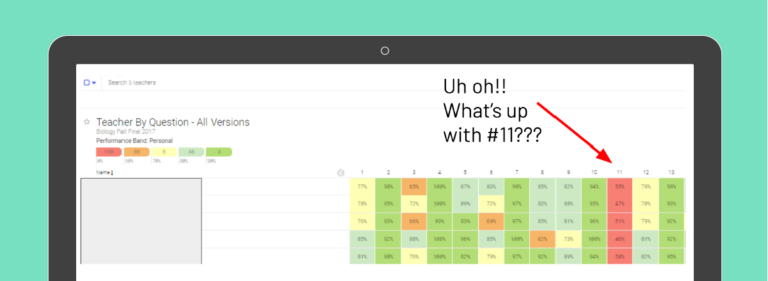
They can drill down item-by-item and see, for example, all classes but one scored low on a question. Then, it’s as simple as saying to the other teacher, “My kids scored a 65 on that question, yours got a 90. What did you do?” That teacher may say, “Oh, I did a quick lab.” Now everyone is armed with the information to help their students succeed.
“We can have real conversations with each other on how to improve our practice. We couldn’t do that before. We can actually collaborate in our PLCs – which is hard to do. This makes it so much easier!”
Identify Problems with Assessments
When looking at the assessment data in GradeCam, PLCs can also decide whether it was a poorly worded question rather than instruction being at fault. Maybe it’s not a matter of instruction at all, but, for example, a confusing chart.
“Some of these assessments have been used for years. We wouldn’t have known everyone was missing that question unless we had this color-coded GradeCam report to direct our instruction.”
Being given the opportunity to analyze these factors opens up the conversation from teachers worrying about their instruction being at fault to working as a team to identify issues and fix them.
Work Toward Student Achievement As A Team
Kelly lays out a great case study involving her Chemistry students and PLC:
The Materials Unit Exam is the foundational chemistry material – all the basics. At the beginning of the year, the initial assessment score was 71-72.
“This is the foundational knowledge we’re going to build on and they’re scoring ‘basic’. That’s not going to go well for the rest of the year.”
Based on the information from those scans, they revised their scoping sequence. They gave additional formative assessments and started to do retakes for mastery.
“We started to do the work that we are good at as teachers because GradeCam did the hard part and did the analysis for us. Now I had the time to actually do what I’m good at.”
Did it work? Yes! They got a 9% improvement on a summative assessment. That’s huge!
In one learning target, for example, GradeCam shows us that they went from below basic to above basic and advanced.
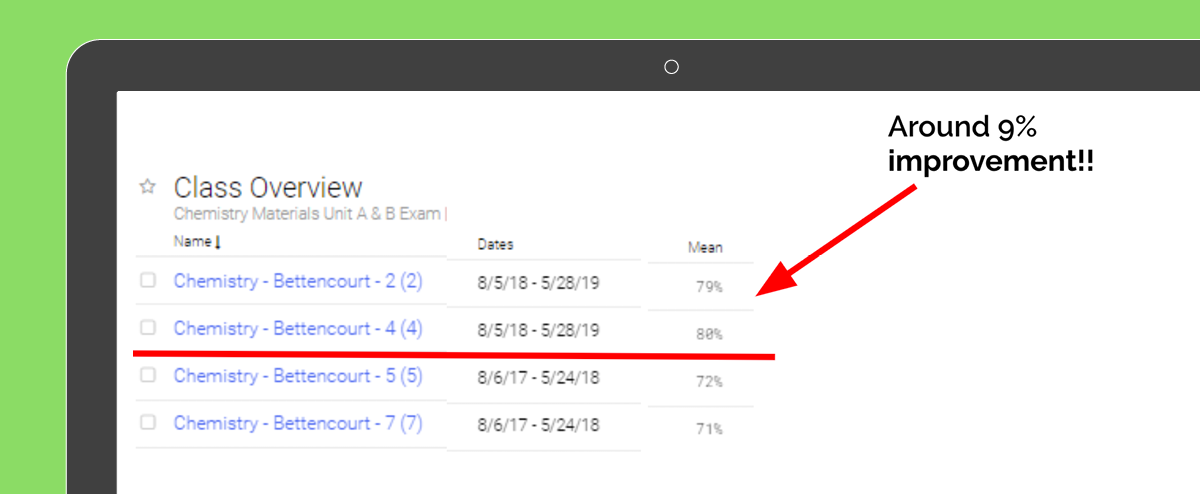
“That to me means that the work we did, worked.”
In another unit exam, scores started around 75 and they jumped to 85. And, they saw that for every unit test that they did.
“We just tweaked a few things in our curriculum and scoping sequence and analyzed the data to see if it worked – which was so easy because of the color-coded reports in GradeCam. We saw improvement across the board in every single unit exam!”
Year-Over-Year Improvement
The lessons learned from analyzing the data and doing the hard work of improving the assessments for this year’s students will benefit next year’s students as well.
“Now we’re doing the same thing again. We as educators are always trying to improve. GradeCam made where we could improve so obvious. They made it easy to do that.”
Transform Your PLC’s Collaboration
Are you ready to see this kind of transformation in your PLC and student improvement? Sign up for a free GradeCam account in the box below.




