Instant Grade Transfer: The Real Magic Of GradeCam


Paperwork can easily overwhelm teachers. GradeCam’s mission is to make it easy to create, scan and score assignments, generate reports, and transfer grades into any digital gradebook!
At this year’s International Society for Technology in Education (ISTE) conference, Jared Butterfield, Senior Software Engineer for GradeCam, demonstrated how teachers could have scores from an assignment in their gradebooks just minutes after students finish taking it.
The following is an overview of the process Jared outlines to give a quick bellringer, exit slip or short formative assignment:
Create Your Assignment
GradeCam allows you to easily create an assignment, then print forms on regular paper. You can even pre-fill forms with students names and ID numbers to make things extra simple.
Then, your students fill out the form by filling in the bubbles, writing in the blanks or drawing in an area that can capture a picture of their work for grading on-the-go. Some teachers even laminate their forms to us over and over again.
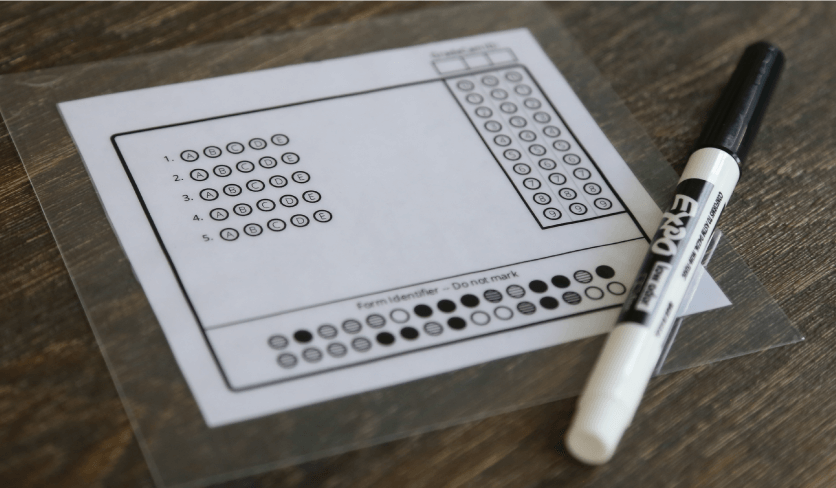
Scan With Any Camera
GradeCam takes any camera you have – whether it’s an iPhone, the webcam on your laptop, or a document camera – and turns it into a grading device.
Once students have filled out their forms, teachers can choose to scan assignments themselves, or students can self-scan using a dedicated station to find out their score. In student view mode, they can’t see the other students’ scores.
One of GradeCam’s newer features is handwriting recognition. That’s right! GradeCam can read and grade students’ handwritten responses (up to 30 characters).
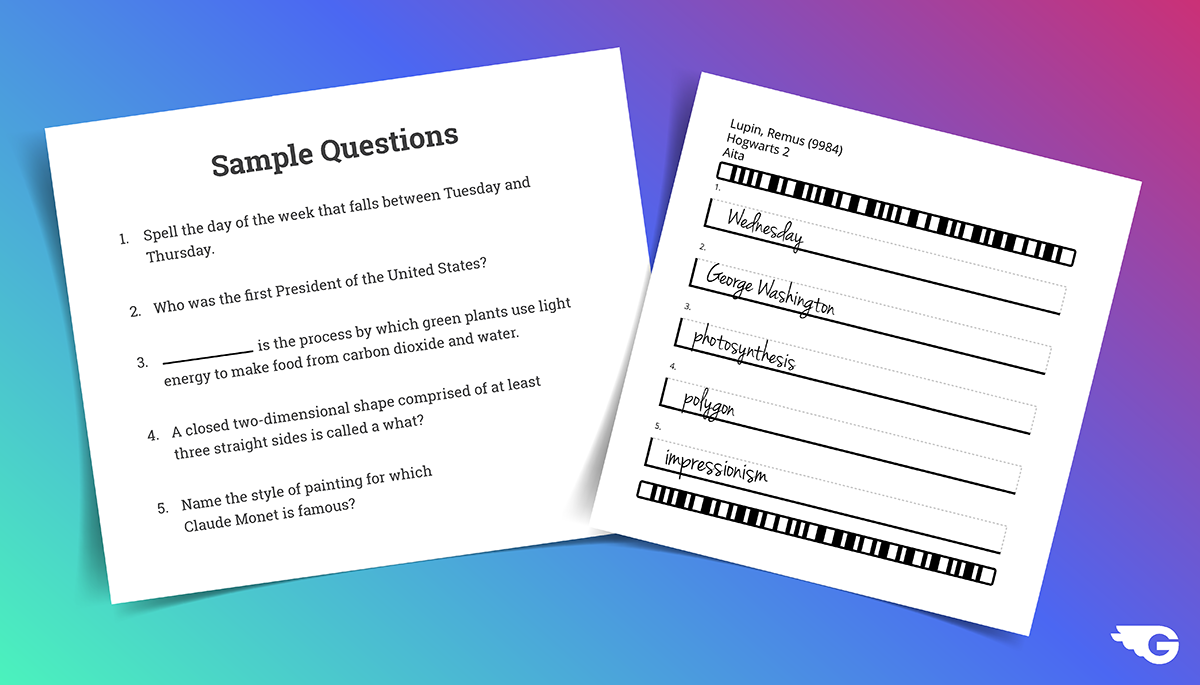
Another question type is rubric with capture. This is where GradeCam takes a picture of what a student has written in a capture area so teachers can grade the digital version (via rubrics) later. For faster grading, the “By Question” grading option automatically separates the question you need to manually grade (so you can grade all of question #3, for example, at once).
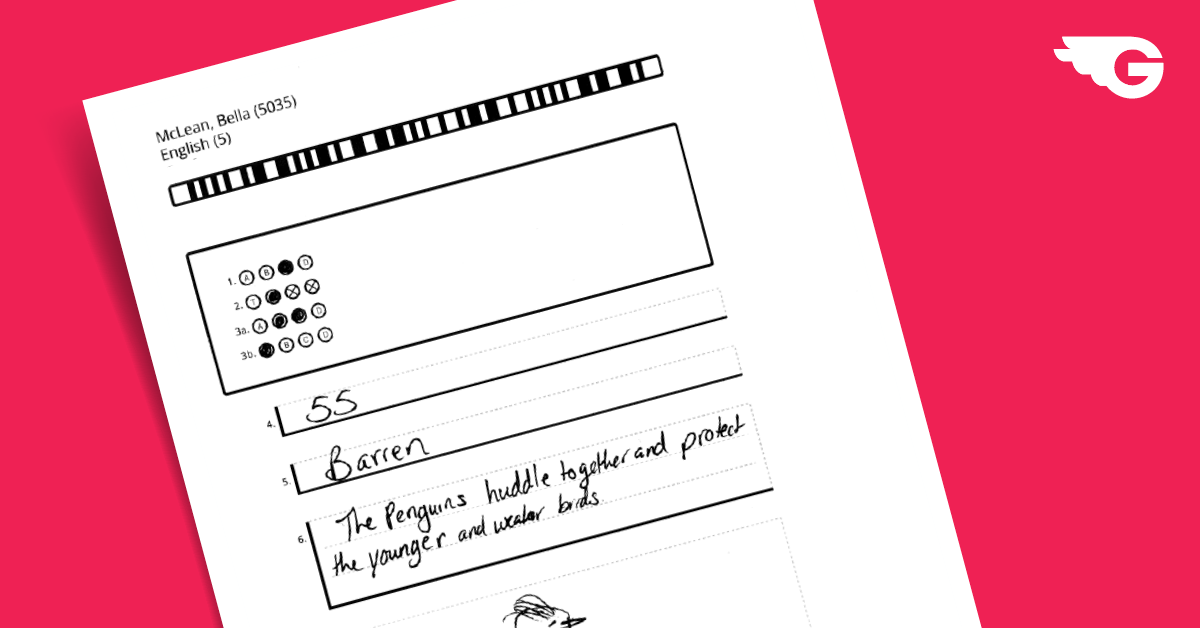
Review Your Data
Once all assignments have been scanned, you have the option of reviewing the results later or immediately with your class. Item Analysis is a great report that lets you know when to move onto the next lesson, or when to circle back.
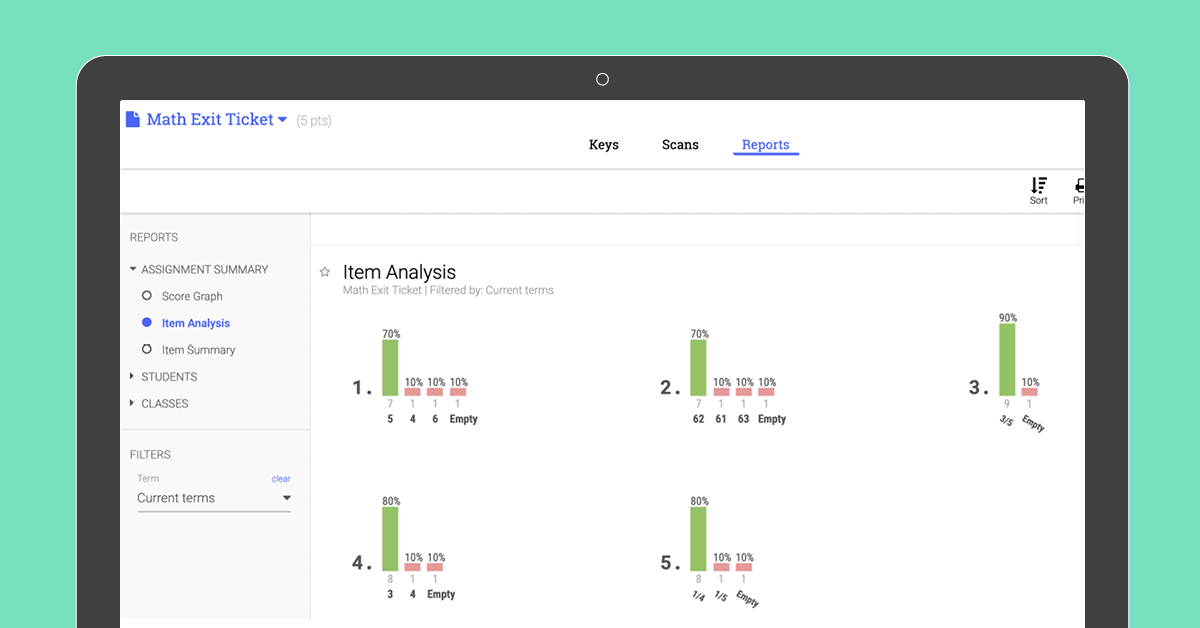
Reporting Features
GradeCam has extensive reporting features which are a quick way to determine misconceptions that students may have about the topic. You can view a breakdown of how students are doing across the board.
Another option is viewing the data at the item level. This allows you to see which questions may need to be addressed either with individual students or the whole class.
Analyzing the wrong answers may indicate what needs to be retaught or remediated. Or, taking another look at the question itself can reveal if the distractors need to be tweaked or the question reworded.
Teachers can look at the data from a micro level in the classroom and, if the data is shared with a building level admin or district level admin, data can be evaluated at a macro level as well.
Standards-Based Grading
Standards-based grading is a method that measures students’ competency on “well-defined course objectives.”
GradeCam allows you to take the standards from the state or national level and attach them to the questions in your assessments to see how they’re doing. You can also upload custom standards. This could be any type of subject or leveling criteria you would like to associate with a question.
Our standards reporting features allows you to get an overview of how well each student did on those standards and determines where they might need some help.
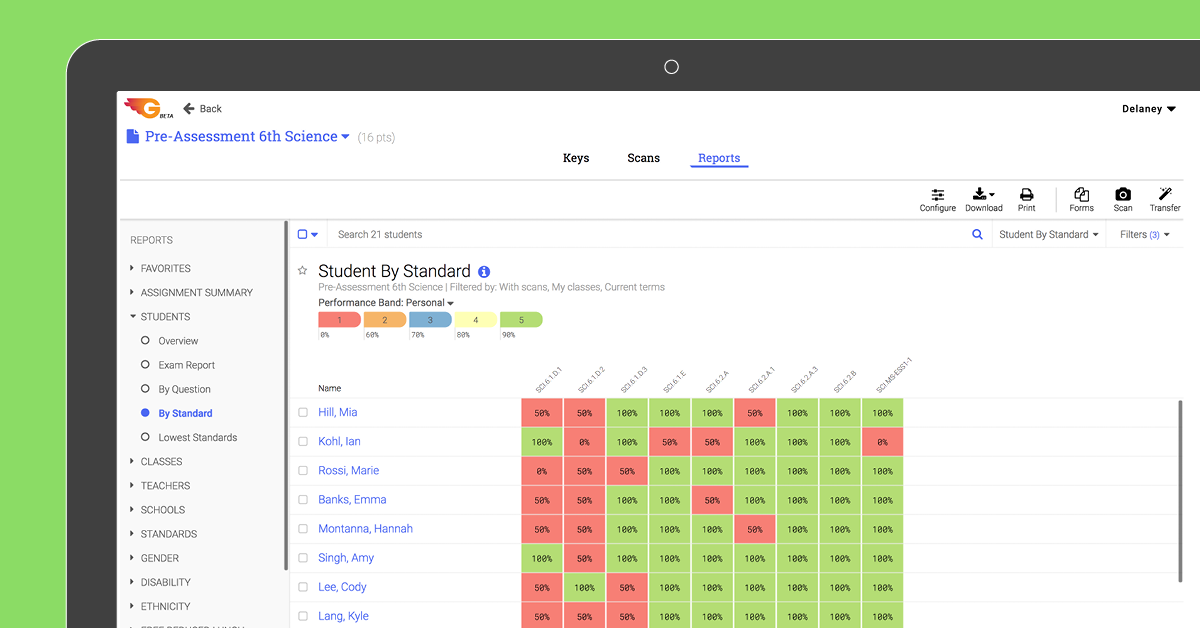
The Magic of Grade Transfer
The magic of all this – the thing that saves you the most time – is instant grade transfer.
You have all this data, but other than having to manually copy and paste each grade individually, how are you going to get it into your gradebook?
Grade transfer puts all the scores into your electronic gradebook, saving you the time of manually transferring them one-by-one.
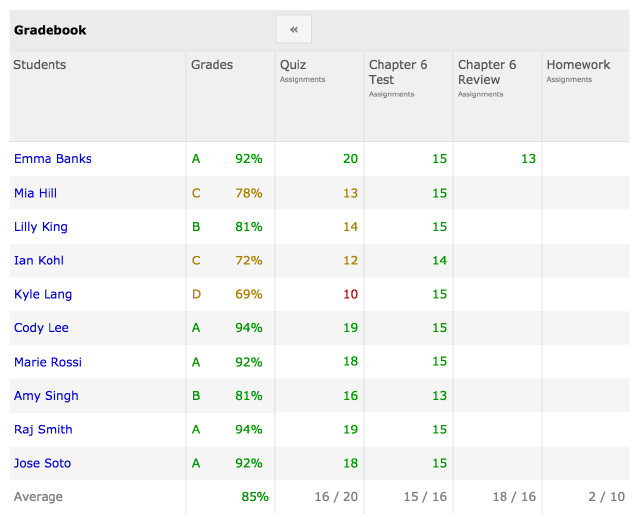
Start Grading with GradeCam Today!
If you’re ready to experience the magic of grading with GradeCam, sign up for your free account in the box below.




