Remote Scanning Helps Deliver Assessments for Hybrid Learning


GradeCam’s remote scanning feature helps teachers bridge the gap between fully online instruction and handwritten assignments to better support their students.
Remote scanning makes it possible to collect different types of forms under the same assignment, allowing students to complete it in the form that makes sense for them, whether that’s digital or on paper. GradeCam then collects and compiles the forms meaning less work for teachers when it comes time to give feedback and assess progress.
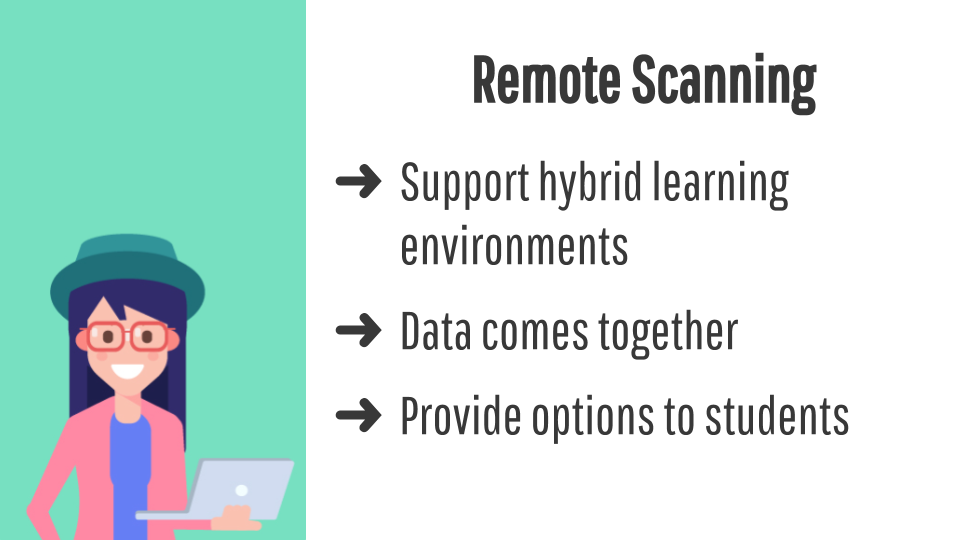
Kate Piland, former classroom teacher and GradeCam Customer Success Specialist, gave this live training in our Teachers Can! Facebook group, a group we specifically created to provide remote learning support for teachers.
Kate goes into deeper detail in the above training video, but the following are quick implementation steps you can use for reference:
Go Generic or Be Specific
Remote scanning works when students complete an assignment form, and there are a couple of options to tailor the form you provide.
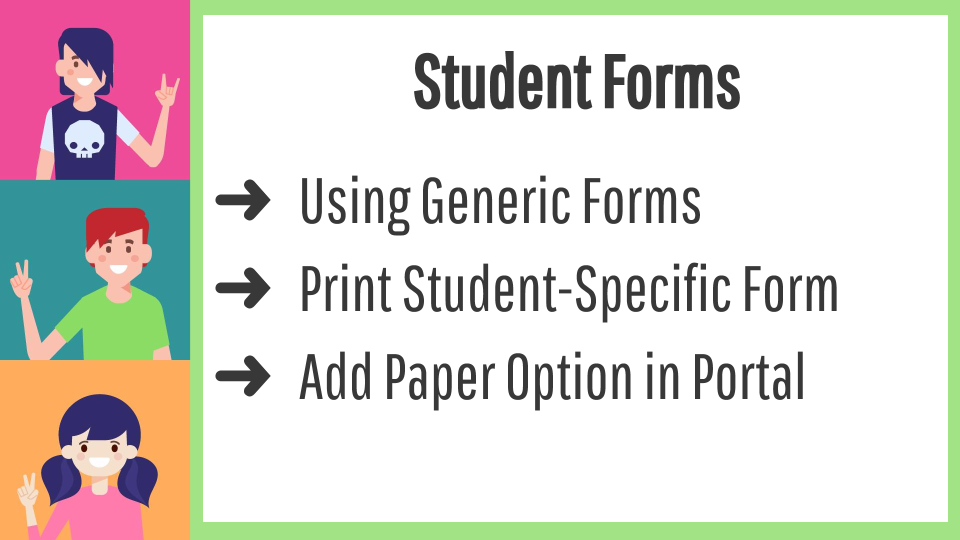
First, a generic form is universal and can be used by any of your students without having to keep track of what learning packet goes to which student. These forms require students to add their GradeCam ID number so it can automatically identify and sort the assignment upon scanning. Just remember to include the correct number of spaces for your school’s ID numbers when you create the form.
Another option is adding a student-specific element to the form to eliminate the chance for identification error. This is a great option for younger learners who may not know their GradeCam ID by heart or for assignments that may require a bit of customization.
Finally, you can attach a generic paper option within the Student Portal, so students can easily download it and use it for written parts of assignments like showing work for math problems. This is not assignment-specific, but it acts as an add-on.
Your Form Is Ready For Its Close-Up
Students can easily submit their forms by taking a picture with their mobile device to turn it in. GradeCam accepts .JPEG, .PNG, and .PDF formats. For the best result, capture the image of the whole form, including the name, ID, and any barcodes printed on the form. It’s best to use a well-lit area and be mindful of dark shadows and angles on the page.

Mobile Scanning Pro Tips
Scanning PDFs Using Apple Devices: Open the native Notes app. Create a new note. Tap the camera icon. Select “Scan Documents.”
Scanning PDFs Using Android Devices: Open the Google Drive app. Create a new file. Tap the camera icon. Scan document.
Once students have either scanned their form or taken a picture, they can email, text, save to a shared cloud folder, or submit using an existing learning management system like Google Classroom or Canvas.
Let GradeCam Work Its Magic
Once you have collected forms from your students, you can import them into GradeCam using the drag-and-drop method or by using our file uploader. GradeCam will quickly process the forms and alert you to any error codes or issues with uploading.
Common issues that are easily remedied include forms appearing landscape, having too much dead space in the photo, and files being added that are not forms.
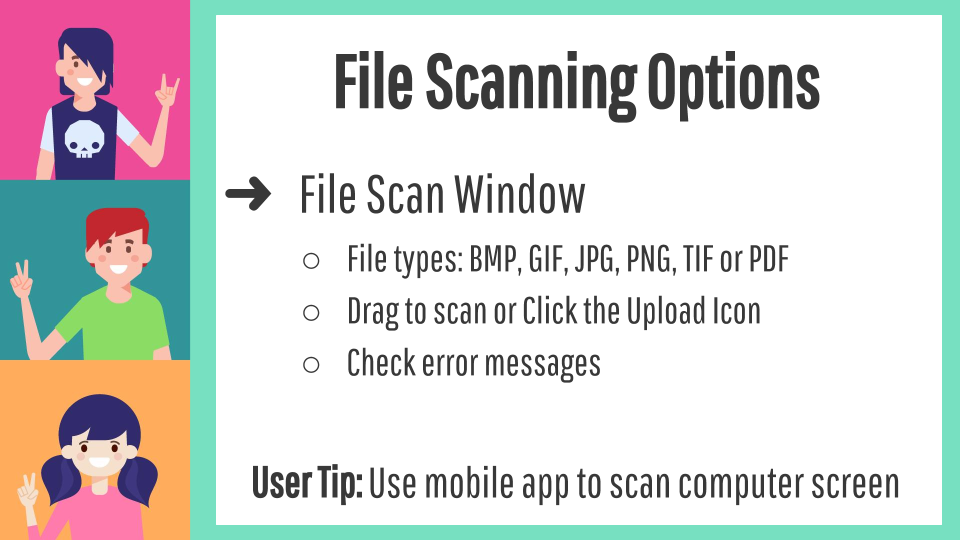
What else can GradeCam do?
If you’ve never experienced GradeCam before and are coming to us with the recent need for an online assessment solution, let us share a little bit about what we can do!
GradeCam empowers teachers to quickly and easily customize, score, and record assessments – without special forms, equipment, or buy-in. You create your own tests or quizzes with our online software to distribute to students by printing on plain paper or delivery in the online student portal.
Paper assessments are graded in an instant by scanning them with any web camera, iPhone, or Android device. Assessments from the student portal are collected together for review and teacher feedback. Paper or digital, you have all the data at your fingertips. You can view detailed reports of class or student progress, and transfer scores instantly to any electronic gradebook.




