GradeCam Teacher Feature: Shywanda Surgeon


GradeCam celebrates the educators making a difference day in and day out for their students. Nothing about this school year has been normal, but teachers and administrators are working tirelessly to make sure their students make progress despite the odds. They inspire us. We hope they inspire you too.
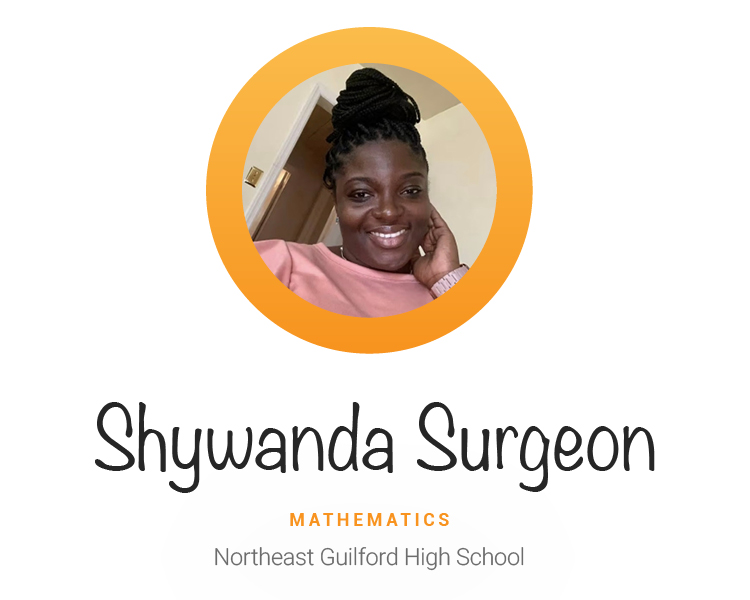
Q: Describe your teaching approach and how it has been impacted by remote/hybrid learning.
My teaching approach has always been to provide students with the tools and essentials they need in order to be successful. This has included providing students with opportunities to collaborate with each other and to participate in hands-on activities. Remote learning has made it a challenge to provide such tools while teaching online. However, I have become creative and found new ways to keep students engaged, collaborating, and learning.
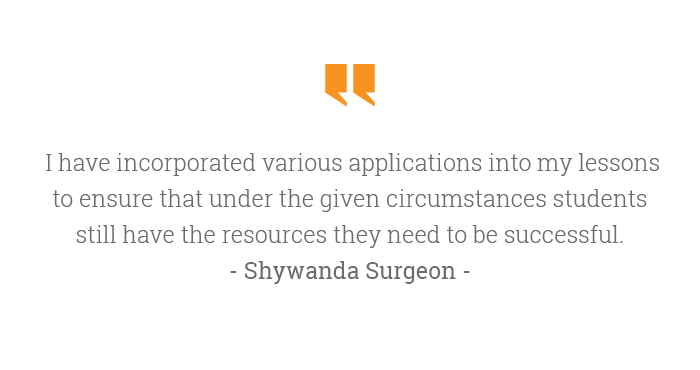
Q: How were you introduced to GradeCam, and what sold you on it?
I started using GradeCam after a conversation with my principal about collecting data and tracking student progress. She suggested the idea of GradeCam to other teachers and myself. Upon exploring everything that GradeCam had to offer, I continued to use it. GradeCam is beneficial to both my students and myself.
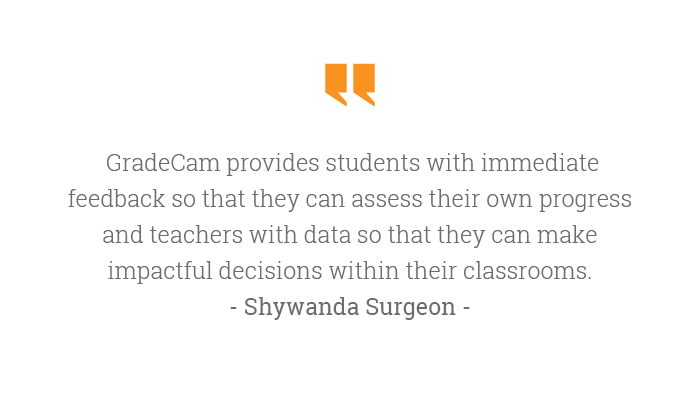
Q: Do you have any tips for teachers just starting to use GradeCam?
If you are just starting to use GradeCam, I would suggest starting off with a multiple-choice assessment which is a standard structure form that students are familiar with. From there, depending on the class setting (remote/face-to-face), I would decide on how to administer the assessment. For face-to-face, I think it is a great idea to use a printed answer sheet, and once students complete the assessment, they can come up one by one and scan their own assessment. Students love to see their score immediately.
For remote, I would upload the assignment into GradeCam and have students complete it online during a certain time frame. GradeCam allows you to set times for the student to view and complete the assessment. It also allows you to set up viewing options for when students have completed the assessment. These options include viewing wrong answers and displaying the correct answers.
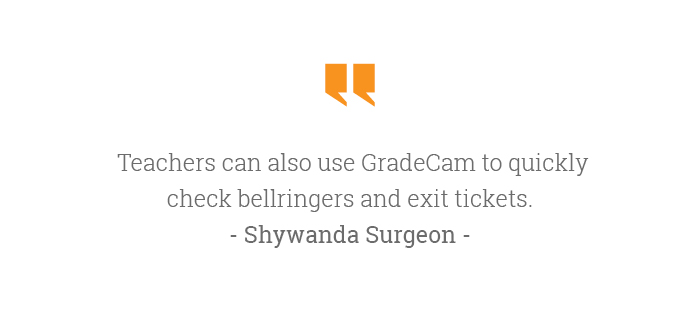
Q: What role does data play in your school and how do you leverage it to inform what you do in the classroom?
Data plays a vital role in my school. Data drives most of the decisions that are made in order to ensure that we are reaching and doing what is best for all of our students. We have weekly PLC meetings where we meet with teachers who teach the same courses. During those weekly meetings, we review data provided through GradeCam to see how students performed on certain curriculum standards and create future lesson plans based off that data.
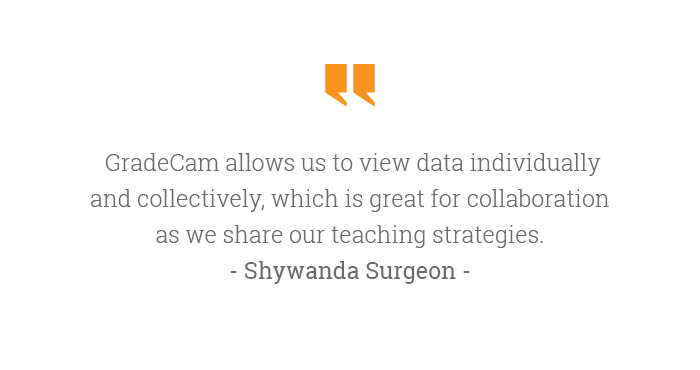
Q: What has kept you motivated as a teacher since the start of COVID-19?
What has kept me motivated as a teacher since the start of COVID-19 is the support that I receive from my work family. Administration, curriculum facilitators, and other teachers are always there to help when needed and share ideas that have worked for them.
Q: What’s the most satisfying part of your job?
Seeing the expression on a student’s face after they fully understand a mathematical concept brings me great joy. Also, I enjoy receiving emails from former students on what they are doing since graduation. I especially love hearing when they have decided to pursue a career in education or in a mathematical field.
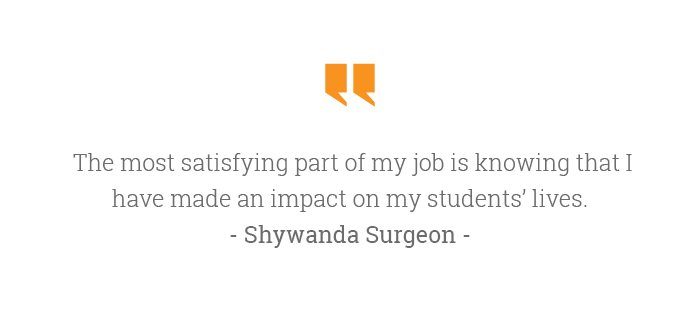

GradeCam Question Type:
Gridded Response
GradeCam Feature:
Reports
GradeCam Report:
Item Analysis and Standards Overview
Lunch Item:
Fruit
Memory from when you were your students’ age:
Playing in the marching band.
Favorite Quote:
“I’ve learned that people will forget what you said, people will forget what you did, but people will never forget how you made them feel.” – Maya Angelou




