Simplify your LMS using Gradient


Within the last few years many educators have integrated a Learning Management System (LMS) into their classrooms and routines. For some teachers, however, Canvas, Schoology, or Google Classroom has left them feeling a bit like a hammer was added to their teacher toolbox instead of the screwdriver they needed. Faced with complex tools, tedious workflows, and limited time, many teachers find themselves seeking simpler solutions to manage their growing list of responsibilities.
Whether you love your LMS or just use it because you have to, the world our students are learning in requires access to online tools that show what they know and provide feedback on how they are performing. Gradient is a simple yet powerful teacher tool that can quickly transform paper-based tasks into meaningful insights and feedback. Even better, when it’s connected to the LMS, it can become a quick online feedback tool for students, too.
With Gradient, paper-based activities and online access come together. Teachers use Gradient to complement their existing LMS, making assessment, feedback, and reporting easier. Here’s how:
Use what you already have.
Gradient allows you to start with what you have on a piece of paper, in a textbook, in a Google doc, or saved as a PDF, without needing to retype all the content in order to use it. Rather than lose that time, Gradient lets you use it to discover specific areas of struggle and provide timely feedback to students in order to maximize learning. Teachers using Gradient simply make a key and then decide how they want to deliver their assignment – online, on paper, or both.
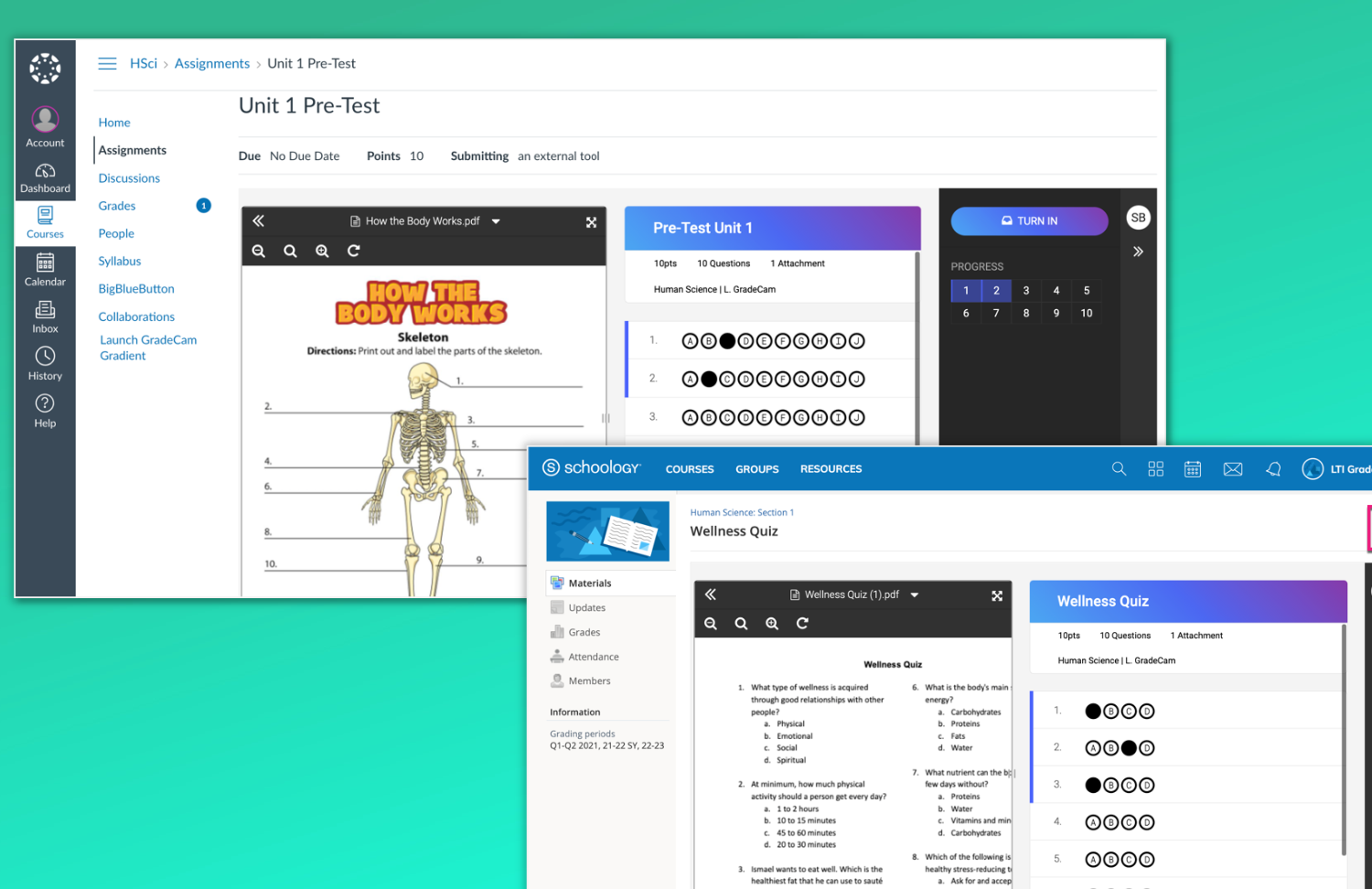
Using existing class materials, makes it simple to get started with Gradient without the need to retype each item.
Maximize flexibility.
Gradient lets you be more flexible with how students may respond to an assignment or assessment. Students learn differently and they also communicate their ideas differently.
Some learning tasks really lend themselves to more open-ended responses. A paper-based response can support a more authentic assessment opportunity and eliminate concerns around online test security. Scanning and grading paper forms with a phone, document camera, or web camera, makes it super easy to give students feedback on the spot and end a class period with students already knowing how they did. Scores can be transferred to the gradebook quickly or be organized for review through your LMS.
Did you know that even paper assignments can be given online access through your LMS for students to review and receive specific feedback?
Provide students specific feedback.
Gradient helps you to give timely feedback with printed reports or a direct connection with your LMS. After a Gradient assignment is matched within the LMS, teachers can define an assignment review window after the test has been graded, whether it was completed on paper or online.
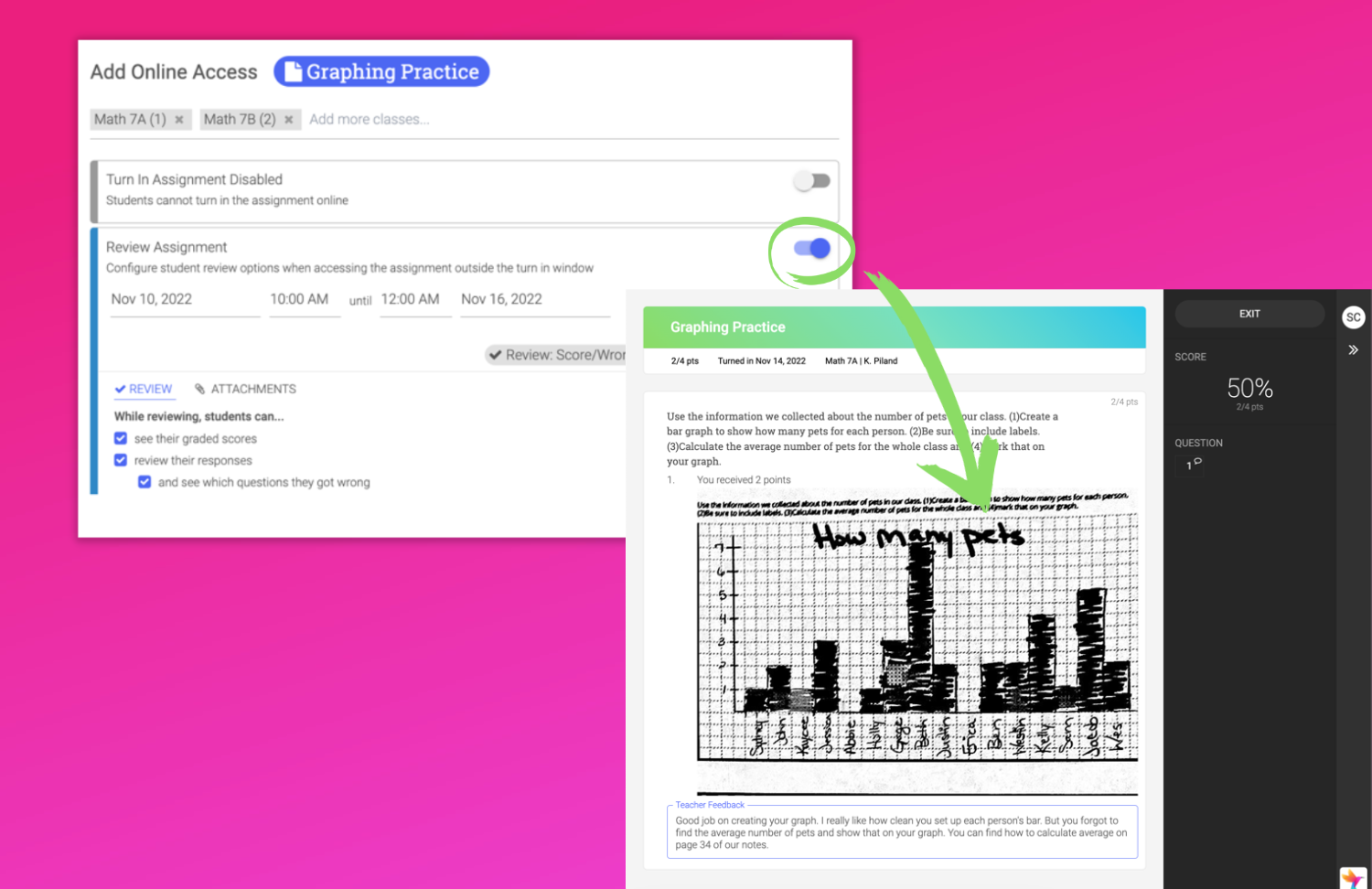
Assigning scanned responses to the student portal for review, students see a capture of their open response questions along with feedback provided by the teacher.
For scanned assignments, students can see their responses and the scanned images of open responses and fill-ins alongside scores, questions marked correct or incorrect, and even view the correct answers, based on preferences set by the teacher.
Teachers also have the option to leave feedback for students to view online. Depending on the purpose of the assignment, teachers are in control of when and how much feedback students receive, along with options for re-opening the assignment to allow for re-takes.
Access easy and informative reports.
As an extra bonus, any assignment created in Gradient comes with a valuable suite of reports that go above and beyond what’s typically available in the LMS. The reports for shared assignments can be used by a single teacher, a PLC, and even by the leader of a school – all with the same visibility and access to student learning.

Easy-to-understand reports at your fingertips and ready to support instructional decisions.
Teachers may start with the Item Analysis report to determine if there are any red flag questions that they need to address with their class to immediately clear up common misunderstandings. Then, for questions that have attached standards, the teacher PLC team can review the Class and Teacher by Standard reports in order to better understand specific standards that may need additional instruction. With reports that are so easy to read and quick to access, Gradient makes it simple to quickly adjust instruction based on the students’ performances.
Sync grades.
Gradient can transfer grades to your LMS gradebook or sync them directly from the online connected assignment. Paper-based assessment doesn’t mean paper-based grading anymore. All paper forms are scanned, auto-graded, and any captured images are stored for easy grading from anywhere.
Paper-based assessment doesn’t mean paper-based grading anymore.
Once graded, scores can be quickly transferred to a LMS gradebook, saving time with grade entry. Or if students completed the assignment online, scores automatically sync to the LMS gradebook.
Sometimes, simple is all we need. Gradient has something for everyone, from allowing those small steps toward using an LMS by starting with what you already have to fully utilizing and supplementing your online course content and grades. To hear directly from teachers, check out our Teach It Forward series where current users describe how they leverage Gradient’s tools, the lessons they’ve learned, and what they plan to tackle next.




