Teachers
Try GradeCam Gradient free for 60 days.
FREE TRIAL
Teachers have many different ways of measuring student progress and comprehension in the classroom, from homework assignments and pop quizzes to student self-assessments. Many of these opportunities to “check in” require time-consuming grading, while others are simply reviewed to assess student effort and/or assignment completion.
Often, even when homework papers are scored for accuracy, the results are still only used for informational purposes rather than for inclusion in determining a final grade calculation. In other words, not all homework is the same, because not all homework is technically “graded,” and not all grades are officially “counted.” While some assignments may be recorded on a “credit/no credit” basis, others may be assigned number values or letter grades even though they ultimately have no impact on the students’ overall class grade.
Given the ubiquity of homework assignments and the volume of work that must be checked, it is no wonder that homework apps are one of the most commonly sought-after classroom apps for teachers. And regardless of whether or not a teacher is utilizing homework as part of cumulative grade determination, the feedback that homework assignments are able to provide can still be immensely helpful in a number of different ways.
One obvious benefit of homework assignments is the chance to assess a student’s capabilities when working independently. It is not uncommon for students to seemingly understand content in the moment, only to then find it more challenging later on at home. Knowing when students may need to linger longer over some lessons, or are clearly ready to move on with others, is helpful for building skill sets and avoiding setbacks further along in the curriculum. It is almost always easier to spend more time on a lesson than to try to catch students up later when foundational material is not mastered.
Another useful reason for giving homework is that it provides an opportunity for students to learn through repetitive practice that is difficult to accomplish during class due to time limitations. For instance, a teacher may walk students through several examples of a similar math or science problem before moving on to a different type problem. When moving quickly, the lessons won’t always be retained. However, when students are able to repeat those steps even more at home, it can serve to more effectively lock the process into their memory.
In addition to assessing comprehension and ensuring retention, teachers sometimes even create homework assignments for the purpose of allowing students to explore their creativity, practice their writing skills, and even demonstrate personal responsibility. Journaling is a common example. Rarely is this type of work the subject of detailed grading for grammar, punctuation, subject/verb agreement, etc. More often than not, it is recorded on a credit/no credit basis or using a teacher-completed rubric that factors in various elements such as degree of completion, effort exhibited, on-time submission, etc.
Much like with assessments, the downside to homework assignments given by teachers is the time required to check, review, and/or grade such a high volume of assignments on an ongoing basis. Specifically, processing student papers in a timely enough manner to gather information while it’s still actionable is a real challenge. This is an area where a homework app could be most helpful. Obviously, bubble form grading apps have revolutionized the scoring of assessments, but their capabilities often don’t translate to processing homework assignments as easily.
Unlike most assessments featuring multiple choice type questions that can be scanned and scored to clearly determine correct and incorrect answers, homework assignments often require a different approach. For a homework app to be beneficial, it would need to be able to accommodate a different set of options. In some cases, teachers may simply be checking to see if a student put in the effort to complete the assignment and demonstrated the responsibility of turning it in on time. The “correctness” of the work may not be the focus.
In other situations, a teacher may be looking at a range of different performance measures, like meeting basic requirements, showing creativity, using proper punctuation and grammar, etc. This may require the teacher to observe a presentation, review an essay, or experience an art project in order to complete a grading rubric by hand. For instance, a bubble form can’t scan an essay, proof the writing, check the formatting, and verify the word count.
These are just a few of the challenges that arise with apps intended to assist teachers with handling student homework assignments. Fortunately, there are ways to make even seemingly un-automatable processes easier and more efficient. It just requires a little insight and foresight on the part of the app developers. The fact that GradeCam was created by teachers, for teachers, is perhaps the biggest reason that it offers such flexibility.
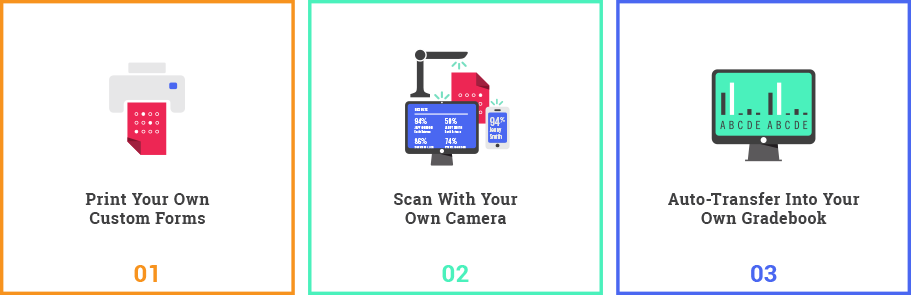
Teachers think of GradeCam first and foremost as a test grading app. And, sure, it’s a fast and affordable option for creating custom assessments that can be printed on plain paper and scanned using regular mobile, desktop, or document cameras. But it’s also flexible enough to do a great deal more than simply scan ordinary bubble sheets. GradeCam goes beyond static multiple choice and true/false answer types to include fully customizable bubble content, number grids, handwriting recognition, and even teacher-completed rubrics.
Additionally, GradeCam allows grades to be weighted which can be enormously helpful when a teacher wants to prioritize some assignment types over others or even grade certain types of assignments for informational purposes only. In the case of homework, this means it is possible to check assignments on a credit/no credit basis by simply scanning or not scanning the student’s form. It also means that teachers can check work for accuracy in a formative classroom setting without having the score impact the student’s grade. It even means that teachers can fill in rubric bubble forms to quickly score student work by hand and then quickly scan it to generate data. GradeCam makes it possible to automatically record grades from homework, lab work, papers and presentations, into any digital gradebook with the touch of a button.
When using GradeCam’s Student Portal, students are even able to grade their own papers as they turn them in for immediate feedback. (Of course, the teacher is able to control whether students are able to view their missed items or only their final scores.) Nonetheless, the fact that assignment checking for an entire class can be completed the moment the last one is turned in – without the teacher ever touching them – is a pretty remarkable thing to experience.
GradeCam allows teachers to link questions to state and custom standards for tracking purposes and automatically generate flexible reports that can be shared in a variety of ways – for parent/teacher conferences, Professional Learning Communities (PLCs), administrative reviews, mandated reporting requirements, and more.
The diverse functionality that GradeCam offers empowers teachers to simplify and streamline every step in the process of administering and measuring student work – including homework. it turns out that perhaps the best homework app is one whose usefulness isn’t limited to just homework. GradeCam offers a solution that addresses an array of common classroom challenges by simply helping teachers do what they do already.