Teachers
Try GradeCam free for 60 days.
FREE TRIAL
Education has evolved a great deal over time. Unfortunately, change doesn’t always necessarily mean improvement. Learning theories and teaching approaches are constantly adjusting to respond new research as it becomes available. But it seems that for every new breakthrough improvement, there is also a corresponding set of new obstacles or expectations. Larger class sizes. More assessments. Stricter standards. Increased reporting requirements. Data sharing. The list goes on.
Given the seemingly endless and ever-evolving demands that modern teachers face, it is no surprise that technology has become a major source of sought-after support. School apps, education software, and other classroom tech tools are simplifying, streamlining, and speeding up a host of important processes across the entire education spectrum. And they are covering a great deal of ground.
Teachers, schools and districts now commonly use online systems like Google Classroom, PowerSchool Learning, or My BackPack for nearly every aspect of teacher/parent/student communication and engagement. New student applications and existing student registrations can all be handled electronically. Teachers are able to post everything from the class syllabus and homework assignments to test reminders using a shared school app. Textbooks are increasingly available to be viewed online, eliminating the wear and tear – and loss – that arises from carrying books back and forth. Digital textbook access also eliminates the inevitable stress of students who have an assignment due but don’t have their books available.
Many schools are even using school apps and other online programs to deliver report cards, process permission slips, manage lunch programs, organize volunteer signups, schedule parent/teacher conferences, and more. The use of these school apps for as many things as possible isn’t just about saving paper, either. It also saves an enormous amount of time and energy that would otherwise be spent organizing, entering, processing, and storing information.
Responsive learning environments are a great example of a highly popular and successful educational advancement with “side effects” that school apps can help mitigate. While highly beneficial to both students and teachers, formative classrooms require more frequent check-ins on student progress. And more testing means more grading, which in turn means more time-consuming. It’s that time element that is the biggest challenge, because the key to adjusting approaches and reteaching material when it matters most is fast feedback.
Given that reality, it’s no surprise that school apps that help with grading are among the most frequently searched formative assessment tools for teachers. And although there are plenty of teacher apps and school programs that can help speed up the grading process, many have limited functionality and flexibility. Certainly, any help is better than none, but teachers definitely deserve a lot more help than they are currently receiving.
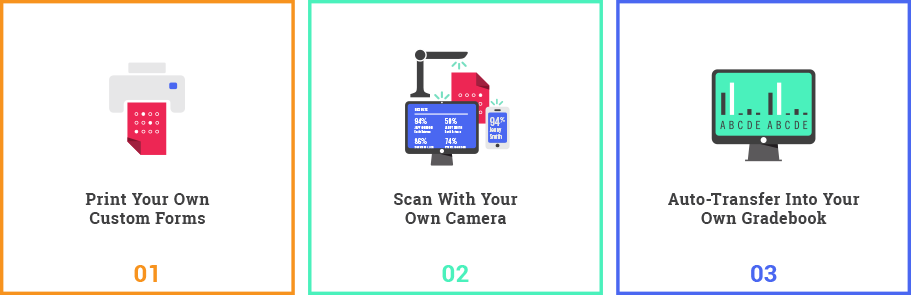
GradeCam offers a comprehensive assessment solution that was created by teachers, for teachers, with the deliberate intention of addressing a full range of needs that arise in today’s classrooms. With GradeCam, assessments can be created using a diverse array of answer formats, including completely customizable multiple-choice bubbles and number grids. Not only can the bubble contents be edited in number, but the content of the bubbles can also be edited (e.g. AEIOU instead of ABCDE, YN instead of TF, etc).
Perhaps the most impressive part, however, is GradeCam’s ability to accept short handwritten answers, as well. That’s right, even short handwritten answers like fill-in-the-blank responses can be scanned, “read,” and automatically graded. This particular app feature is tremendously helpful for measuring unprompted recall of important names, places, dates, measurements, vocabulary, and more. By expanding outside the traditional bubble answer format, the options for assessing student responses and comprehension expands significantly.
In fact, scoring traditional test papers isn’t the only practical use for GradeCam. It’s also perfect for tracking all different kinds of assignments and student work like credit/no credit homework, journal checks, lab work, permission slips, election forms, and more.
Of course, there are always going to be class assignments or student projects that the teacher needs to grade personally using rubrics, like a book report, an in-class presentation, or a group project. Fortunately, GradeCam allows these teacher-scored options to be incorporated into scannable forms, too, right alongside any other assessment content. The teacher fills the appropriate bubbles while observing or reviewing the student work and then scans the form like normal. The rubric score is calculated along with the other student answers.
GradeCam’s rubric question type can be used to simplify the grading process that must be completed by the teacher, while the rubric with capture option also allows for paper-free grading on the go. Teachers simply setup their rubric question criteria, assign points, and then write or bubble in the corresponding values as they review their students’ work. This can even be done directly on a mobile device using the rubric with capture question type.
Since GradeCam does not require any proprietary forms or equipment, teachers can easily create and print the assessment forms they need on regular plain paper using whatever printing options work best for them. They can print multiple forms on a page to save paper, incorporate forms into their existing worksheets, and even laminate forms to use, wipe clean, and re-use again and again. (Perfect for regular quizzes!)
GradeCam’s school app also allows answer forms to be scanned and scored quickly and easily using any existing mobile, desktop, or document camera. No more waiting for a centralized, shared scanner! Instead, teachers can instantly scan papers with their personal phone, tablet, or computer camera as they are submitted by their students. They can even allow students to scan their own papers using the student portal function and receive either scores-only or feedback on missed questions. Either way, with GradeCam, grading papers can literally be finished the moment the last test paper is turned in.
Once assignments are scanned, GradeCam automatically generates valuable data reports. These flexible reports can be sorted and viewed in a number of useful ways, including by question, student, class, standard, etc. They can also be easily shared with peers, administrators, and PLC group members.
Student grades can then be instantly transferred into any existing digital gradebook using either a copy, hotkey, or right-click function. Even though GradeCam provides assistance at virtually every step in the assessment process, from customizing tests and printing forms to scoring and reporting, the instant grade transfer function is perhaps the most appreciated by teachers.