Teachers
Try Gradient Teacher Premium
free for 60 days.
Responsive learning environments typically involve frequent formative assessments in order to gauge how well students are absorbing classroom instruction. In order to handle the corresponding high volume of paper grading, many teachers rely on test grader apps that can expedite the scoring process.
However, in English, history, and other humanities classes that tend to have more essay assignments, oral presentations, and project-based work, teacher-graded rubrics are a more effective approach to evaluating performance and comprehension. That appears to rule out standard bubble form graders for teachers in those subject areas, leaving them without any grading assistance at all.
Rubrics establish a guide for evaluating the quality of student work. Whether scoring an essay or research paper, a live performance or art project, or other student-constructed responses, rubrics clearly delineate the various components of the assignment to be graded and the degree of success achieved within each of those areas.
These expectations are communicated to the student at the beginning of the assignment and then scored accordingly by the teacher upon its completion. The dilemma that arises is how to simplify and speed up that grading process when score determination must be done directly by the teacher.
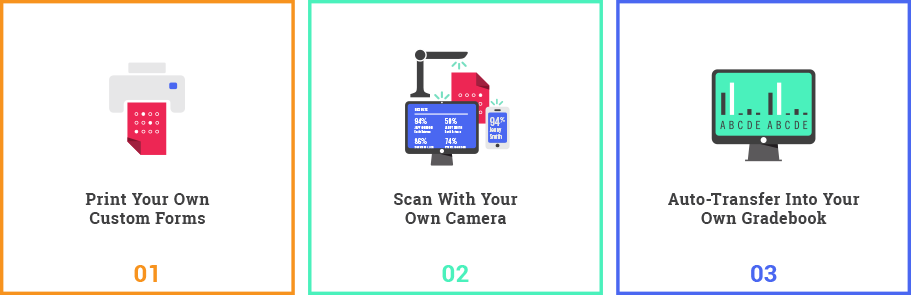
Because GradeCam was the brainchild of experienced teachers, creating a solution for handling time-consuming rubric assignments was a priority. Obviously, there is a certain amount of teacher time required to score these assignments that simply can’t be avoided, but there is also a way to streamline this process and save time on the backend.
Rather than using student-completed answer forms like with regular tests, GradeCam allows teachers to create teacher-completed rubric forms that can be quickly and easily filled in using “The Bingo Method”and then scanned and recorded automatically. This speeds up the assignment and transfer of grades, as well as the data generation necessary to review and respond to areas of concern.