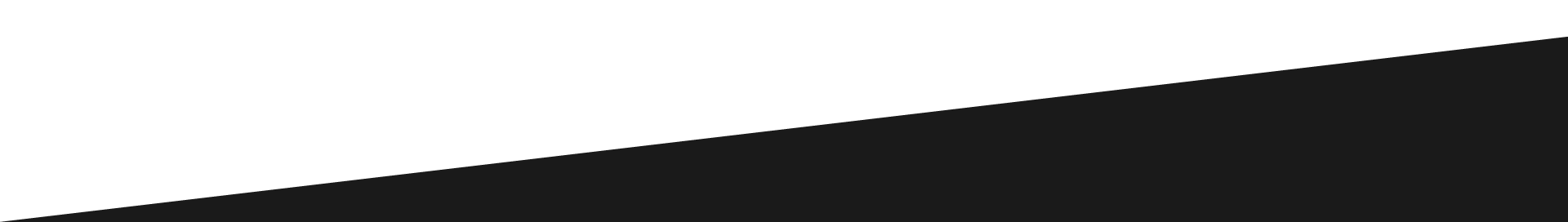
CONVERTING ANSWERS TO SCORES
It is easier to calculate grades for some assessments than it is for others, depending on the number of questions. For instance, ten questions worth ten points each are much easier to tally than forty questions worth two-and-a-half points each. This easy-to-use grade calculator tool will automatically calculate grades for you from the number of total questions and incorrect answers entered.
GRADE CALCULATION PROCESS
Grading student papers is a much more involved process for teachers than many people realize. Not only are there often multiple versions of any given test, each comprised of different questions, but certain questions may be weighted to be worth more or less points than others in the final grade calculation. Sometimes, there are even rubric questions that must be graded by hand, even if the bulk of the answers allow for student-completed bubble forms that can be scanned and scored by a grade calculator. The complex realities of calculating weighted grades and final grades, often requires more nuance than basic grade calculators can handle.
TEST GRADE CALCULATOR
As educators increasingly shift toward responsive learning environments, frequent quizzes, tests, or other “check-ins,” have become crucial formative assessment tools. And while these assessments are enormously beneficial for measuring student comprehension and teaching success, generating real-time results is the key to being able to adjust instruction in a timely manner. Fortunately, final grade calculators are able to score student responses quickly, typically using some type of bubble form that can simply be scanned, saving teachers considerable time turning around important feedback. Ideally, however, the ability to calculate grades is only one of many functions these automated systems offer.
ADDED FUNCTIONALITY
A truly effective and efficient grade calculator supports other important grading-related functions as well, like weighting grades, recording scores, and generating flexible data. After all, the ultimate value of scores is less about overall totals and more about individual data sets that can identify challenging concepts, struggling students, and core competencies. This information offers valuable guidance for teachers about when to move ahead, when to circle back, and when to intervene more directly. It also helps identify strengths and weaknesses in Professional Learning Communities that can help steer approaches and responses across a broader educational context.
GRADECAM’S ANSWER
GradeCam is not only able to calculate grades, it also empowers teachers to completely customize forms, print on regular paper, scan with any mobile device or digital camera, transfer into existing digital gradebooks, and instantly produce flexible and shareable data. And it isn’t restricted to the standard true/false or multiple-choice bubble format commonly associated with automated grade calculators. It also allows for number grids, rubrics, and even handwritten answers. Yes, GradeCam can literally scan and score handwritten numbers, letters, words, and short phrases – with remarkable accuracy! But perhaps the best thing about this particular assessment grader isn’t calculating grades at all. It’s calculating the enormous amount of time it saves grading papers.
Easy Grader Highlights:
 No Special Forms
Use plain paper, print multiples per page, and laminate for re-use.
No Special Forms
Use plain paper, print multiples per page, and laminate for re-use.  Custom Answers
Allow multiple choice, true/false, rubrics - even handwritten responses.
Custom Answers
Allow multiple choice, true/false, rubrics - even handwritten responses.  Camera Compatibility
Scan and score with any computer, mobile, or desktop camera.
Camera Compatibility
Scan and score with any computer, mobile, or desktop camera. 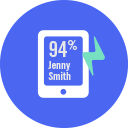 Instant Feedback
View specific results by question, student, class, and more.
Instant Feedback
View specific results by question, student, class, and more.  Grade Transfer
Automatically record scores in any existing digital gradebook.
Grade Transfer
Automatically record scores in any existing digital gradebook.  Standards Tracking
Link questions to one or more state or custom standards.
Standards Tracking
Link questions to one or more state or custom standards.  Shareable Results
Grant peers, PLCs, and/or administrators access to data.
Shareable Results
Grant peers, PLCs, and/or administrators access to data.