Teachers
Try GradeCam Gradient free for 60 days.
FREE TRIAL
There are a multitude of different ways to measure student comprehension and teacher performance in the classroom, from student self-assessments to daily quizzes. Unfortunately, many of the most common performance measures involve a great deal of paper grading for teachers. The upside is that the data that can be gathered from the administration of frequent check-ins, formative assessments, and other testing tools can be helpful for much more than simply measuring achievement or assigning grades. They are also particularly useful for providing feedback and insight into what lessons are being learned, what content areas are creating stumbling blocks, and what teaching methods are proving to be most successful. It is getting those papers graded in a timely manner in order to access actionable information that is the challenge.
To ensure that teachers can respond to the formative feedback available, student assessments and other assignments must be scored promptly. That is why so many teachers rely on some type of paper grader app, software, or other paper grading system. Depending on the level of flexibility and functionality, this can greatly speed up the grading process. It is not uncommon for these test grader systems to involve pre-printed bubble sheets that allow teachers to use basic multiple choice or true/false question types that students can answer. These answer forms can be scanned by a special document camera or other scanning device that can fairly speedily score the correct responses. This expedites the time it takes for teachers to grade papers, but that is where the benefits tend to stop.
Expediting the grading of quizzes, tests, homework, papers, and other assignments is certainly a valuable timesaver for teachers, but it is really only one step in a rather complex assessment administration process. Before assessments can be even given, they must first be created. But limiting the answer options to standard multiple choice means also limiting the usability for answers that do not neatly fit within a standard format, like number grids, rubrics, and handwritten responses. Additionally, it is important for today’s teachers to be able to connect test questions to one or more mandated or custom standards for tracking and reporting purposes. And, of course, once papers are scored, the data they provide still has to be compiled, analyzed, and recorded.
The data educators ultimately gather from grading papers often also needs to be able to be shared in a variety of different ways for parent/teacher conferences, Professional Learning Communities (PLCs), administrative reviews, mandated reporting requirements, etc. These preparatory and post-test tasks can take up an enormous amount of time above and beyond the actual grading, despite the paper grading component being the primary focus of attention in any assessment conversation. In fact, even the manual transfer of student scores into a teacher gradebook is a more burdensome task than most administrators appreciate according to a recent Tech & Learning report. In the larger context of assessment processes and corresponding teacher needs, any paper grader technology than just grades papers is only saving time at one stage of a multilayered, time-consuming process.
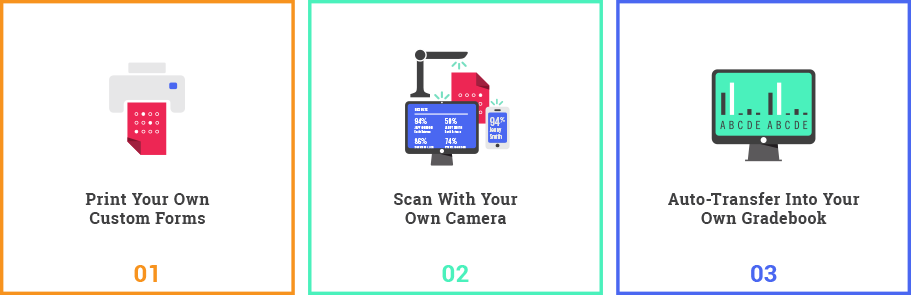
Fortunately, GradeCam took all of these needs, and more, into consideration in order to develop a truly comprehensive assessment solution that saves time at every opportunity in the assessment process. Sure, GradeCam is an easy grader system to use for quick scanning and scoring of assessments, but it’s also an amazing teacher app for creating tests, with enormous flexibility for customization. It easily accommodates traditional multiple choice and true/false type answer forms. Plus, it allows for customization of the contents inside the bubbles. It also greatly expands upon answer type possibilities to allow for customized answer grids, teacher-graded rubrics, and even handwritten answers that are perfect for fill-in-the-blanks, math solutions, and other short written responses. Grading papers by scanning and scoring has never been so fast and flexible!
GradeCam doesn’t stop there, though. It is also capable of tracking existing and custom standards, generating a variety of flexible data reports, and automatically recording grades in any digital gradebook with the touch of a button. (Literally, transferring an entire class of grades only requires a single key stroke.) Using GradeCam’s Student Portal, students are even able to grade their own papers as they complete their tests for immediate feedback. Of course, the teacher is able to choose whether students are able to view their missed questions or simply their final scores. But the fact that paper grading for an entire class of students could be completed the moment the last assessment is turned in – without the teacher ever touching them – is a pretty remarkable feat to witness.
No more road trips with stacks of paper in the passenger seat and sorted piles in the floorboard - Rodney Crouse, Teacher