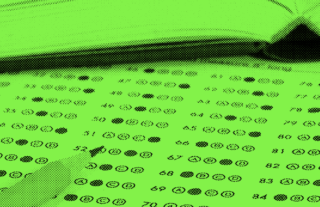New Features: Google Login, Partial Credit and More!


While you’ve been working on winding down the school year, we’ve been hard at work creating new features for teachers like you. Google login, partial credit, and batch editing point values are among the updates you can now enjoy!
NEW FEATURE #1: Google Login
You can now sign in to your GradeCam account with your Google account information. This is a great way to save you time and brain space – not having to remember another password.
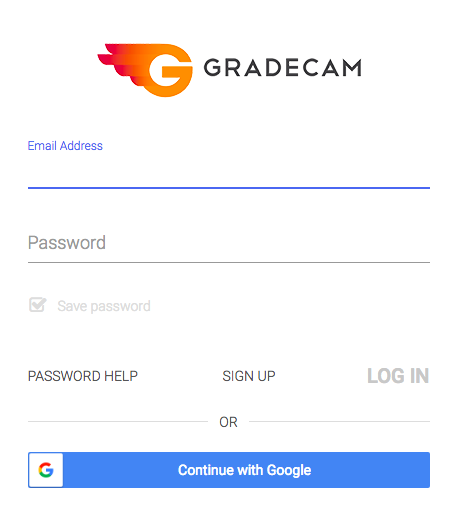
On the login screen, instead of entering your email and password, click the “Continue with Google” button. If you’re already signed in to your Google account, that one click opens your GradeCam account. Otherwise, sign in with your Google credentials.
NEW FEATURE #2: Partial Credit
GradeCam Plus users can now give partial credit for answers.
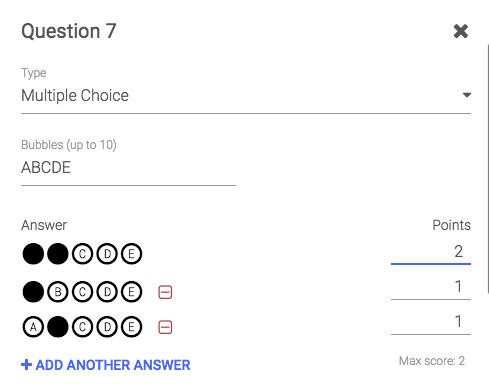
Select a question. When the dialog box appears to the right, you can add additional correct answer options and determine different point values for each answer. For example, the first answer in the image above is worth two points. However, the student can get one point for bubbling in either A or B for partial credit.
You now also have the ability to assign negative point values.
NEW FEATURE #3: Batch Point Value Editing
You can now edit the point values for multiple questions at the same time – even if they are different question types.
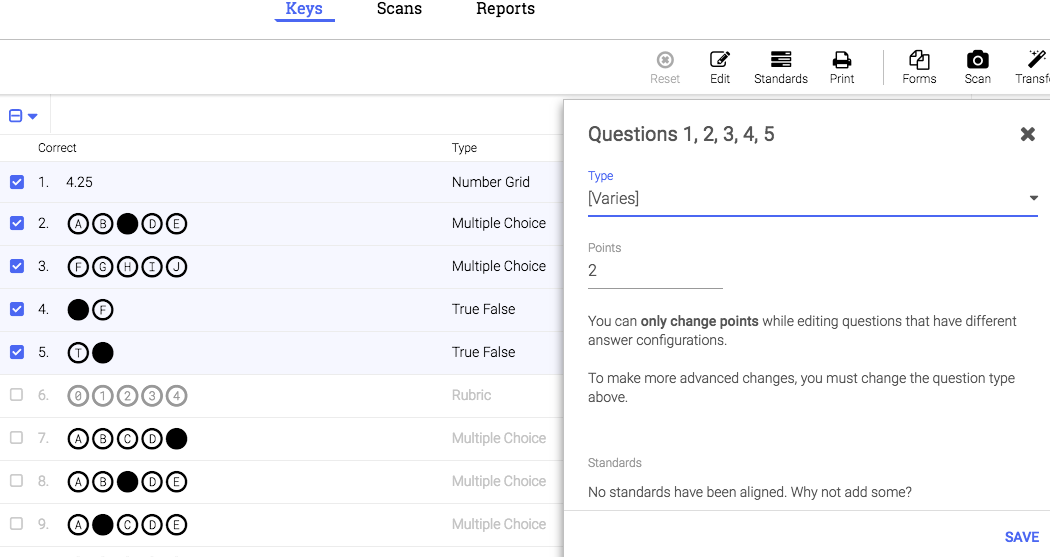
If you would like to change the point value of several questions to the same number, select each question you would like to edit. Then, change the point value in the dialog box that appears to the right.
We’re always striving to improve your grading power with new features and updates. If there’s a feature not currently available on GradeCam that would send your grading to the next level, send us an email at support@gradecam.com. We’ll add it to our list for consideration.