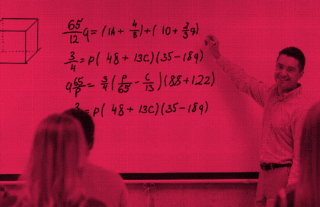5 Ways for Social Studies Teachers to Make Grading Easier


We know social studies assessments can’t always be in the traditional multiple choice format. Never fear! GradeCam comes to the rescue with special features for social studies teachers.
GradeCam empowers teachers to quickly and easily customize, score, and record assessments – without special forms, equipment or buy in. You create your own tests or quizzes with our online software and print on plain paper. You can grade the assessments in an instant by scanning them with any web camera, iPhone or Android device. Then, you have all the data at your fingertips. You can view detailed reports of class or student progress, and transfer scores instantly to any electronic gradebook.
No matter what subject you teach, there is a feature for each type of teacher in GradeCam. Let’s take social studies teachers for example. Here are five features that makes grading common assessment types in social studies classrooms a snap:
1. Worksheets & Quizzes
Embed GradeCam forms anywhere on worksheets for seamless integration into new or existing materials.
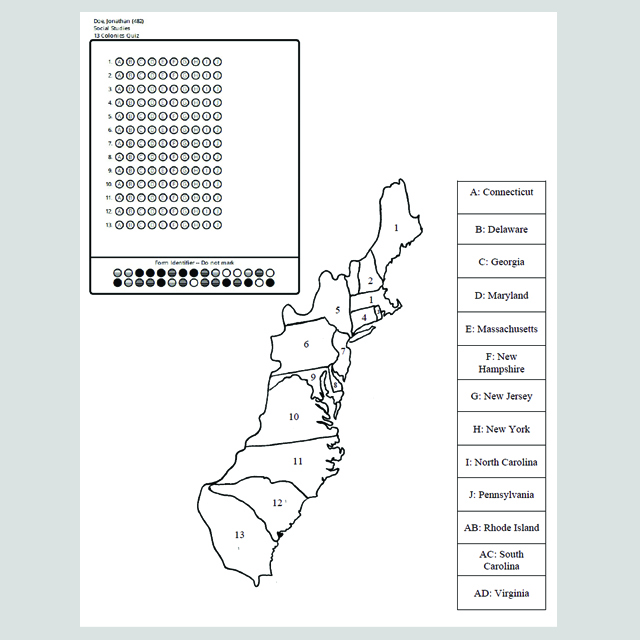
See our tutorial for how to adjust the printed size of your form.
2. Presentations & Group Work
Teachers can create special rubric forms to fill out themselves while reading group work or listening to presentations. You can score student achievement (i.e. understanding of concept, group participation, research, standards, etc.) on a predetermined scale (i.e. ranging from “Unsatisfactory” to “Exceeded Expectations”).
Teachers can scan completed GradeCam forms to instantly capture and analyze data, and then automatically transfer grades into any electronic gradebook.
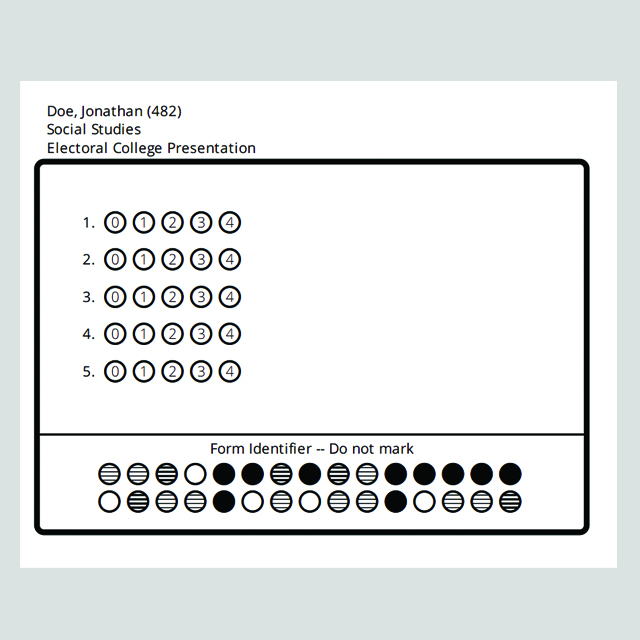
For detailed instructions on how to create a rubric form, see our tutorial.
3. Assessments
GradeCam has taken the rubric form one step further and created the rubric with capture question type. The question type allows space for students to write out short answers up to ten lines long.
GradeCam can then digitally capture and incorporate an image of the handwriting onto the answer sheet so you can view it and assign points right from your mobile device or desktop.
Now you can truly go footloose and paper-free while grading assessments. You don’t have to lug stacks of papers home. It’s all there on your device to grade wherever and whenever you want.
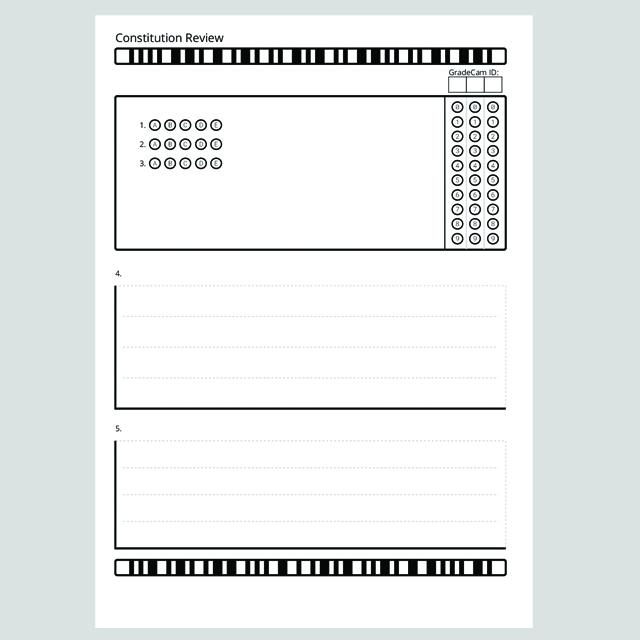
For more info on our rubric with capture question type, see our tutorial here.
4. Short & Long-Form Assignments
Affix GradeCam forms on lined paper for written work, and then simply bubble in student scores for easy scanning and automatic grade recording.
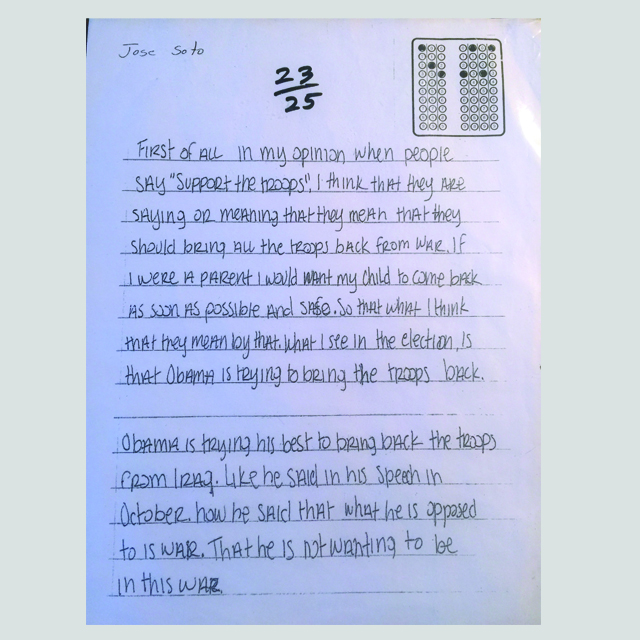
For detailed instructions on how to create a credit or scored form, see our tutorial.
5. Credit/No Credit Work
Embed a GradeCam credit form anywhere on worksheets to quickly and easily allocate points. The credit form type is especially handy for when giving a set amount of points for a completed homework assignments.
Credit forms can also be used for many completed tasks outside of assessments. Say you asked students to bring in three different types of recyclables for classroom discussion, for example. Or, you just want to keep track of who brought in their permission slips for a field trip.
Simply scan the form and the student instantly receives full credit for the assignment. If the form isn’t scanned, the student does not receive points.
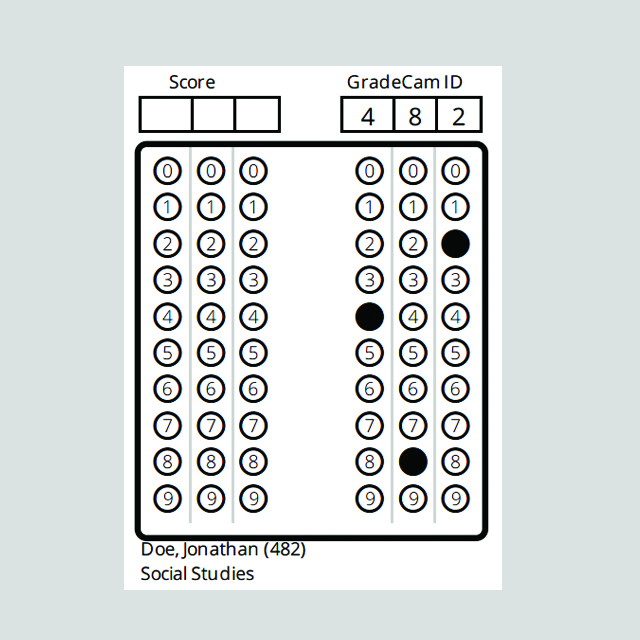
For detailed instructions on how to create a credit or scored form, see our tutorial.
If you’re a social studies teacher (or any other type of teacher for that matter), we know GradeCam will help make your grading life easier and quicker. You can sign up for a free trial below!