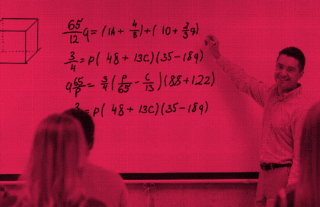How to Know Which Standards Need Review Before Testing


We asked veteran teacher Erin Carr to share how she uses GradeCam to know (for sure) which standards her students need reviewing before a unit test. Here’s the story of how she uses GradeCam’s standards reports to save time and improve her student’s grades across the board.
Erin’s Story
When I learned about GradeCam, I was pretty excited. It seemed like all my prayers were answered.
GradeCam empowers teachers to quickly and easily customize, score, and record assessments – without special forms, equipment or buy in. You create your own tests or quizzes with their online software and print on plain paper. You can grade the assessments in an instant by scanning them with any web camera, iPhone or Android device. Then, you have all the data at your fingertips. You can view detailed reports of class or student progress, and transfer scores instantly to any electronic gradebook.
I teach in a state where teacher evaluations are tied to student test scores on pre- and post-tests. GradeCam’s reports by standard were life changing for me! With 187 students, analyzing each student’s proficiency of each standard took me hours.
With GradeCam I had my data within seconds. I was getting my life back!
Standard Reports – Instantly!
When you create an assignment in GradeCam, you can attach a standard (or multiple standards) to each question. After scanning the assignments, you can view how each student performed on the standards or how the class performed as a whole.
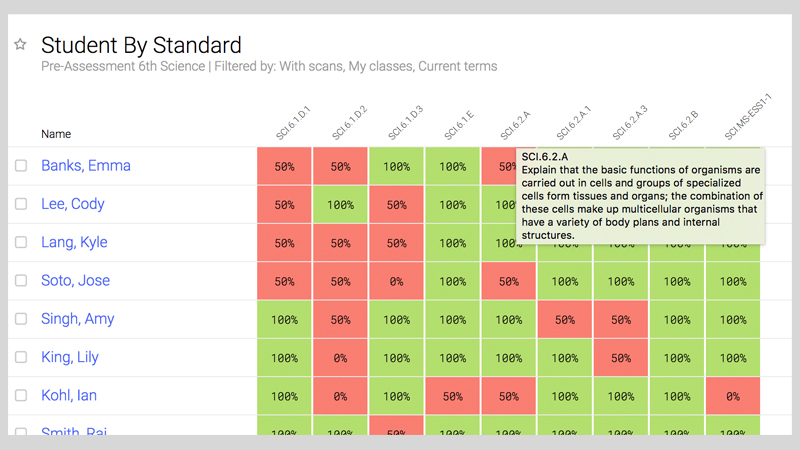
Learn more about student reports by standard.
I’m a little embarrassed to say that for the first semester of school, I was focused on the instant grading and time-saving benefit of GradeCam – my own personal gain as a teacher.
Then I thought of other ways it could be used to benefit my students. I created a tool to differentiate unit test reviews.
The “Checkpoint” for Standards Knowledge
I looked at the standards students were to be tested over and made a short quiz I called a checkpoint. The checkpoint included two questions over each standard the unit test would cover and was not for a grade.
After students completed the checkpoint, I used GradeCam standard reports in two ways:
1. Review Stations
I looked at which standards the students missed on an individual basis. I then set up review stations based on the missed standards. Some stations had re-teaching videos or practice problems, others had excerpts to read and apply. I had students spend time at just the stations for the standards they missed most.
2. Instructional Reviews
I looked at the data on a class level. Different classes struggled with different standards. I then set up whole class reviews based on what standards were most missed in that specific class period.
My students improved their test scores across the board. - - , -
Not only was I differentiating their individual review, but I was able to differentiate class to class as well. They were getting two very specific reviews for the topics they had not mastered.
Students started to see an improvement in their grade in my class, they started taking an interest in the actual standard and what specific content they needed to learn.
They were taking more responsibility for their own learning. - - , -
Prior to GradeCam, I was reviewing everything with all students. This was inefficient. Students don’t need to study what they already know. I was wasting their time as well as my own.
GradeCam allowed my students to get an individualized review based on what they specifically needed, which is a tall order in today’s classrooms of growing numbers and high demand on teachers.
 Erin Carr is a co-founder of the teaching blog Grade A Teaching, which strives to provide something useful for all teachers; every subject, every grade level. She is a 14-year veteran teacher with Masters degrees in both Education and School Counseling.
Erin Carr is a co-founder of the teaching blog Grade A Teaching, which strives to provide something useful for all teachers; every subject, every grade level. She is a 14-year veteran teacher with Masters degrees in both Education and School Counseling.