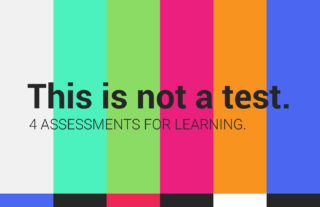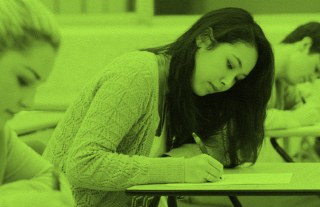Teach It Forward: Subject-Area Application Ideas


Assessments can come in all shapes and sizes for the different subject areas. These teachers share the creative ways they are using Gradient for their subject area in order to collect learning data and continue to provide immediate feedback to students.
Katherine McCormick – AP Psychology/Science – BASIS International School, China
Katherine has been teaching a variety of classes and grade levels, and a large majority of her students are English Language Learners. Gradient has helped her identify the specific needs of her second language learners and support their learning to keep them on track in her rigorous AP courses.
Katherine has been using Gradient since around 2000 with the specific goals of grading efficiently and providing student feedback quickly. With the large volume of content that her students need to get through, it is extremely important that she provides feedback almost immediately upon assignment completion so that she can quickly clear up misunderstandings and not lose time with future lessons that build on vital previous knowledge.
“Definitely making my life easier, digital is the way to go. Sanity restored since I started using [Gradient].” - Katherine
As an educator for an international school, Katherine highlighted multiple areas where Gradient provided very focused support and efficiency for her program. Since she taught a variety of grade levels and subjects, one of the needs Gradient met was the ability to create different assessment setups using more than just multiple choice questions. For her AP class, she used a combination of multiple choice, fill-in-the-blank, and rubric for essays.
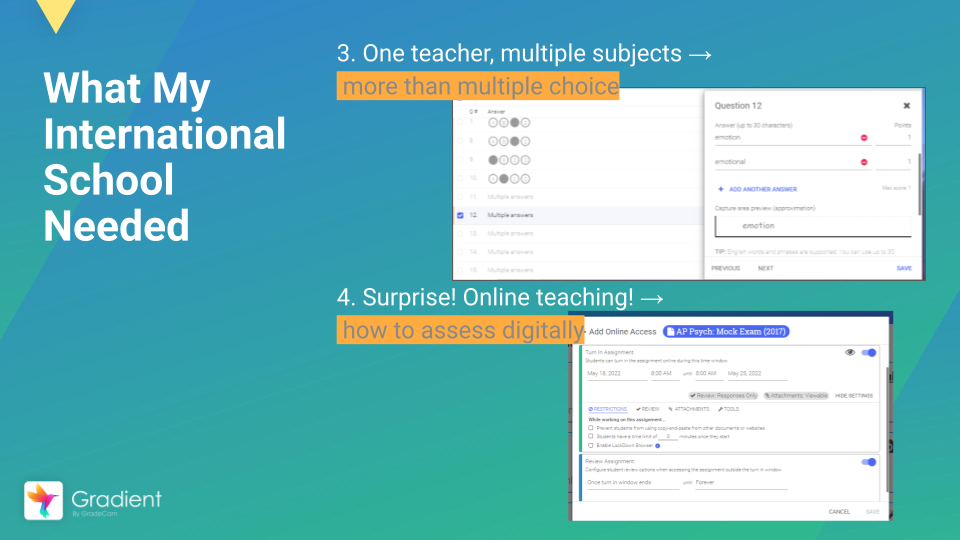
To learn more about Katherine’s experiences and her ideas for using Gradient with her classes, watch the recorded Teach It Forward session.
Chelsea Bohl – English – Simons Middle School, KY
Chelsea started with Gradient to save time grading multiple choice quizzes, but during COVID she shifted to taking advantage of the online functionalities and creatively expanded her use. Now she uses Gradient in many different ways for most of her assignments.
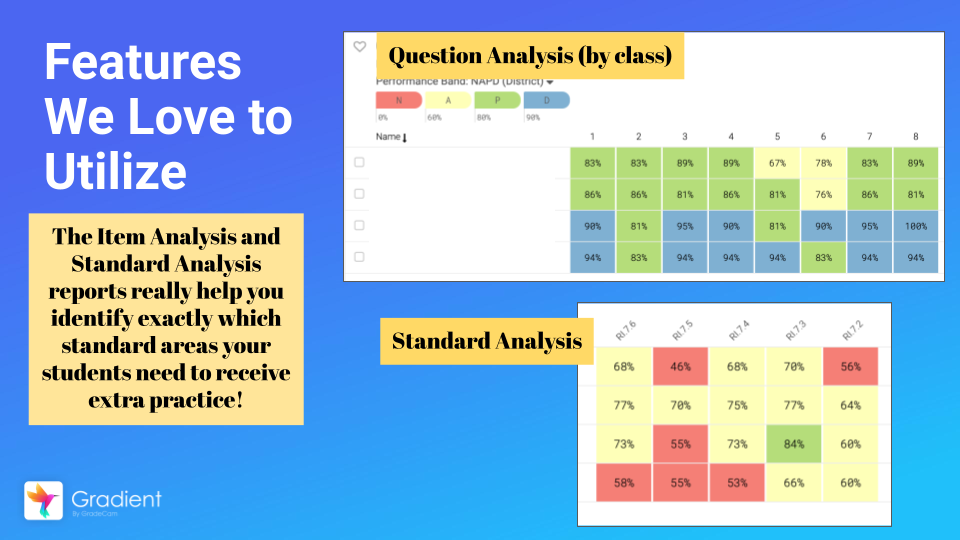
“Item analysis” and “class by question” reports really help Chelsea drill-in and identify the gaps that her students were experiencing. She also uses a custom district performance band to identify levels for novice, apprentice, proficient, and distinguished, so that she can better address the students within those levels and provide the necessary support they need in order to improve.
By using standards on the assessments and reviewing the “class by standard” report, her team was able to focus on specific skills where students needed additional support. And since the whole team was using Gradient, Chelsea really enjoyed how Gradient’s reporting made conversations easier and more focused with her content partners. This helped them to better identify specific skills they thought students understood but discovered needed additional instruction.
“This has changed how I go about reteaching and my instruction. Not only does it save me time and my kids get that instant feedback, but it really has helped me to grow as an instructor.” - Chelsae
Chelsea loves that providing instant feedback to her students is making the actual learning more meaningful for them. The quick turnaround of data on how students perform on an assignment makes it easier to both connect to what they have been doing and build relationships since Chelsea can specifically discuss individual student’s areas of growth with them.
To learn from other Gradient educators in action, check out our Teach It Forward series, view on-demand sessions, or register for upcoming webinar.