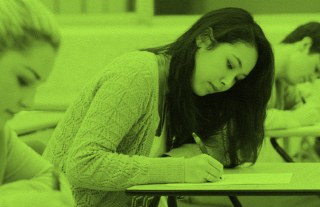How can teachers discuss screen time management with children?


Like it or not, digital devices play an integral role in shaping modern day childhood experiences. Not only can they help to enhance children’s social lives, but they’re also playing an increasingly key role in their educational journeys. At school, teachers and students rely on screens for lessons, demonstrations and homework.
With technology continually advancing, there’s little doubt that digital screens will continue to be a feature of the classroom. But for all their advantages, this tech can also pose a threat to the overall wellbeing of both teachers and pupils, be it to their personal safety or mental and physical health.
That’s why it’s so important to spend time talking about appropriate screen use. Alongside parents, teachers have a responsibility to help children to manage this aspect of their learning, by sharing advice around responsible use of technology, and potentially limiting its use in and out of the classroom for educational purposes. In this post, we explore just how teachers can make a difference.
Educators can discuss the differences between constructive and harmful digital engagement with students in order to support a better balance of tech use.
Start an open discussion
To address the issues surrounding the overuse of digital devices, teachers can start an open discussion with their pupils. In doing so, educators can highlight the difference between constructive and harmful digital engagement, and help students develop critical thinking skills when it comes to their online habits.
When fostering an open dialogue, teachers should remain non-judgmental and seek to understand their students’ perspectives. By creating a safe space for discussion, teachers can empower their pupils to find a better balance with tech use, and ultimately build a more mindful future generation.
Lead by example
Keep in mind that if every lesson in a day relies on the use of screens, the amount of time spent on these digital devices will soon add up, and over time this can impact children in different ways. You can play your part in helping them to manage their tech time more effectively by limiting your reliance on screens when designing your lesson plans.
Of course, there’s no getting around the fact that often screens are the best and most convenient way of imparting information. But try to avoid exclusively using a digital screen for an entire lesson. Give them a break to focus on something else, be it a worksheet, textbook or perhaps a physical demonstration. Balance assessment activities to use both digital and paper delivery methods. This will allow them to refocus their eyes, while also keeping their attention on the subject matter.
Ask them how they feel after using screens
With screens now so commonplace in and out of the classroom, the impact that this tech may be starting to have on their physical health can easily go unnoticed. After a prolonged period looking at a screen, it’s common to feel tired, experience headaches and feel dryness or irritation in the eyes.
During screen time, urge children to adjust their position and take breaks to stretch frequently.
Asking children how they feel after using a screen can help them to become more self aware of these harmful effects. In turn, this could encourage them to take more responsibility over managing their own screen time at home. By making them more aware in this way, they will be able to better identify the signs of excessive screen use, and understand when it might be time to take a break.
Empower your pupils to take control of their screen time
It’s incredibly important for the next generation to form positive relationships with their digital devices, since excessive screen time can be detrimental to both physical and mental wellbeing. And as we’ve discussed, teachers have a key role to play in helping them to foster these good habits. By encouraging open communication on the subject and leading by example, teachers have the opportunity to be positive role models to their pupils when it comes to screen time management.