Transforming Education: An Inside Look at Gradient


Education is a field where teachers face numerous challenges, including the overwhelming volume of paperwork and the time-consuming process of grading assignments. Facing these issues within her classroom, Tami Porter knew she needed to find a solution to alleviate these burdens and improve efficiency in grading.
What began as GradeCam, initially developed to solve the paperwork and grading overload faced by teachers, soon revealed an unexpected benefit: the ability to provide immediate feedback to students which supported positive student outcomes. Since its development in 2003, GradeCam has become a powerful scan-and-score tool for solving teachers’ paperwork problems.
Over time, GradeCam has evolved into Gradient, an assessment solution that enhances the feedback process and fosters data-driven conversations. Gradient has continued to expand and innovate, including robust analytics, simplified data sharing, LMS integration, roster syncing, a Student Portal, automated grade transfer, and more, while providing a user-friendly interface for educators. Join us as we explore how Gradient simplifies assessments, improves feedback, and empowers educators to make data-driven decisions for enhanced student learning outcomes.
From Idea to Impact: The Journey of GradeCam
The Initial Need for a Time-Saving Solution
"The classroom isn't like the other work world, and to say that it is beyond challenging to meet the needs of every single student every single day is an understatement. The particular challenge that I grappled with was the massive paperwork load." - Tami Porter
Tami experienced the burden of grading countless papers firsthand when she started teaching. The amount of paper she needed to process each day quickly overwhelmed her.
If an elementary teacher logs homework for 30 students four nights a week, that’s 120 pieces of just homework. Secondary teachers may have up to six classes with 30 students each. That’s 180 homework assignments per day – 720 pieces of paper if assigned four nights per week. And that doesn’t include any regular class work, tests, or quizzes. That’s a lot of paperwork to score and transfer to a gradebook by hand!
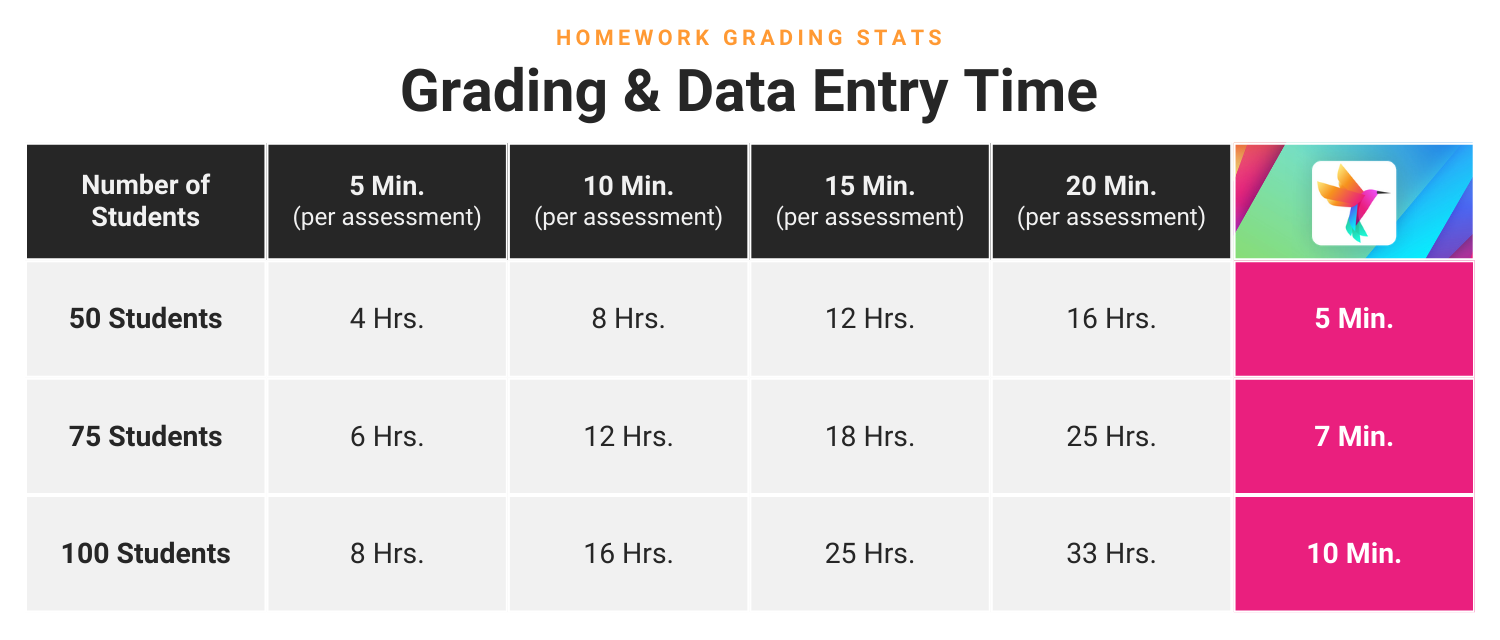
Initially, GradeCam was developed to quickly and easily scan grades into any teacher’s gradebook, eliminating tedious data entry. Then it was expanded further to actually grade the assignments! That’s when Tami realized how GradeCam could impact her classroom. She now had access to immediate data on how her students did in a lesson! This opened up new opportunities to better understand what her students knew so she could provide instruction based on those results.
"Once our son had developed the quiz feature, I started quizzing all the time. And the reason I did that is because it didn't take long for me to see how incredibly powerful immediate classroom feedback was. It helped me actually see my students thinking." - Tami Porter
Empowering Educators with GradeCam
GradeCam was not only a timesaver, but it was also an impactful formative tool for the classroom. Teachers could effortlessly grade assessments using any digital camera to scan right within their classroom and get instant results. This both saved valuable time and provided more opportunities for effective feedback, leading to improved student growth.
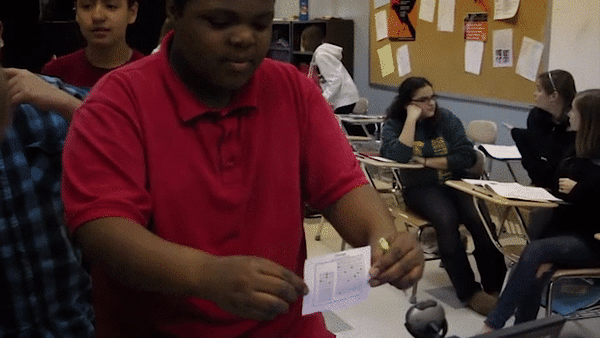
“Students were also enthusiastic fans. They loved getting out of their seats to scan their assignment. And they loved that immediate feedback.” - Tami
Since teachers could use any webcam or document camera right within their classrooms, students could scan their own assignments and see their results immediately. This empowered them to become directly involved in their learning. Without having to wait multiple days to get their assignments back, students and teachers could have conversations about a lesson to clear up misunderstandings while it was still fresh.
Growing GradeCam
"Initially, we wanted it to be a simple, easy-to-use product. We wanted to help make teachers more effective and efficient. And at the same time, we didn't want them to have to change what they were already doing. The last thing teachers need is more pressure in the classroom." - Tami Porter
Responding to the Needs of Educators
As GradeCam continued to grow, more features were developed to support grading in the classroom. But at the forefront, Tami and the GradeCam team wanted to maintain a simple tool that worked with the existing systems teachers were already using in their classrooms. Teachers could print forms on plain paper from their printer, scan them using any camera, and transfer grades into any digital gradebook.
The Power of Customization
Though GradeCam started with traditional multiple-choice questions, it quickly expanded to include additional response options such as number grids, fill-in-the-blank, rubric scoring, and open-response questions. The varied question types allowed teachers to customize assignments to match their existing curriculum and class materials.
Shareable Data to Support Conversations
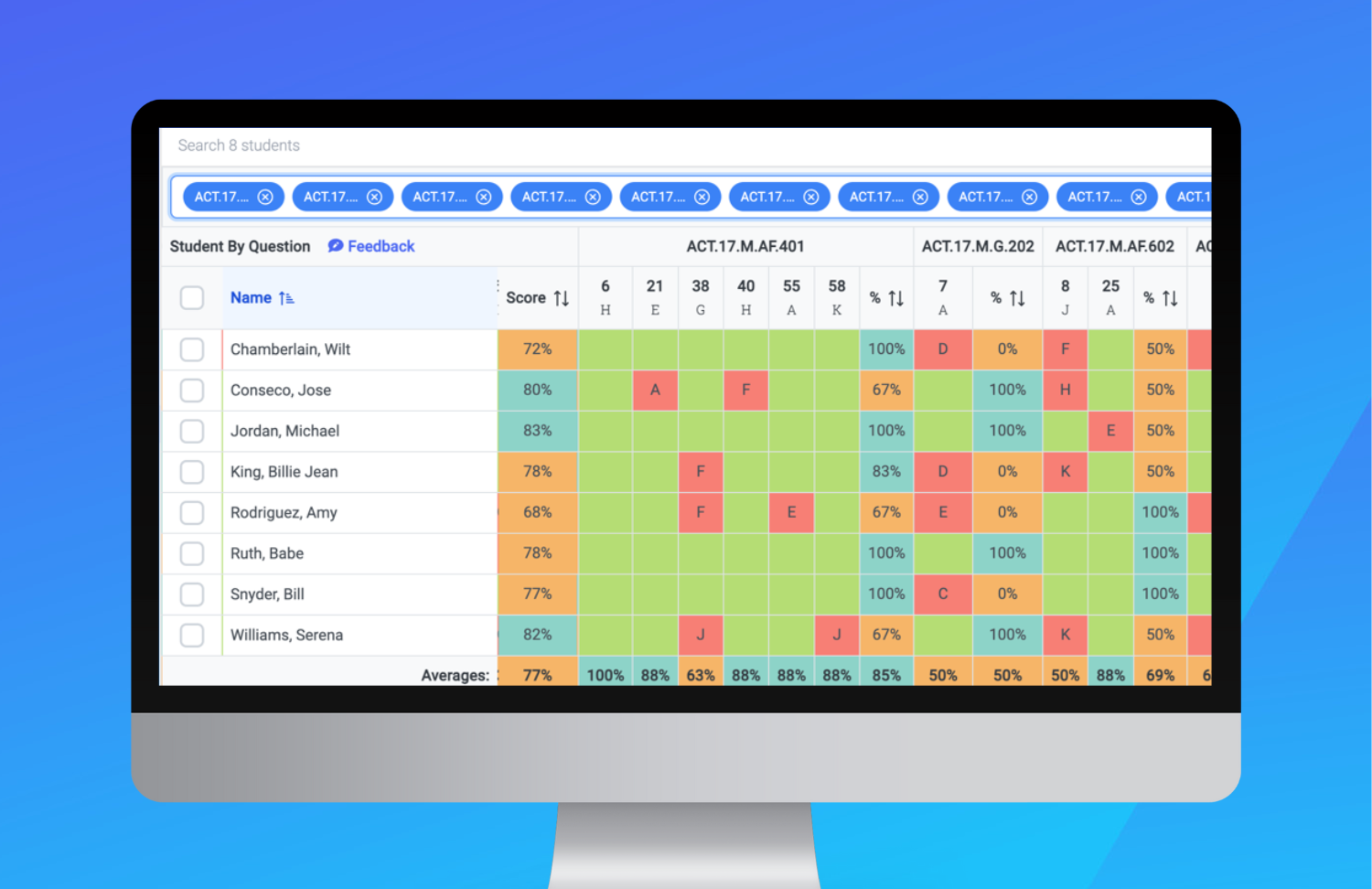
Gradient Report: Student by Question with linked Standards
One of the key functions Tami is most proud of seeing in GradeCam is the ability to share assessments and data reports. This capability opened even more opportunities for supporting conversations with data. GradeCam assignments could be shared easily with other teachers and education leaders, allowing all stakeholders to collect student responses and view the learning data together, further supporting PLC collaborations.
The reports within GradeCam display and aggregate the data in an easy-to-understand and accessible manner, which allows teachers to actually interact with the data to help inform instructional decisions. Teachers have immediate access to the results and charts as soon as the assignments have been scanned. Moreover, Gradient allows educators to align assessments with state and national standards or their own custom standards, ensuring that student progress is tracked for the desired learning targets.
The Evolution of GradeCam to Gradient
As educational practices have begun to refine the assessment process and expand to include student data within the learning process, there has been an increased need for supporting varied teaching styles and assessment types. This realization led to GradeCam evolving into Gradient, a solution that further expanded features and capabilities to impact the assessment process as a part of the continuous learning cycle.
"By offering both paper and online options, Gradient adapts to the needs and preferences of educators and students. It provides the best of both worlds, combining the convenience of digital assessments with the familiarity of paper-based assessments." - Tami Porter
Enhancing Efficiency with Digital Assessments
Though the Student Portal has been around for a while, in recent years, as many classrooms have shifted instruction to include online strategies in response to the pandemic, more enhancements have been added to further support online assessments with Gradient, including integrated Desmos calculators, timers, and the Respondus lockdown browser.
Additionally, it is Gradient’s unique ability to stay flexible and cater to both the online and paper-based assessment modes that educators appreciate. Educators can assign assessments that can be accessed and submitted online or printed on regular paper. This flexibility allows teachers to adapt to various classroom settings and student preferences while ensuring a seamless assessment experience.
Streamlined Integrations
Gradient seamlessly integrates with popular learning management systems (LMS) like Canvas and Schoology, simplifying access to assessments and streamlining grading. Students can easily submit assessments within the LMS interface, removing the need for separate logins or navigating multiple platforms. For teachers, connecting Gradient assignments to the LMS allows for direct gradebook publishing and access to the Gradient reports that teachers love, saving time and preserving valuable review and feedback opportunities. This integration enhances accessibility for students and streamlines assessment processes for teachers, enabling them to provide meaningful feedback and support student growth effectively.
"We have so many wonderful reports for seeing student thinking that can be used in real-time. With a window from two minutes to two days where it's really effective to give feedback, teachers are able to use the reports to analyze learning after an assessment and to reteach during a time when it's most powerful." - Tami Porter
The Power of Data and Insights
A key benefit of Gradient is the ability to generate meaningful insights from the collected assessment data. With shared assessments and PLC group management, teachers have access to comprehensive reports that highlight student performance, identify areas of strengths and weaknesses, and track progress toward learning goals. Easy-to-understand reports empower educators to make informed instructional decisions and implement targeted strategies to support student success.
In a conversation with Tami Porter, one of the original co-founders of GradeCam, we gained valuable insights into the transformative power that GradeCam brought to the classroom and how Gradient has been developed as an assessment solution that helps to empower educators. With integrations that work with existing systems and curricula, the ability to accommodate paper-based and online assessments, and support for data-driven decision-making, Gradient provides educators with a comprehensive toolkit to streamline the assessment processes, save time, and enhance learning outcomes. If you’re an educator looking for an efficient and effective assessment solution, don’t miss out on the opportunity to explore Gradient and experience assessment made easy.




