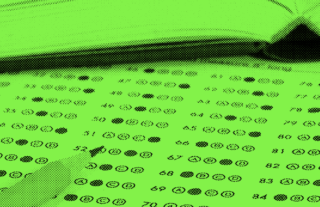This Scan Form Will Grade Anything Instantly


Multiple-choice has been teachers’ go-to easy grading solution for quite some time; however, this format can’t be used for every situation. That’s why GradeCam developed scan forms for teachers. Scan forms are a grading solution that allows any type of test, quiz, or assessment can be instantly graded, no matter what the answers look like.
Three Types of Scan Forms
Scan forms come in three varieties:
1. Multiple-question Assignments
These go way beyond the standard multiple-choice format and allow teachers to create assessments with question-type options such as multiple-choice, true/false, number grids, rubrics, rubric with image capture and even our new numeric handwriting-recognition feature.
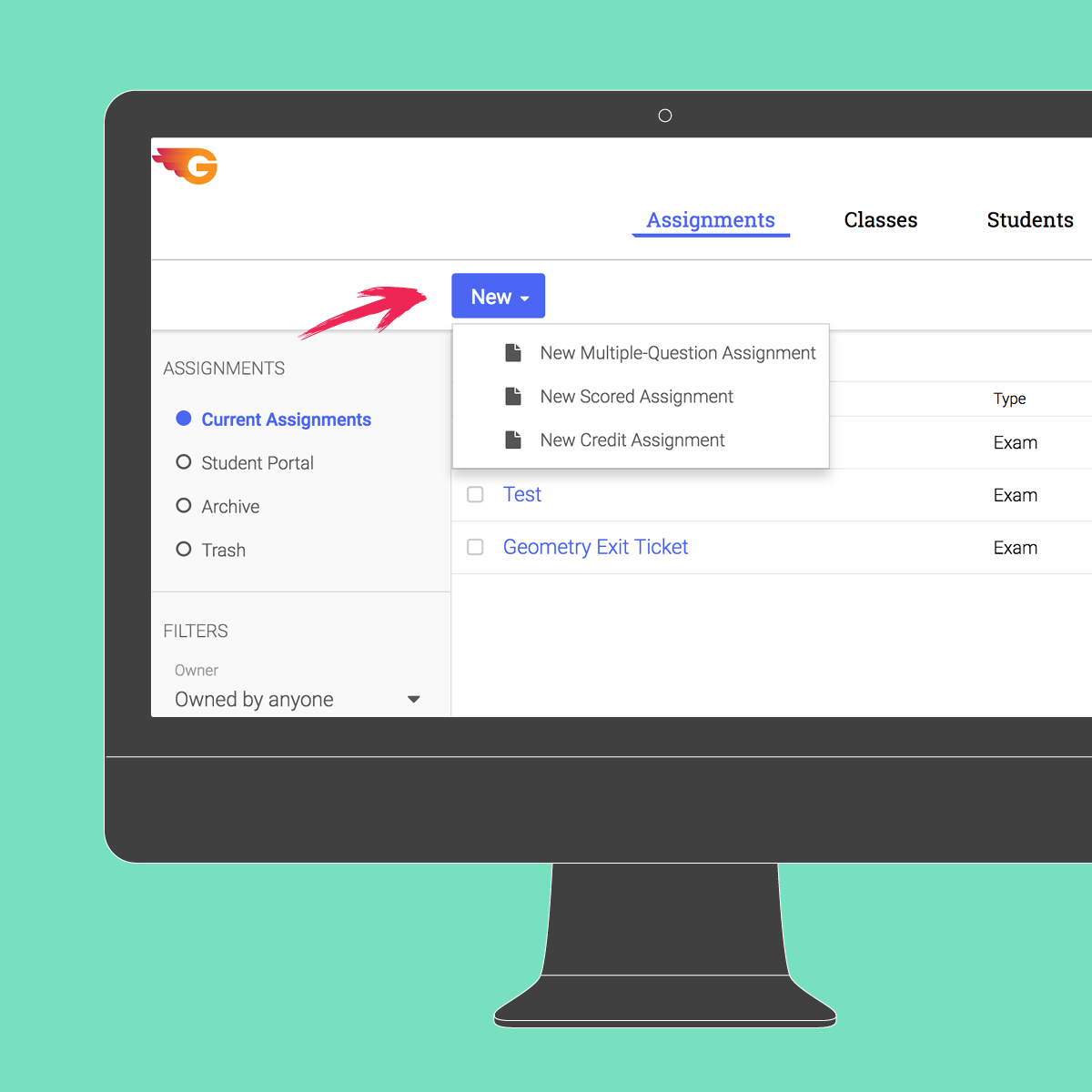
See our tutorial on how to create a scored assignment in GradeCam.
2. Scored Assignments
This type of scan form can be placed on any graded assignment.
Whether you have to grade worksheet homework, weekly fluency checks, lab journals, written reflections, or daily math exercises – scored assignment forms are most handy for quickly getting scores from a scribbled number on the top of a page to digitally in your gradebook.
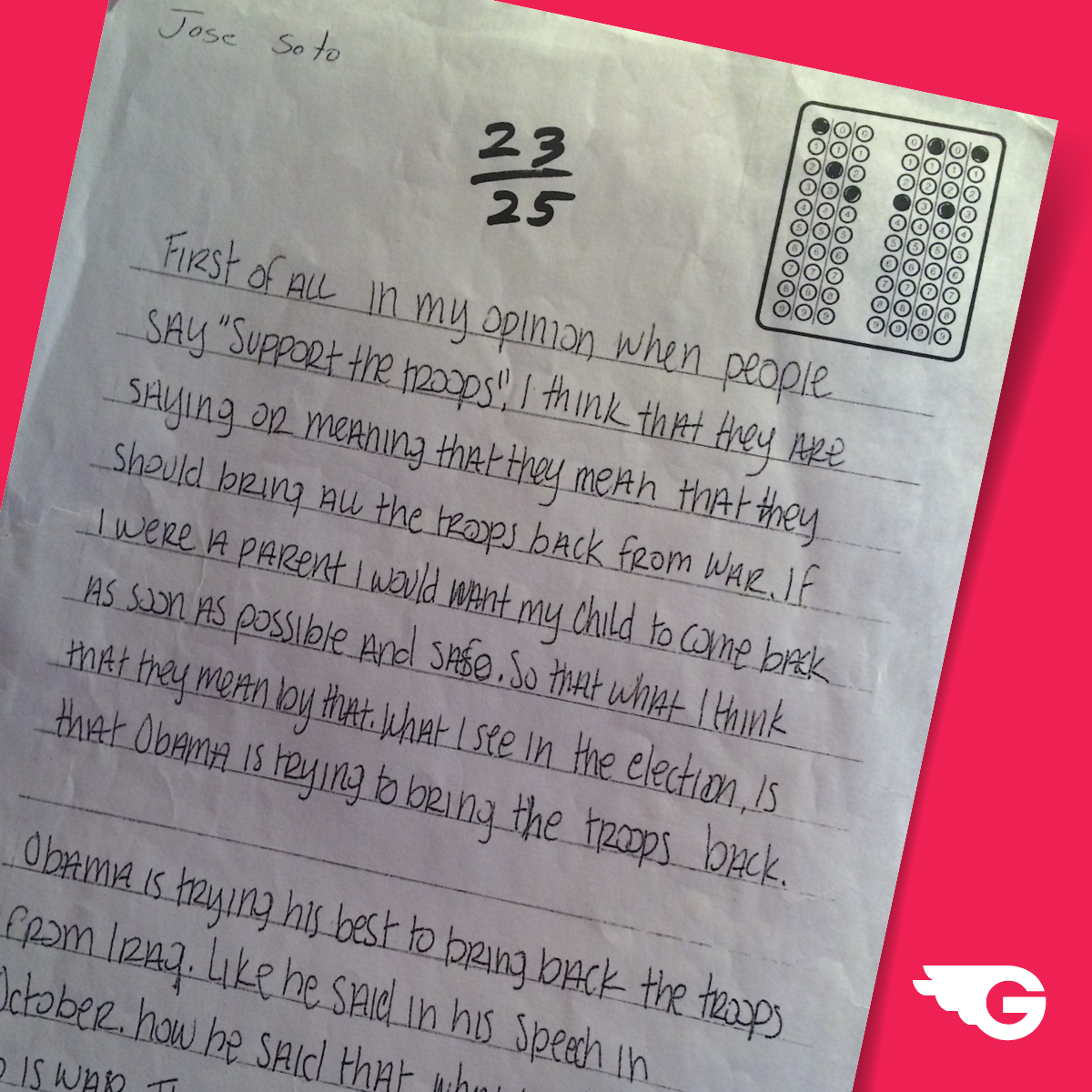
You can create a scan form to be added to an existing worksheet or put our form image into the document when you are creating a worksheet in Word or Google Documents.
For more ideas, our partner Engaging Technologies created a great video with 5 ways to use scored assignment forms:
See our tutorial on how to create a multi-question assignment in GradeCam.
3. Credit Assignments
Credit forms are used when you would like to provide a predetermined amount of points for student work. In other words, credit/no credit assignments.
Once this form is scanned, the student receives a set amount of points for that assignment. If it’s not scanned, no points are awarded.
Credit forms are most widely used for recurring homework assignments that aren’t individually scored. Great uses for credit forms include:
- Completion points for homework
- Class participation
- Extra credit
- Attendance
- Permission slip tracking
- After-school clubs
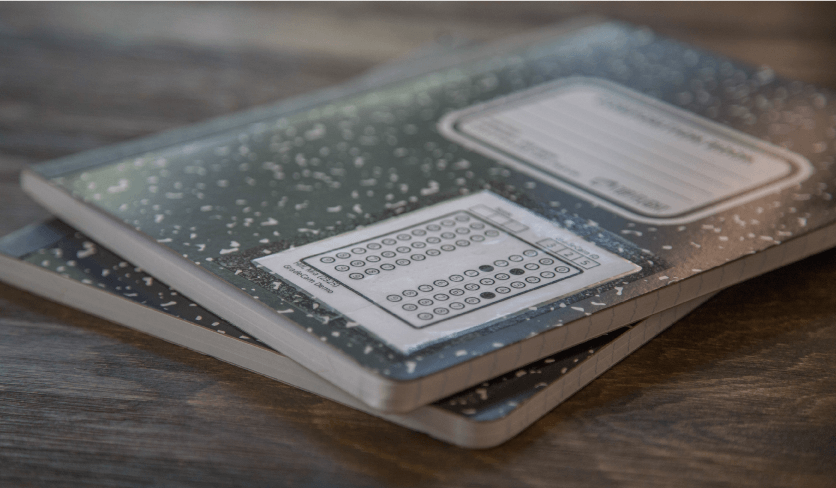
See our tutorial on how to create a credit assignment in GradeCam.
Transfer Grades to Any Electronic Gradebook
Our most popular timesaving feature comes after all the forms are scanned in. You can use our quick-key to transfer your grades instantly to any electronic gradebook!
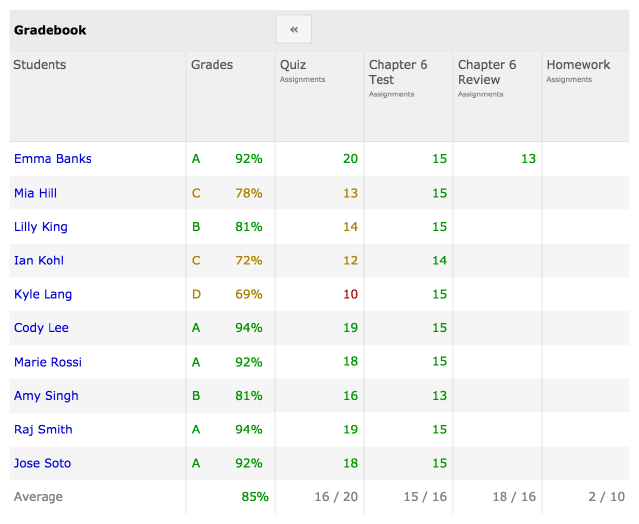
Now you’re ready to save precious time grading and have all the data you need at your fingertips! Sign up for a free GradeCam account in the box below to get started.