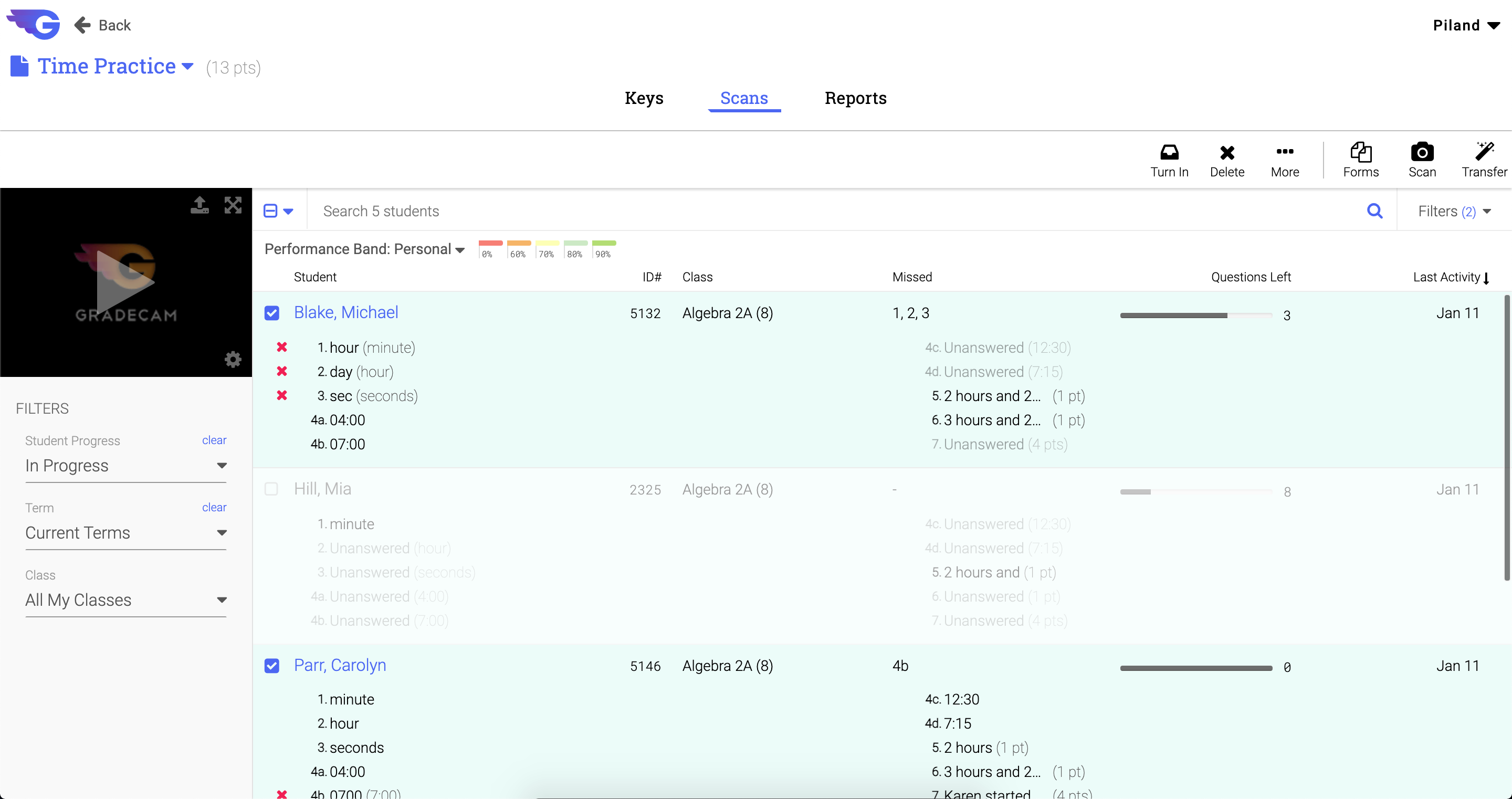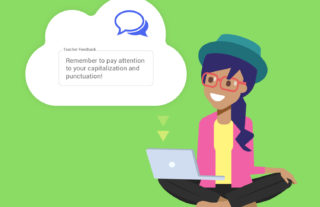Student Portal: New Year, New Features!
-By- Kate Piland, GradeCam Customer Success Specialist


GradeCam continues to be responsive to the rapidly evolving needs of educators, whether their classrooms are at school, online, or a combination of both.
Student Portal access – included with all GradeCam Gradient school/district licenses – makes it easy for teachers to administer and grade online assessments, support synchronous and asynchronous learning, aggregate and share flexible data, provide student feedback, and more.
Here are some of our newest features to help bridge the distance in remote and hybrid learning environments.
Prevent Copy/Paste
Simply check a box to prevent students from copying and pasting text from other sites or sources into their Student Portal assignments. Learn More >
Portal Preview
Note: Portal Preview is only available for school/district GradeCam Gradient licenses.
Easily preview, navigate, and interact with a digital assignment just as it will appear to students within the Student Portal. Learn More >
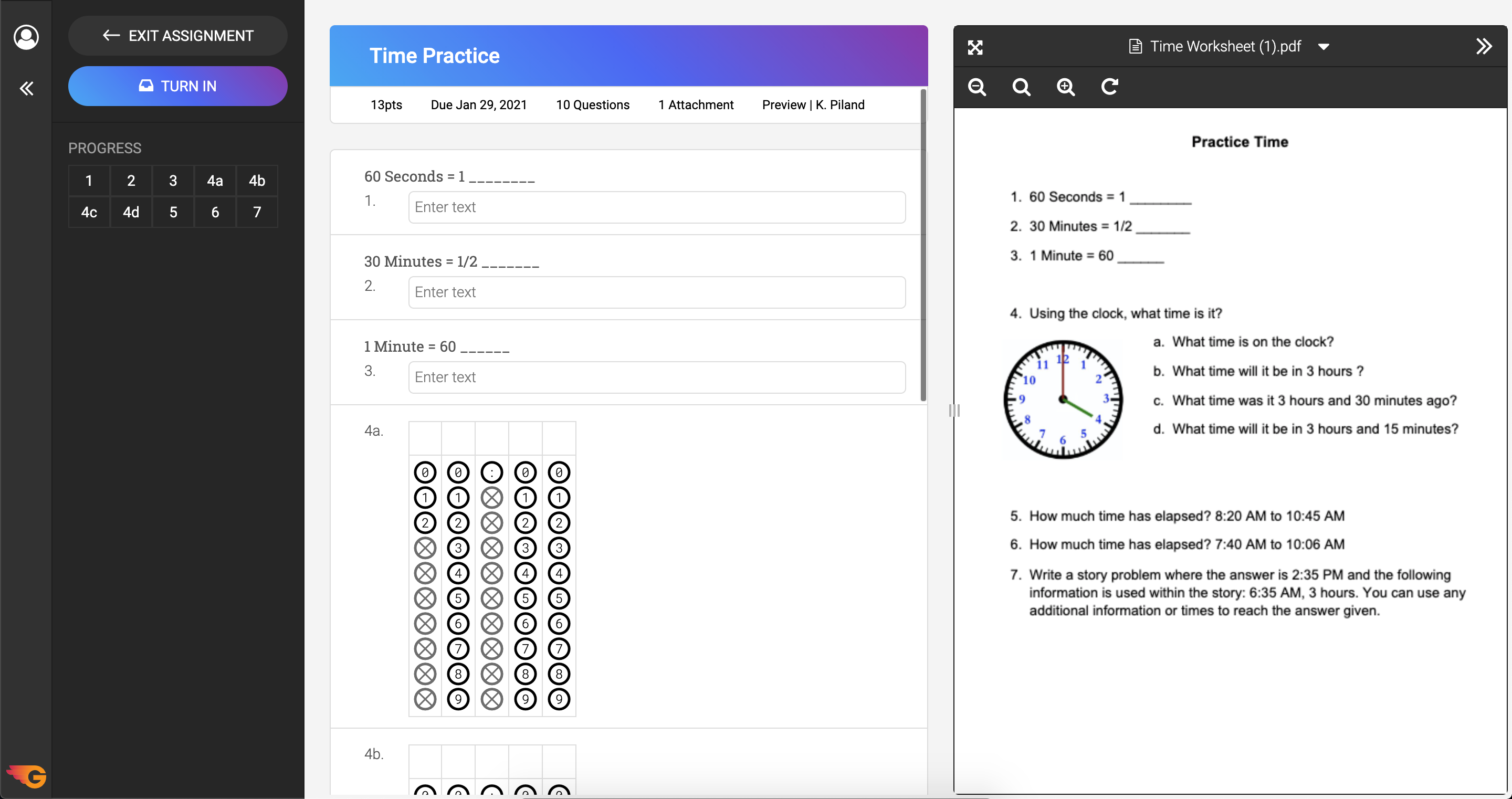
In Progress Filter View
Note: Show Details in the In Progress Filter is only available for school/district GradeCam Gradient licenses.
Quickly access the “In Progress” filter option to view Student Portal assignments that students have begun but not yet submitted – including incorrect responses, unanswered questions, percentage completed, and time of last activity. Learn More >
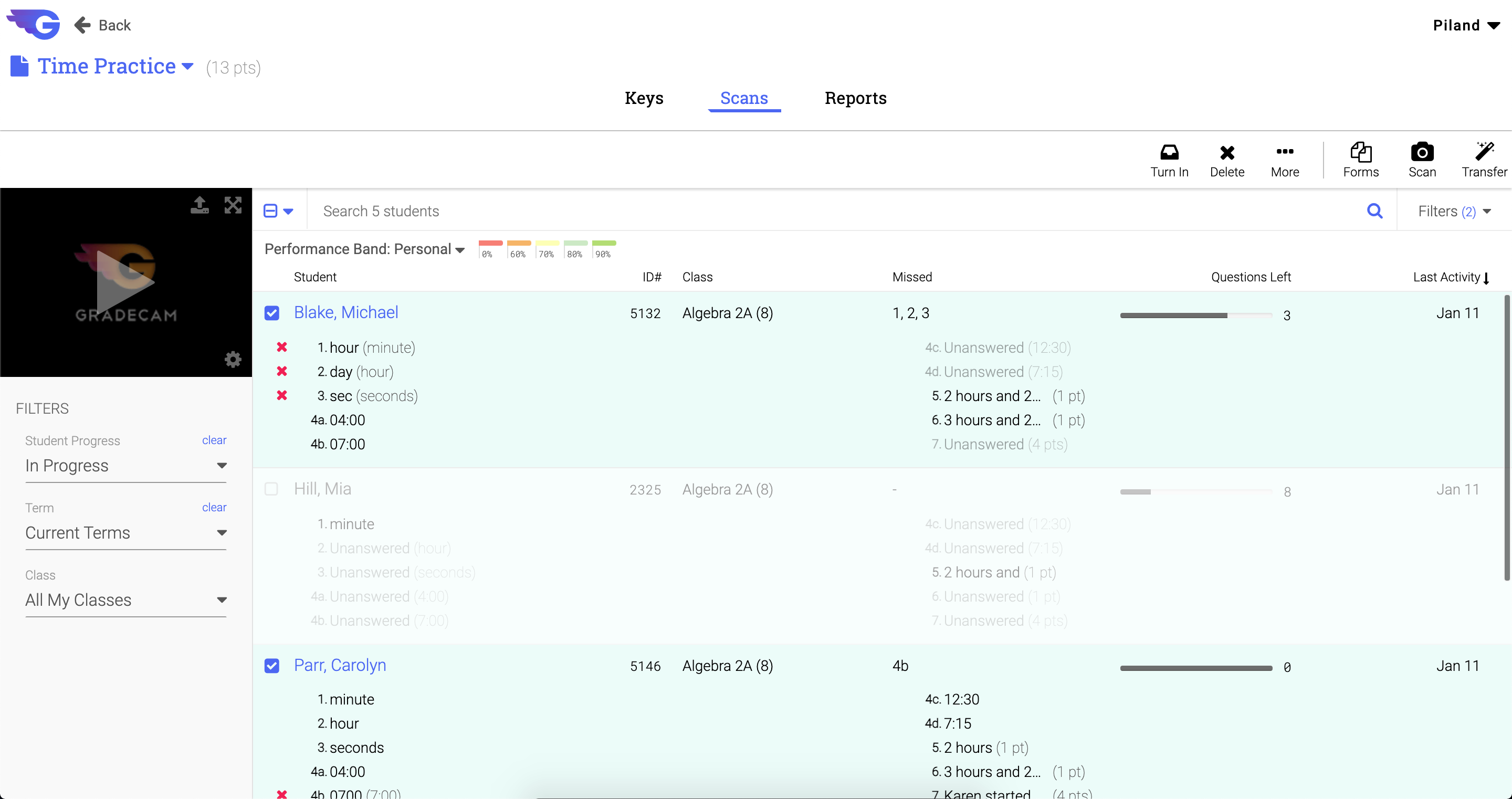
Hover over the “Questions Left” to view the percentage completed.
Select “Show Details” from the Toolbar to view student responses and unanswered questions.
Teacher Turn In
Note: Teacher Turn In is only available for school/district GradeCam Gradient licenses.
Adjust the submission window within the “In Progress” view for specific students who may need more time or use the “Turn In” button to submit outstanding assessments. Learn More >